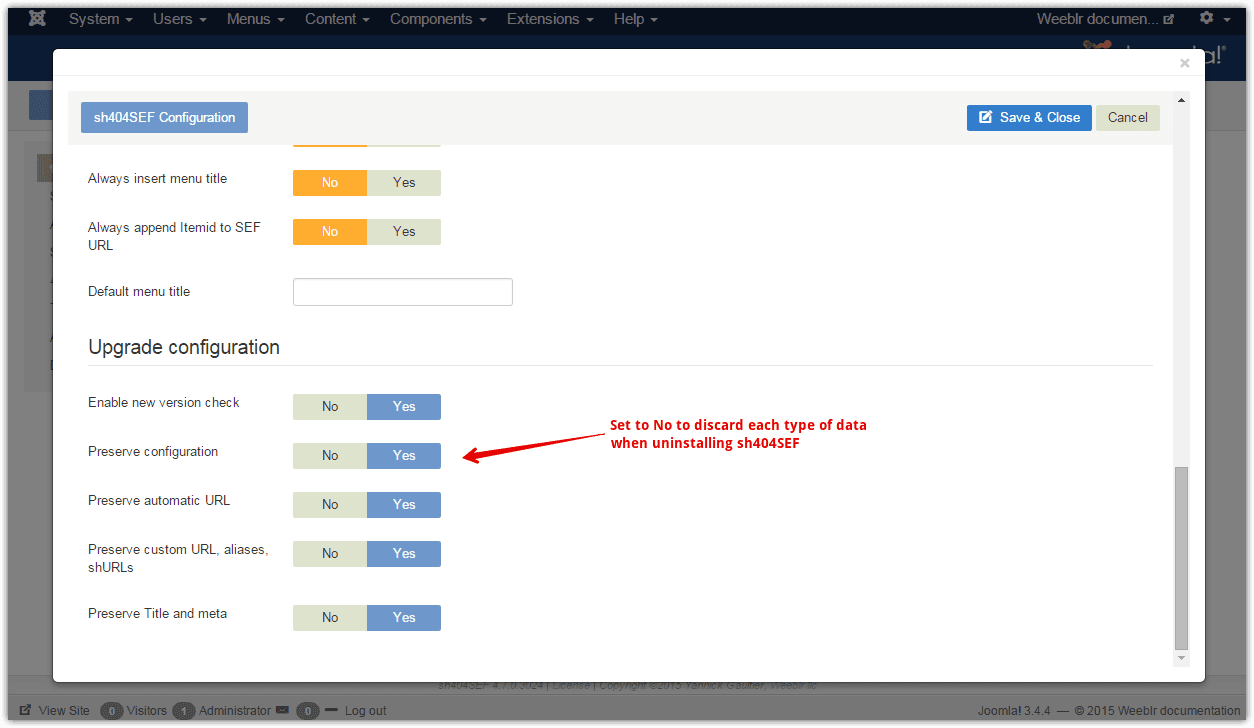Uninstalling sh404SEF
sh404SEF is a Joomla-3 only extension. It will be/has been discontinued on August 17, 2023.
You can switch from sh404SEF to 4SEF for SEF URLS and 4SEO for an all-in-one Joomla SEO extension, which both run on Joomla 3 and Joomla 4.
Please refer to the sh404SEF FAQ page for more details.
Safe uninstall
Should you wish to remove sh404SEF from your website, simply use the Joomla! extension manager:
- Select the
Extensions > Extension managermenu items - Select the
Managetab in the left menu - Select the
sh404SEF component - Click on the
X uninstallbutton
- Do not uninstall individual parts of sh404SEF: sh404SEF is made of a component and multiple plugins. You should always and only uninstall the
sh404SEF component, not any of the other plugins that have 'sh404SEF' in their name.- Do not disable any of sh404SEF plugins before attempting to uninstall it. All sh404SEF plugins should be enabled before uninstalling, or this could cause fatal errors on your site.
- sh404SEF also makes use of the
shLiband/orwbLibplugins. shLib/wbLib are libraries of common programs that are shared by our extensions, most notably sh404SEF and Josetta. You should never uninstall shLib or wbLib plugins yourself. The extensions using them will do so if they see that no other extension needs them. Removing shLib or wbLib yourself will most likely break your site.
Complete removal
By default, uninstalling sh404SEF will actually leave behind all database tables and a set of configuration backup files (in the /media/sh404sef/folder). If you uninstall sh404SEF by mistake, breaking your site in the process, you can simply and immediately install again sh404SEF. All data and all settings will be recovered upon installation, and your site will be operational again.
Should you wish to entirely remove sh404SEF, including all database tables and configuration backup files, you should instruct sh404SEF to do so:
1 - Go to the control panel using the menu:
Components > sh404SEF > Control panel
2 - Click on the configuration button
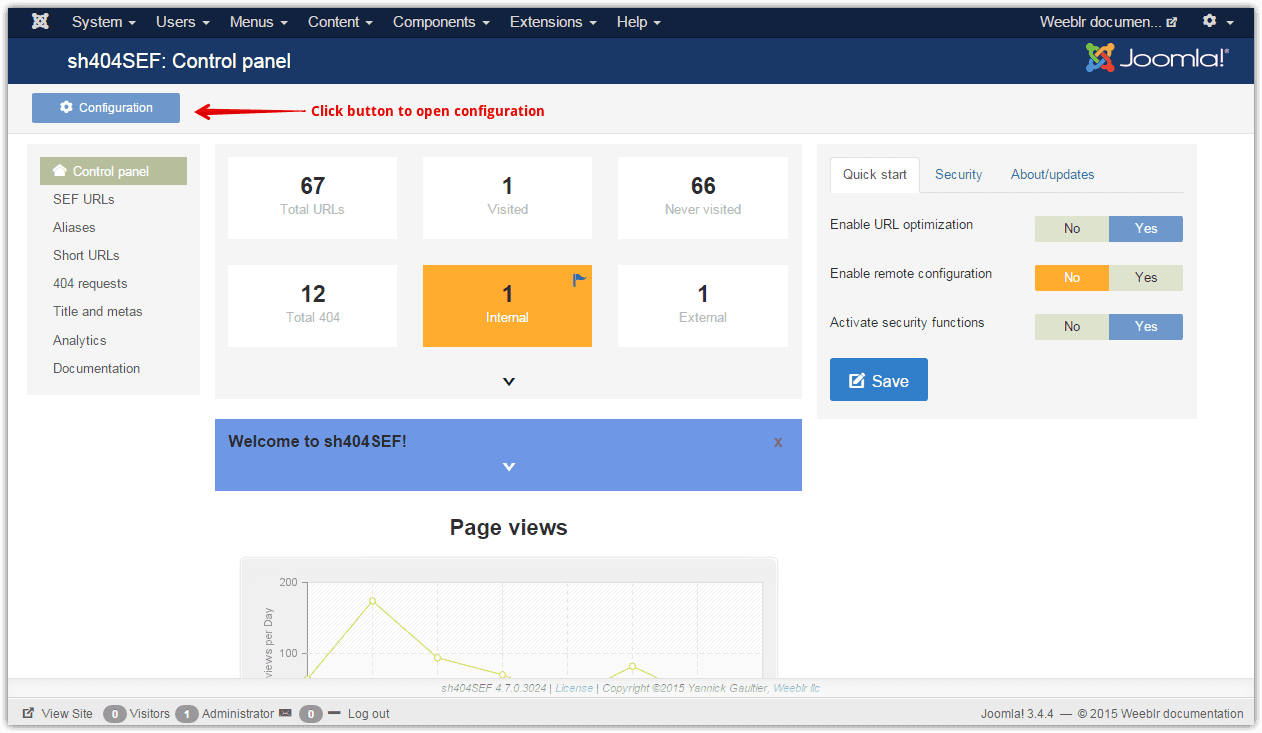
3 - Reach the "Upgrade configuration" section
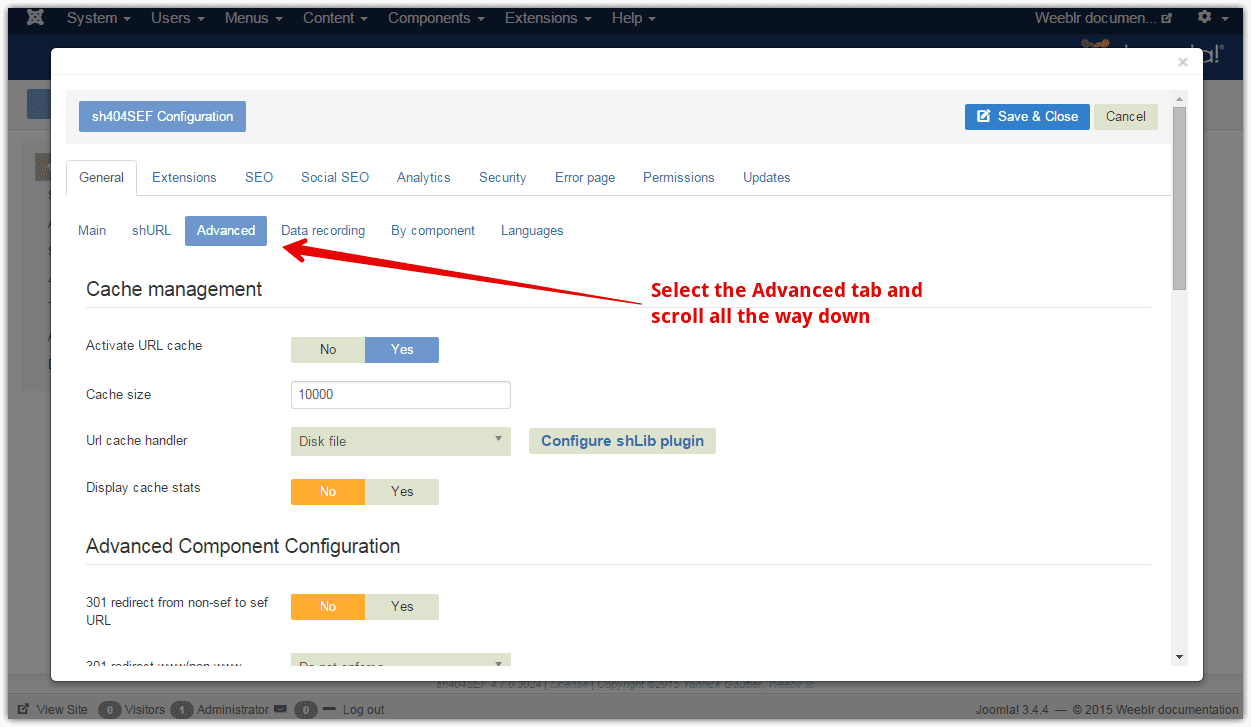
4 - Choose "No" for those data type you wand to delete