sh404SEF SEF URL management
Preamble
As stated in the overview, the most important characteristic of sh404SEF SEF URLs management is that it stores them inside your server database. As we are going to review settings and procedures related to URLs construction, please remember that after changing any setting that modify the way URLs are built, you should use the Purge button on the URL Manager page, so that old URLs are removed and new URLs are recreated.
The
Purgebutton will only delete automatically generated URLs. Your manually customized URLs, as well as any meta data (page title, description, social networks tags,...) are safely kept untouched.
Once you've purged the URL database, you should visit the home page of your site in your browser, so that Joomla! and in turns sh404SEF starts rebuilding new URLs. Until all URLs have been rebuilt, 404 errors may be generated if a direct request is made to a previous SEF URL. As such, you should normally not purge URLs after a site has launched and its content has been possibly indexed by search engines.
Tip: after purging URLs, you can speed up the URLs creation process by using a sitemap generator or a broken links checker. Point them at your site root URL, and they will crawl all links they find, thus generating all URLs in the process.
The URL manager
The URL manager is the central place for managing URLs. It lists all SEF URLs that have been created, and allows you to perform most operations on them
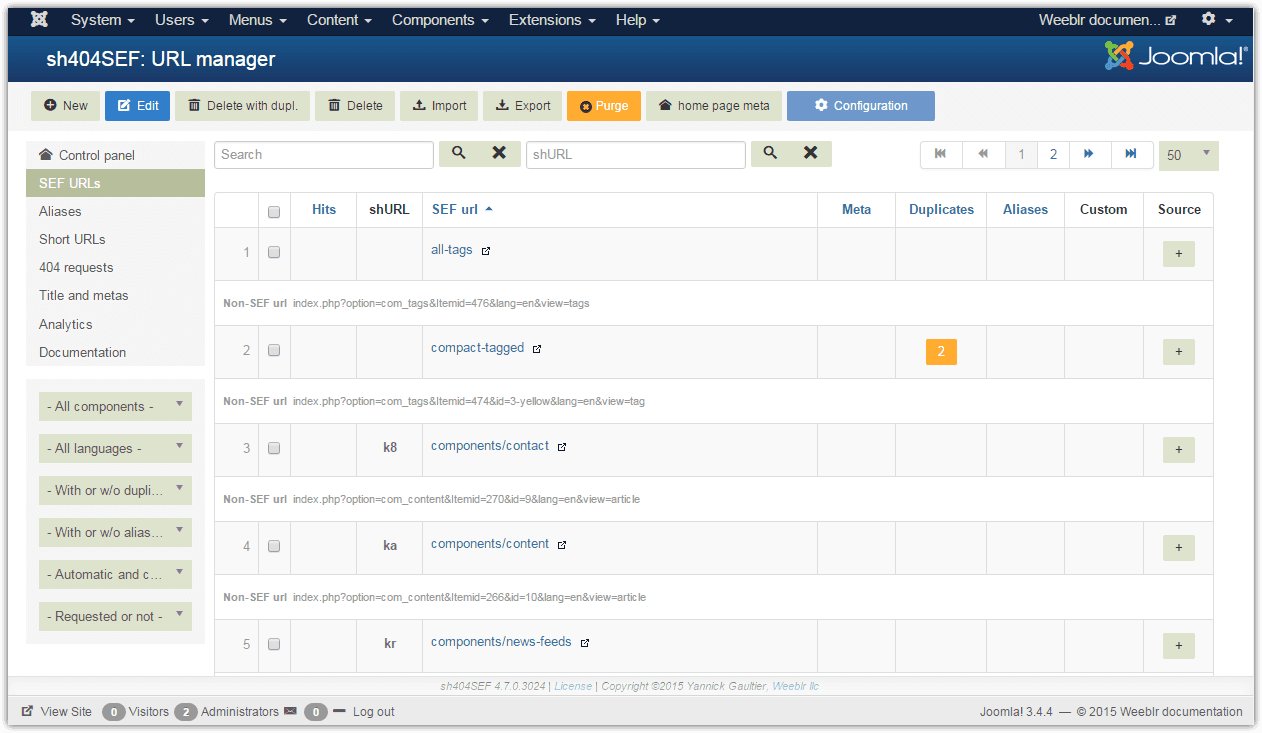
From there, and on per-URL basis, you'll be able to:
- Customize a SEF URL
- Set meta data, such as page title or description, canonical URL
- Set social SEO tags (Facebook image, Twitter cards data,...)
- Set up redirects
- Manage duplicates
- Get the short URL (shUrl) or a QR Code for each page
- import/export URLs and meta data
- delete a URL with or without its duplicates
- delete all URLS recorded in the database, with the
Purgebutton - find where a given URL was found and created