Short URLs configuration
Configuration of sh404SEF shURL covers two basic areas: when to create them and how to display them:
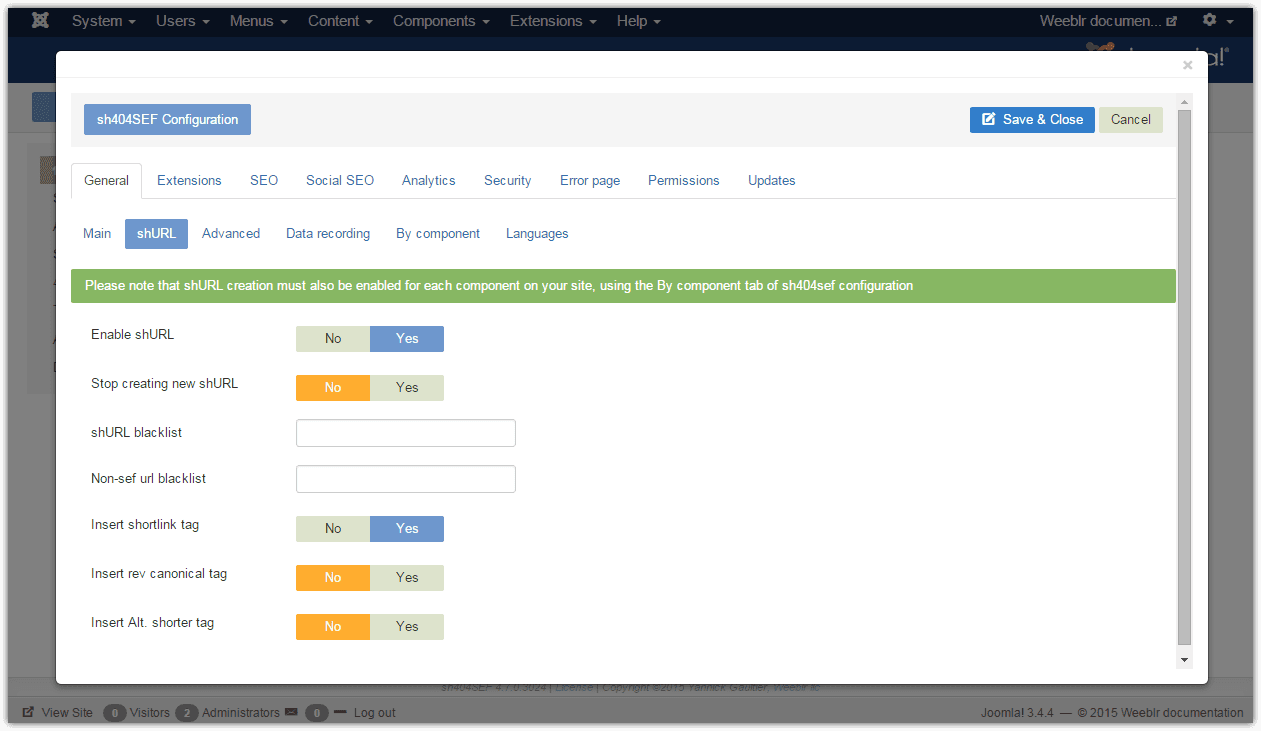
When to create shURL
-
Enable shURLIf set to
No, no shURL will be created and, most importantly, existing URLs will not be redirected to their target any longer. If set toYes, shURLs may be created and redirects to their target, full-length, URL will be executed.
For a shURL to be actually created, there are 2 additionals conditions:
shURL must be enabled on the by-components tab
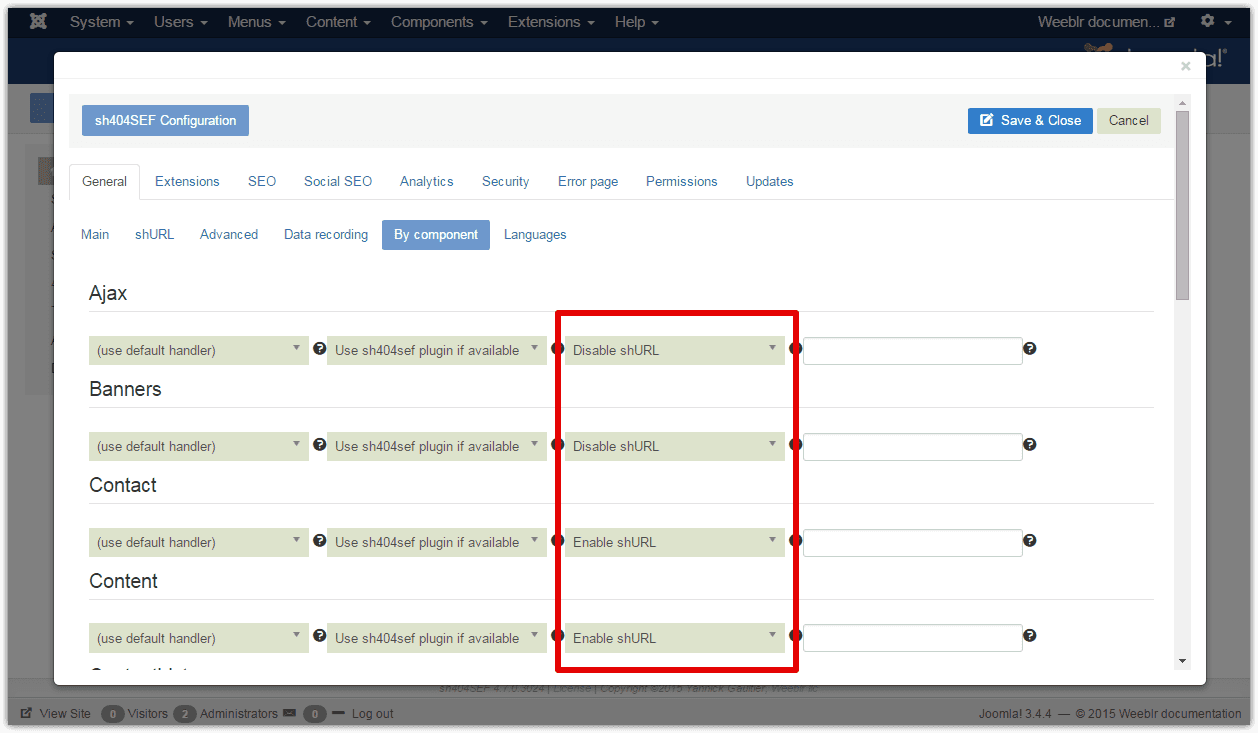
The SEF URL plugin must allow shURL creation
As we don't want shURLs to be created for each and every URL on your site, the sh404SEF SEF URL plugin will decide when to build a URL or not. For instance, for Joomla! articles, we create a shURL for the main article display URL, but not for the print page.
We do create shURLs for the PDF version of an article, so that you can provide a direct short link to PDF your visitors can download.
Programmatically speaking, this is done by using the following code inside the SEF URL plugin, based on the non-sef URL characteristics:
shMustCreatePageId('set', true);-
Stop creating new shURLAfter an initial period of creating shURLs, you may stop creating new ones. Existing shURLs redirects will still be performed, and shortlinks tags will still be inserted inside pages with a shURL
-
shURL blacklistYou can enter here shurls that should not be created, either to avoid bad language or maybe competing products or companies names for instance.
For legibility, sh404SEF doesn't use the following characters when creating shURLs:
i, j, l, m, n, o, s, t, v, 0, 1, 5. This means that many bad language is already avoided simply because it contains one ore more letters in that list -
Non-sef url blacklistAvoid creating shURL when the non-sef URL contains strings entered in that field (separate with a | symbol). For instance,
Itemd=34|layout=editwill cause no shURL to be created if the URL Itemid is 34, or this is an edit layout. -
Insert shortlink tagIf enabled, an invisible link tag will be inserted in your page, similar to:
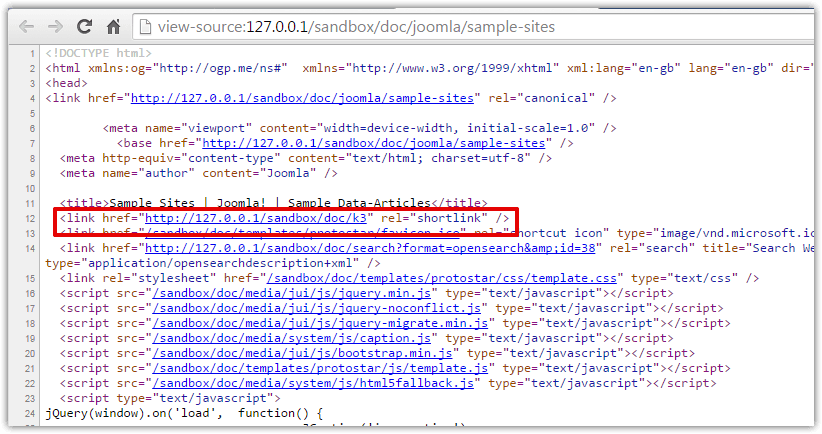
This is useful to search engines and possibly other web services, to associate your full length URL with the short one.
Insert shortlink tagandInsert shortlink tagare alternative syntax toshortlinkfor specifying the short URL. They are seldom used nowadays, and are disabled by default.