Short URLs on your site
Preamble
URL shortening is a very common and useful feature. It consists in creating a very short URL that redirects to another regular, full length URL. There are many URL shortening services, such as bit.ly or goo.gl. Short URLs can be used in many ways:
- on printed materials (business cards, brochures,...): short URLs means less typing and less errors
- when discussing over the phone, or sending text messages (SMS)
- on Twitter or other social networks
- Within sh404SEF, a shortened URL is called a shURL
- Short URLs have no keywords and no taxonomy in them. They are (usually 301) redirects to another page, and should not be used to create regular links on your web site for instance.
Here's an example of shortened URL with bit.ly, which goes to sh404SEF product page:
sh404SEF includes a built-in URL shortening feature. The above bit.ly short link can be replaced with:
There are multiple advantages to having your own URL shortener instead of using an external services, please read about them here. In short:
- shURLs are on your own domain: users know which site they'll be redirected to, which generate more trust and more clicks
- sh404SEF shURLs are shorter. Because we only shorten your own site URLs, and not billions of URLs like bit.ly or goo.gl, shURLs are usually only 2 or 3 characters long
- You will also get some useful data about shURLs usage on your site, who used them, click count and more
Configuration
Creating shURLs requires little configuration, please see next page for that.
shURLS are made of meaningless strings such as kk or f8t4 for instance. Using the alias feature of sh404SEF, you can also create vanity URLs that are also short but easy to remember. For instance, we have setup an alias for the sh404SEF product page on weeblr.com:
- the full URL is https://weeblr.com/joomla-seo-analytics-security/sh404sef
- it can also be reached - through a 301 redirect - using https://weeblr.com/sh404sef
Manually creating shURL
sh404SEF will automatically create shURL for your site pages, in accordance with how you configured it. But you can also manually create shURLs for any URL, including URLs that are not on your own web site.
To do that, just head over to the Short URLs menu item, and hit the New button:
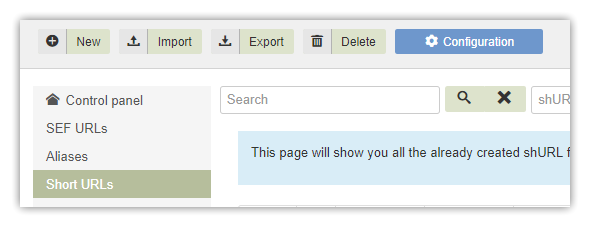
A single pop-up window will open, where you can type the desired target URL. After pressing the Save button, your new short URL is ready to copy and use:
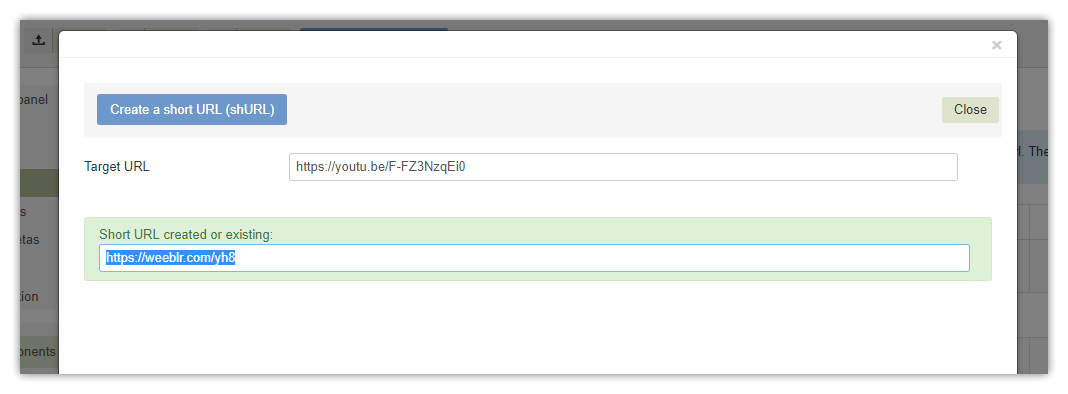
In this example, theyh8 shURL was created, that links to a YouTube video of one our JoomlaAndBeyon talk. From now on, sharing the link https://weeblr.com/yh8 on Twitter or Facebook will eventually send people to https://www.youtube.com/watch?v=F-FZ3NzqEi0, the real and full URL of that video.
Those 'external' shURLs are listed with the others on the Short URLs page. You can create as many as you like - but cannot modify them. If you delete one, be aware that the next one will be different, and sh404SEF will never create 2 identical shURLs.
How to display shURLs
Once created (automatically) by sh404SEF, the shURL for an actual, full-length URL on your site is displayed in several ways:
- in the backend, on sh404SEF URL manager, there's a
shURLcolumn showing each URL shortened URL -
inside your page source code (and if configured to do so), sh404SEF will insert a rel="shortlink" tag:
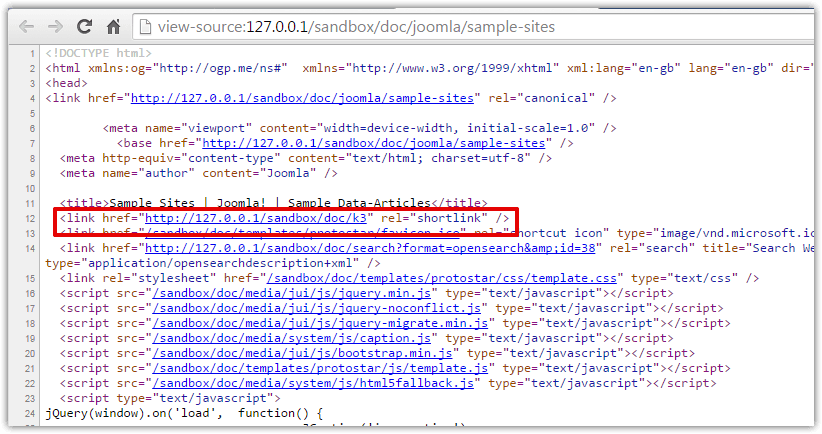
-
Anywhere on your site content, including modules, you can include the {sh404sef_shurl} tag:
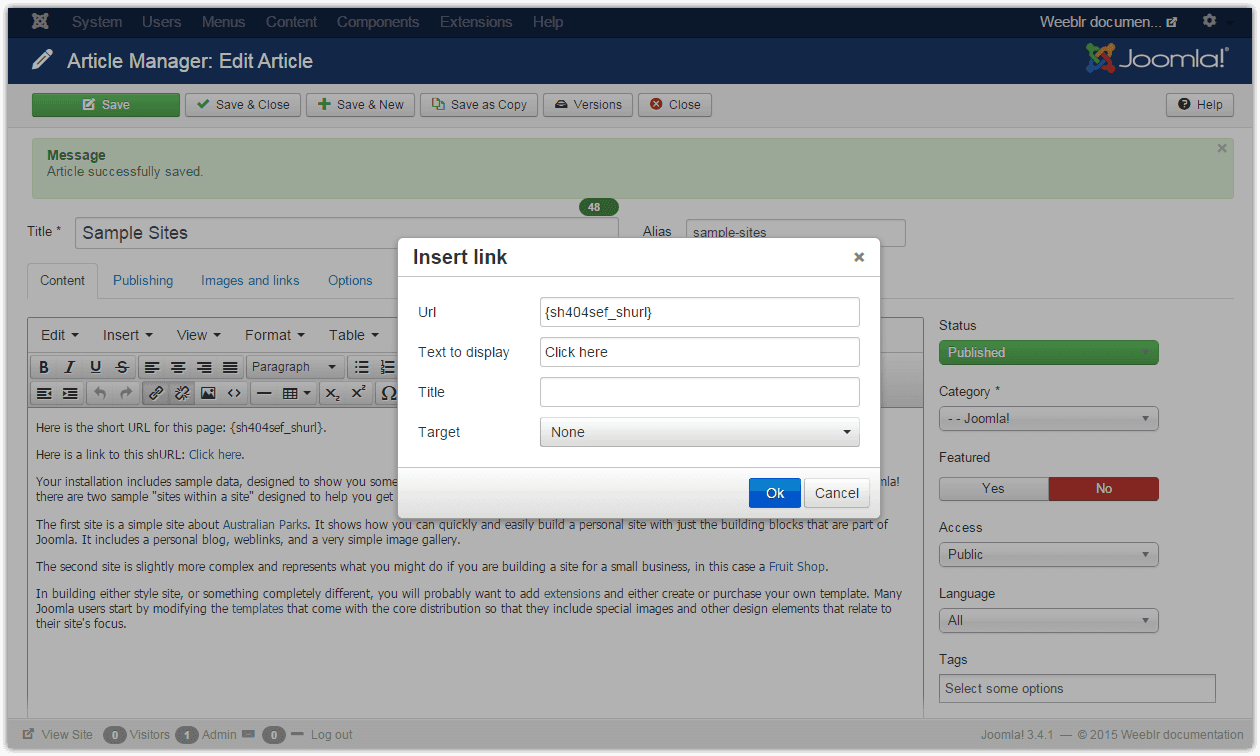
If a shURL exists for the current page, that tag will be replaced by the short URL:
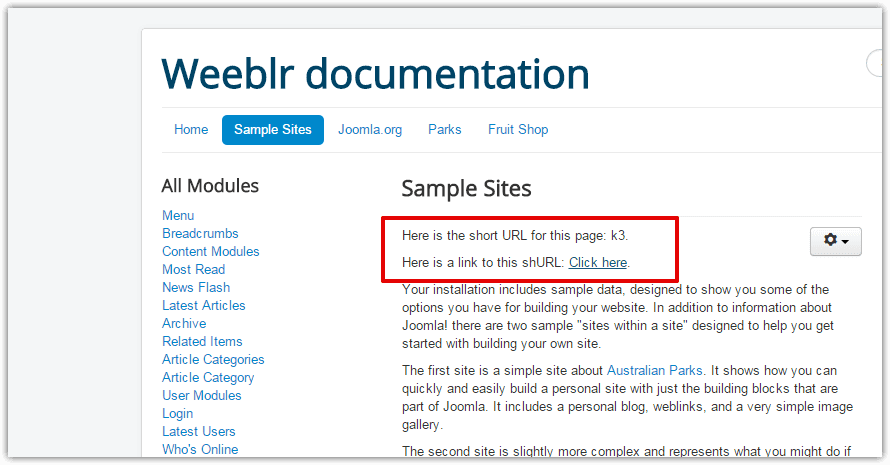
We are using the {sh404sef_shurl} tag to display this page shURL: quf
Usage information
By enabling the shURLs usage option in the Data recording section of sh404SEF configuration, you can get detailed information about how the shURLs on your site are used. Please see the Data recording pages for more details.