Manage duplicates
Depending on your web site navigation structure and the extensions you use, Joomla! makes it unfortunately very easy to create multiple URLs to the same content (commonly and not accurately referred to as duplicate content). Though not really a problem if your site has only a few pages, it can often be a significant issue if you have a larger site, and/or you try to rank for keywords with a lot of competition. In such cases, having multiple URLs splitting ranking and trust is something that needs to be fixed.
sh404SEF can most of the times automatically protect you from this, because it normally does not use menu items to build URLs, contrary to Joomla!. Basing URLs on menu items is a common source for multiple URLs, as soon as you have multiple menu items going to similar content, or more commonly, when the actual Itemid is missing from a non-sef URL created by Joomla! or an extension.
You normally do not have to pay attention to multiple URLs: sh404SEF will make sure only one single SEF URL is always used on your site and exposed to search engines. Though true for Joomla! standard extensions, this is dependant on how the SEF-URLs construction plugin for sh404SEF was written, and may not always be true for 3rd-party extensions.
Identifying multiple URLs for same content
When Joomla! passes on a non-sef URL to sh404SEF, asking it to create its SEF counterpart, this SEF is built, and then sh404SEF checks if it has seen it before. If so, the new sef/non-sef pair is still stored to database, but marked as duplicate. Multiple URLs for the same content are then directly listed in the URL manager, under the Duplicates header:
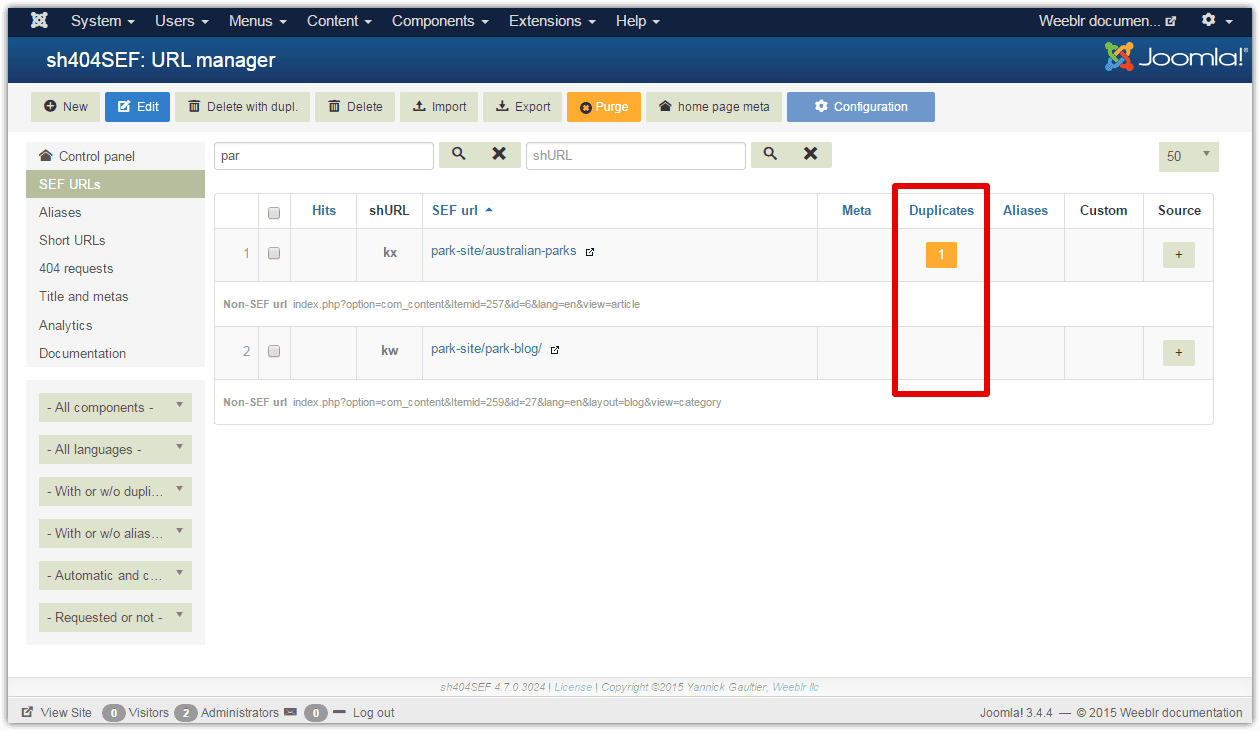
Managing multiple URLS for same content
Opposite to URL creation, when Joomla! receives a request for a URL (from the web server), it passes it to sh404SEF for figuring out what's the associated non-SEF URL - the only one Joomla! can use internally.
If there exists multiple non-SEF URLs associated with the same SEF URL, the next question is: which one should be used. By default, sh404SEF will return to Joomla! the first non-SEF it finds in the database. This URL is called the Main URL.
If you click on the duplicates count of a URL manager record, you'll see a popup with all non-SEF URL created by Joomla! for the selected SEF. You'll also see which one is considered the Main non-SEF URL, the one that will be sent back to Joomla!
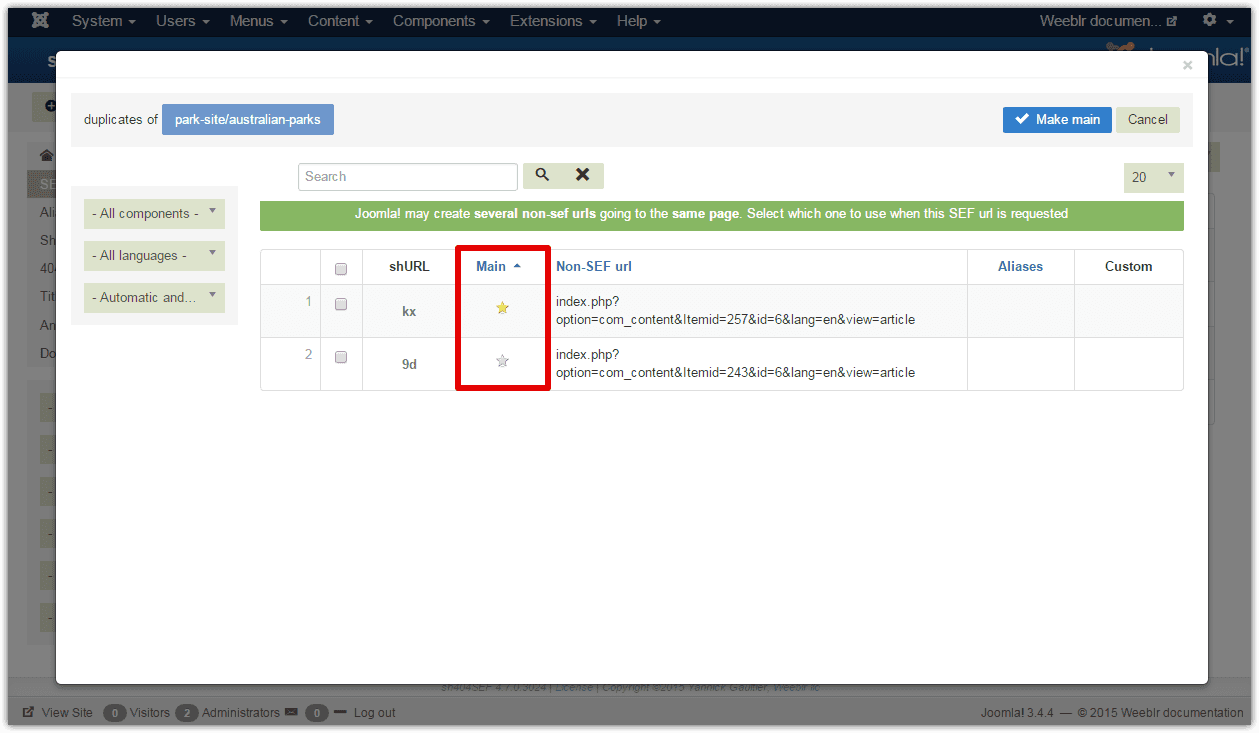
Troubleshooting
It may happen that the Main URL picked by sh404SEF is not the correct one. If the main non-SEF URL doesn't have the appropriate Itemid, this may result in modules or templates not showing on their assigned page. This can be solved easily by choosing the correct non-SEF URL in the above popup. We've put together a short video showing how this happens and how to fix it. Click on this link or the Next button to view it.