
Joomla Administration. Simpler. Faster.
4Command brings to Joomla 3, 4, 5 and 6 a different approach to a modern CMS administrator experience.
It complements Joomla's classical menu-based navigation system with a command palette and keyboard shortcuts.
- the command palette lets you search and run things fast and without knowing where they are
- instant search for articles and categories, open items for edition from palette
- instant search for any plugin and module, open for edition from palette or directly enable or disable with one click/keystroke
- keyboard shortcuts lets you do things with 2 keystrokes instead of 2 page loads
- Predefined actions (clear cache, empty trash, check-in content, switch editors, resend activation emails,...), triggered with one click or one shortcut.
- Tools such as a calculator or a Lorem Ipsum sample text generator
- 4Command adds shortcuts to Joomla toolbars such as Ctrl/command + S to Save
- If you do not or cannot use a mouse, then 4Command helps you navigate Joomla admin tremendously
4Command comes from a desire - and a pressing personal need - to bring to Joomla the tools that we use on several other platforms such as our development environments or note management tools.
We cannot do without it anymore as it brings both speed and comfort while using Joomla admin interface.
Joomla is a "batteries-included" CMS. That's why you don't need many plugins for features such as a contact form, creating custom fields, managing user permissions, entering meta-description or even running a multi-lingual website.
This is great and part of why we love it. But with that also come 2 things:
- the need to learn where to find a given feature
- more than one click or page load can be required to use that feature
4Command aims at helping you in both areas:
- the command palette lets you search things by name
- Just press Enter to run, edit, publish or unpublish them right away
Yet this only helps you access Joomla existing pages and configuration, and so there's more: 4Command defines additional actions. With a couple of key presses you can: clear the cache, check-in all items or empty all trash, put the site offline or enable system debug.
And let not forget the Sample text generator or the built-in calculator!
These are examples, several more actions already exists and more are added frequently.
A command palette to find and run things
- Open it with a keyboard shortcut - yes, you can also click the button
- Type just a few letters to find any Joomla page or feature
- Search in your language, on part of names and in any order
- Press Enter to go to that page or execute the feature
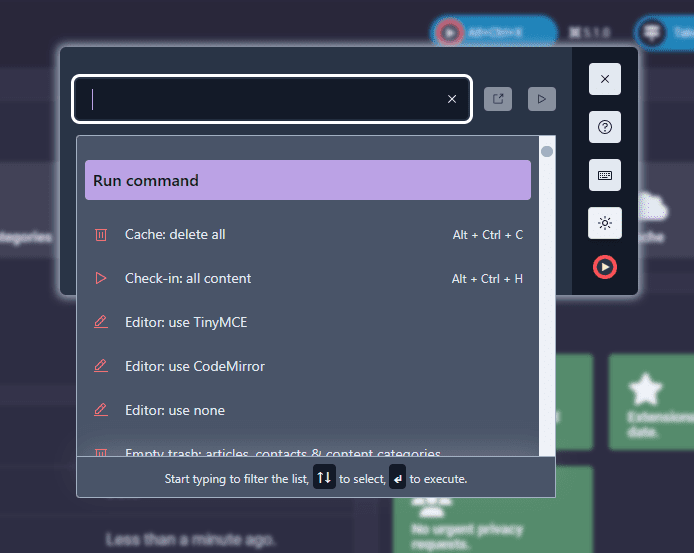
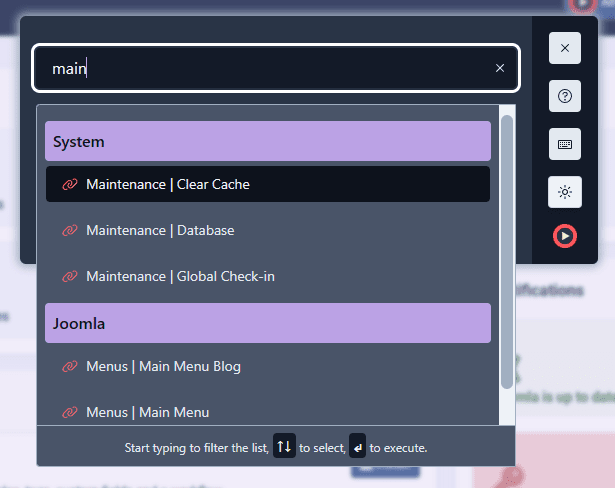
Joomla and 3rd-party pages and features included automatically...
- 4Command collects all Joomla pages listed in menus, as well as all 3rd-party components menu items. They are all searchable instantly.
- Press ↑ or ↓ keys to finalize your choice
- Press ↵ to open that page or execute the action
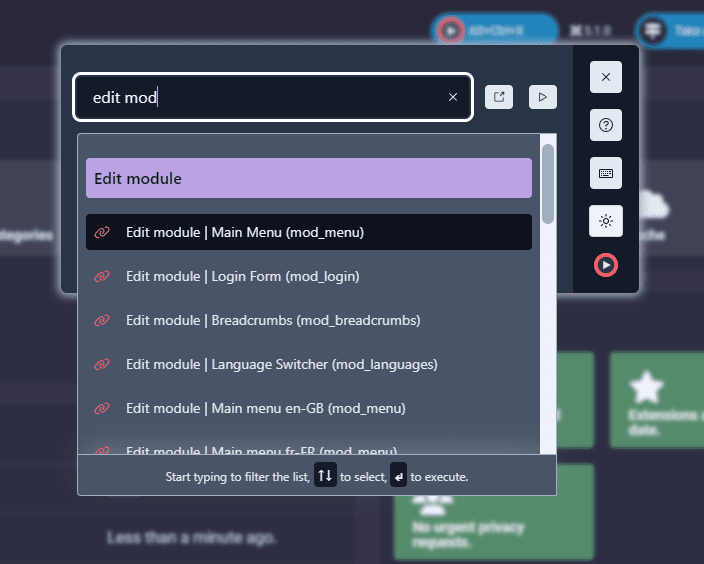
...with direct access to any component, module and plugins settings...
- 4Command efficiently lists all modules and plugins on your site. Access their options from anywhere
- ...and enable/disable them with one keystroke
cache off ↵to disable the Joomla cache - also includes direct access to all components pages under Joomla Global configuration page
- Type a few letters part of their name to select any module or plugin
- For instance mod login then ↵ opens the login module settings
- Type edit mod or edit plug to see them all
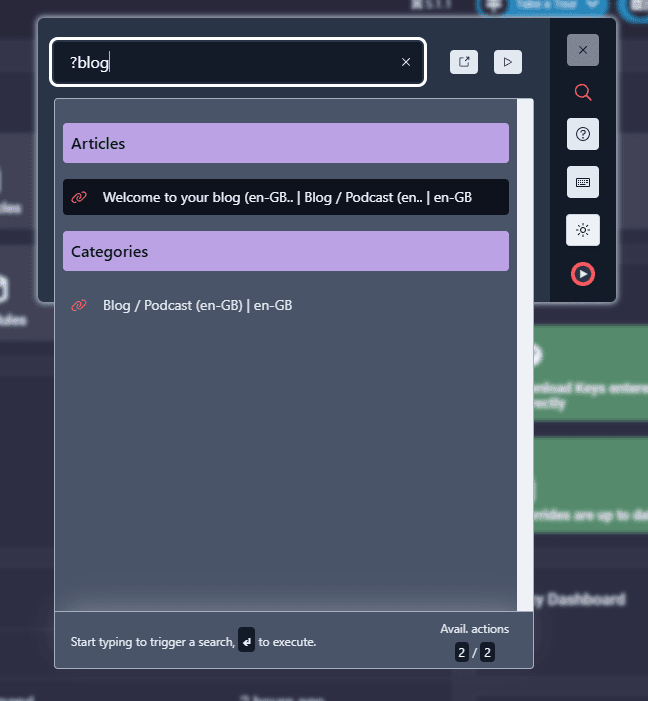
...and instant search for articles or categories
- Starting your prompt with
?triggers a live search on all your site articles and categories. - Select an article or category, press ↵ and start editing immediately
- Do this anytime, anywhere: from another article page, from Joomla configuration, any Joomla or 3rd-party extension page
Predefined one-click or one-key functions
Accessing Joomla existing pages is great. Doing common tasks with just one click or keystroke is better.
4Command adds multiple integrated actions such as:
- Clear the cache
- Switch to anyone of your editors
- Clear trashed items
- Resend activation emails to one or a number of users
- Switch on or off system debug, error reporting, gzip
- Publish/unpublish cache or language filter plugins
- ... and quite a few more
All these actions are accessed through 4Command palette or shortcuts like the native Joomla features.
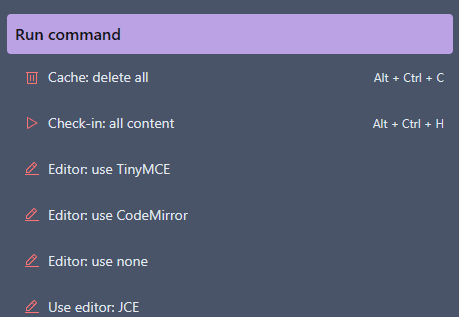
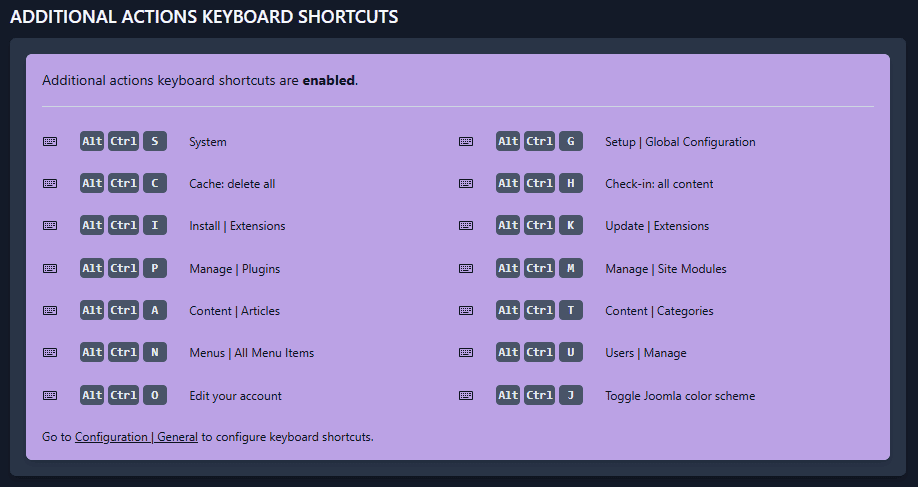
Direct keyboard access
More than a dozen default keyboard shortcuts selected to avoid conflicts with other apps.
No need to open 4Command palette to access these commonly used features. Trigger them from anywhere in the Joomla admin.
Includes: Clear cache, go to Articles manager, go to Categories manager, Install or Update extensions, Edit account, global configuration or System page (on Joomla 4+) and toggling light/dark mode (Joomla 5+)
Enhanced Joomla toolbars and navigation
4Command expands Joomla toolbars with direct keyboard shortcuts
- Edit pages: Save, Save & Close, Save & New, Save as Copy and Close
- List pages: New, Search field
This works on all Joomla admin pages, and on 3rd-party extensions using standard Joomla toolbars buttons.
Bonus: the search field is auto-focused when accessing a list page as this is often what you'll want to do first
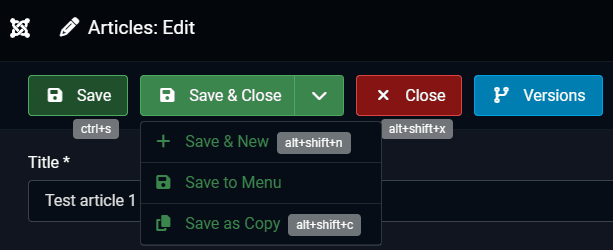
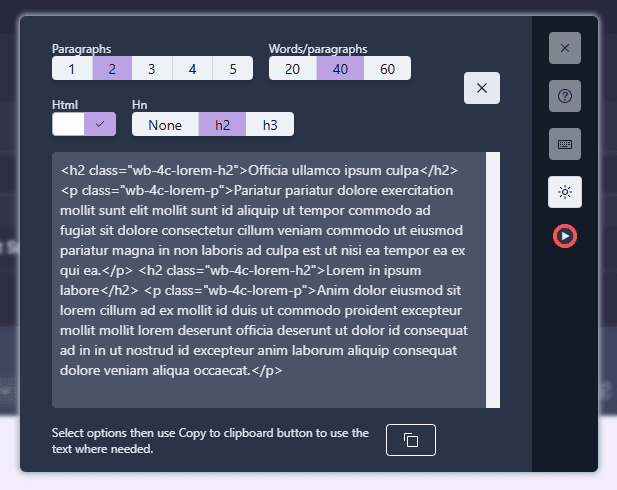
Additional tools
- Fill-in articles and content with text or properly structured HTML content with the built-in configurable, sample text generator
- Compute margin sizes and positions without leaving the site, with the calculator
Pick your preferred subscription and get started!
4Command
Joomla Administration. Simpler. Faster.
$49/year
- Best for individuals
- 1 year support+updates up to 3 sites
- Runs on Joomla 3, 4, 5 & 6
- GPL license
- Unlimited installations
4Command PRO
Joomla Administration. Simpler. Faster.
$99/year
- Best for agencies
- 1 year support+updates, unlimited sites
- Runs on Joomla 3, 4, 5 & 6
- GPL license
- Unlimited installations
4Command runs the same on Joomla 3, 4, 5 and 6. Compatibility plugin not needed on any Joomla version.
It is available in 22 languages: Arabic, Chinese, Czech, Danish, Dutch, English, Finnish, French, German, Greek, Hungarian, Italian, Lithuanian, Norwegian, Polish, Portuguese, Romanian, Russian, Slovak, Spanish, Swedish and Turkish.
It is fully documented and the documentation is embedded in 4Command itself as well.