Fixing 404 errors
Why and when fix 404 errors?
It is of the utmost importance to fix 404 errors originating on your own site. Having errors on your site just says "low quality" to both your visitors and search engines. They will damage your site reputation and success short and long term.
As mentioned before, fixing 404s on other people sites is obviously not under your control, and many times simply won't be possible. In such case, redirecting to a suitable page is probably a better solution, if you have a replacement for the old page.
If you don't have a good replacement page, it's often better to let old pages "die" and have search engines update their records. If you don't do that, and either return a 200 code, or redirect to your home page or similar, then those pages on your site are competing with each other, instead of concentrating authority on one page.
How can you fix those 404s?
Well, it all depends on the 404s themselves. Many times, it is only going to be a typo. In other cases, a relative URL ends up being in the HTML source code of your page, thus causing a 404 when used. In other situations, you may have created a hardcoded link instead of using Joomla! non-sef urls (such as index.php?option=com_content&view=article&id=1&Itemid=2), which means Joomla! will not pass it to sh404SEF and a SEF URL will not be stored in the URL manager - causing a 404 to happen if that URL is requested.
sh404SEF cannot really help you there, however it can bring you the first and most important piece of information: on which page a 404s originated.
After enabling Record 404, sh404SEF will store detailed information about each 404 happening. Here is how it looks on the 404s requests manager. Looking at the park-site/australian-parks-missing URL, we can see:
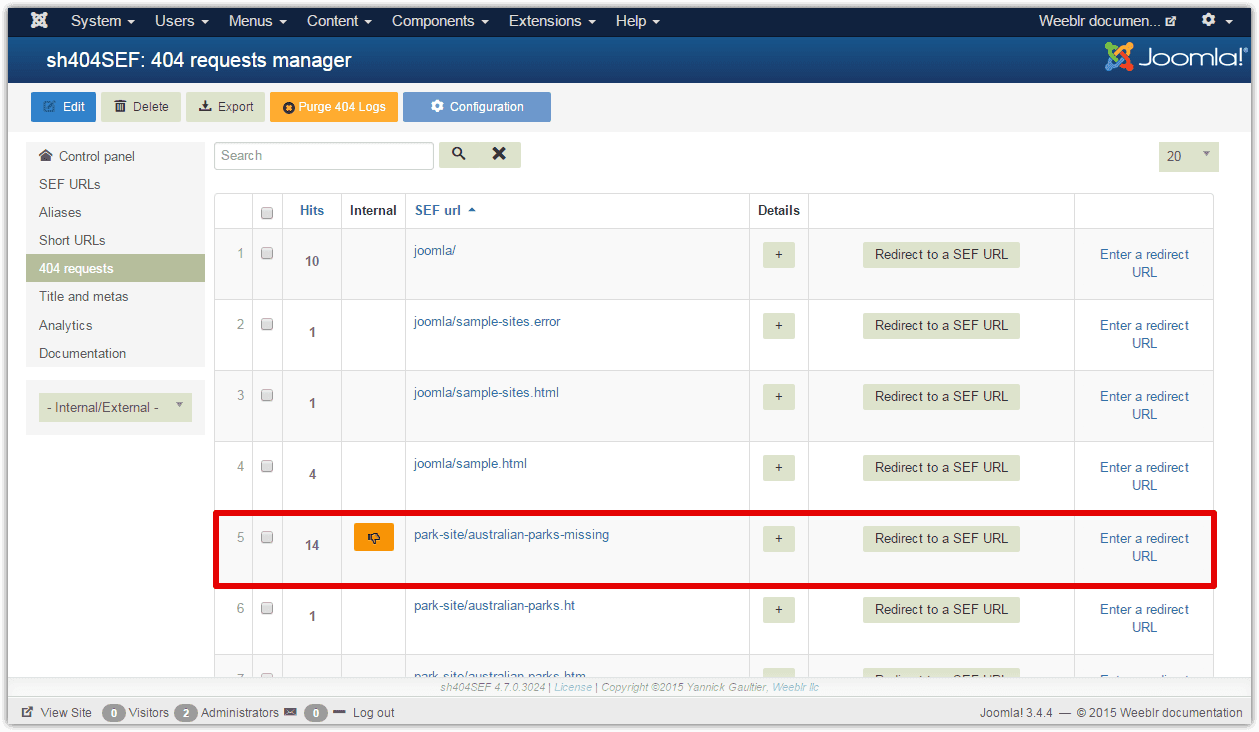
which we can interpret as:
- It's an internal URL, meaning we have a bad link on our own site and we should fix it.
- There's probably some more data available. Let's click on the
+button:
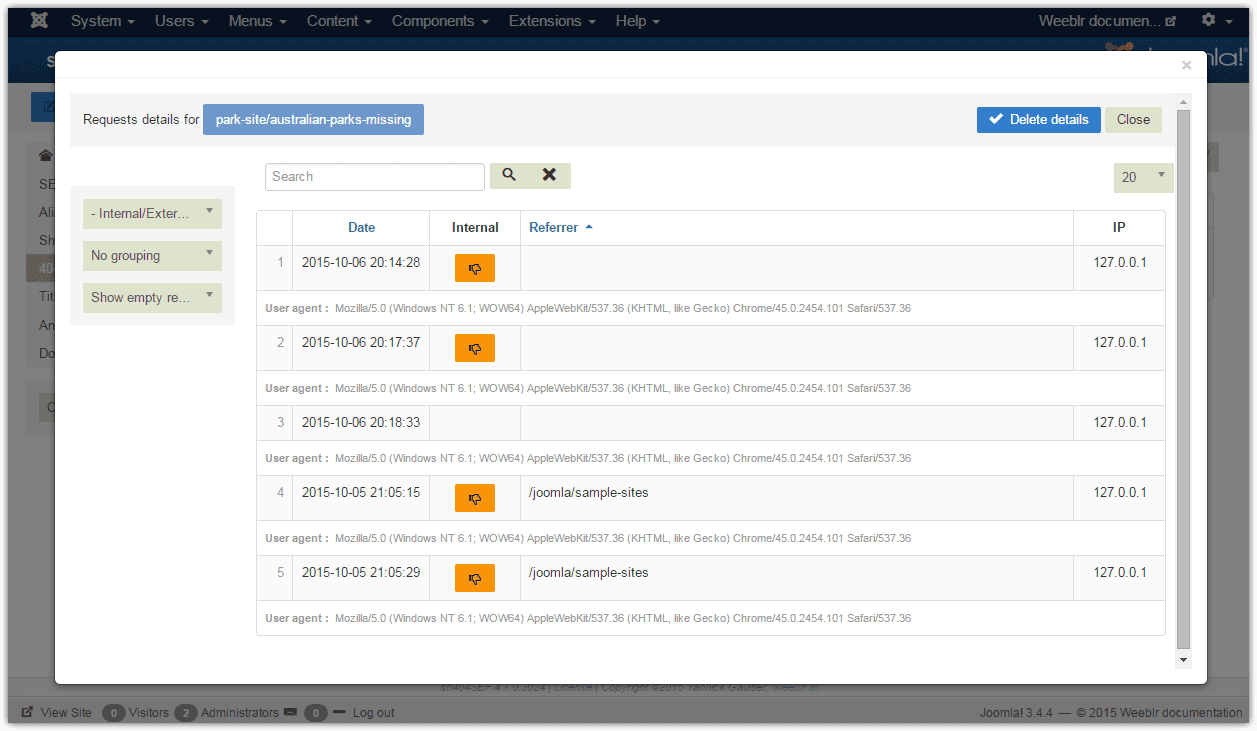
This detailed view popup tells us that this 404 was twice directly requested by a user (typing it in the address bar of their browser probably), and twice coming from our own site: there's a bad link on the /joomla/samples-sites page.
It's now up to you to look at the /joomla/samples-sites page content and find where that bad link is, then correct it.