Set up simple redirects
How to setup a simple alias
Let's assume the following scenario: our web site previous version had a page reached through: /beginner-guide/getting-started.html, but on the new version, this page content has been updated a bit, and the new URL is now /joomla/getting-started.
Step 1: locate /joomla/getting-started in the URL manager
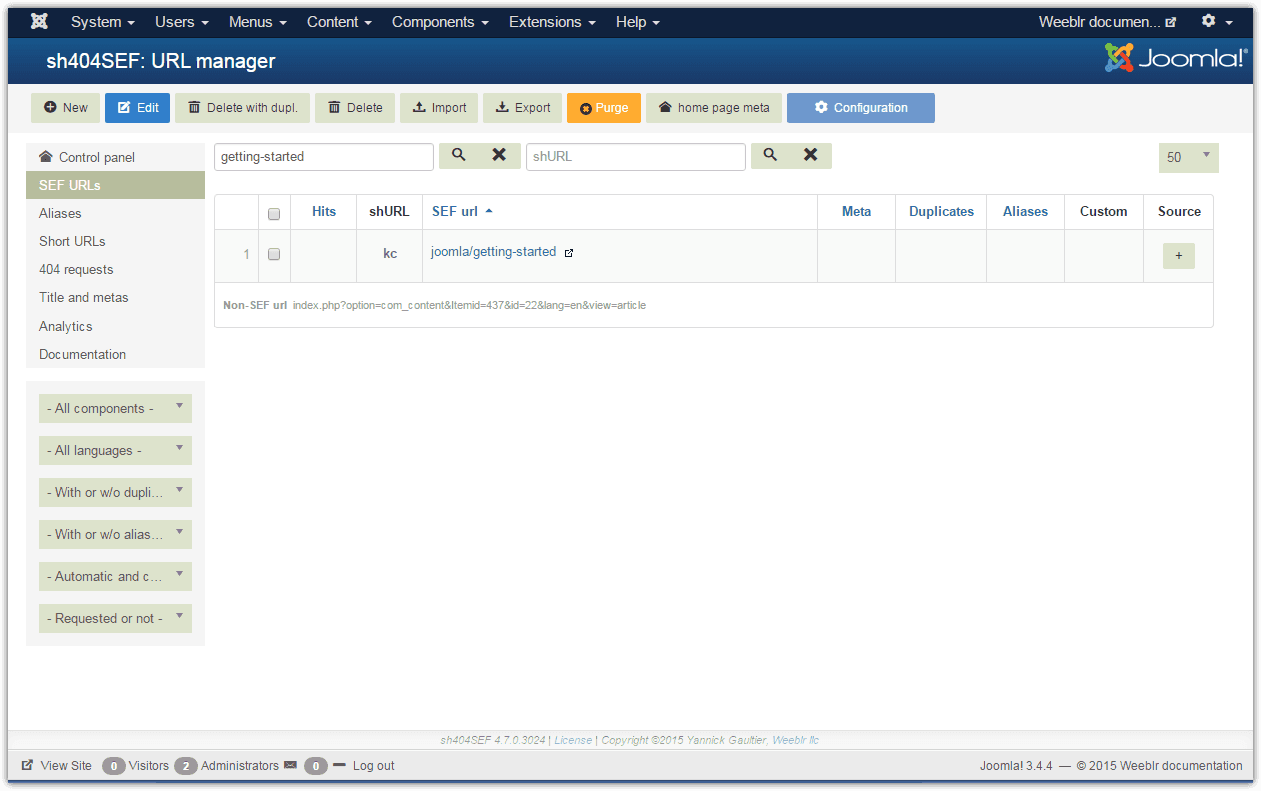
Step 2: enter old address in the alias tab, then save
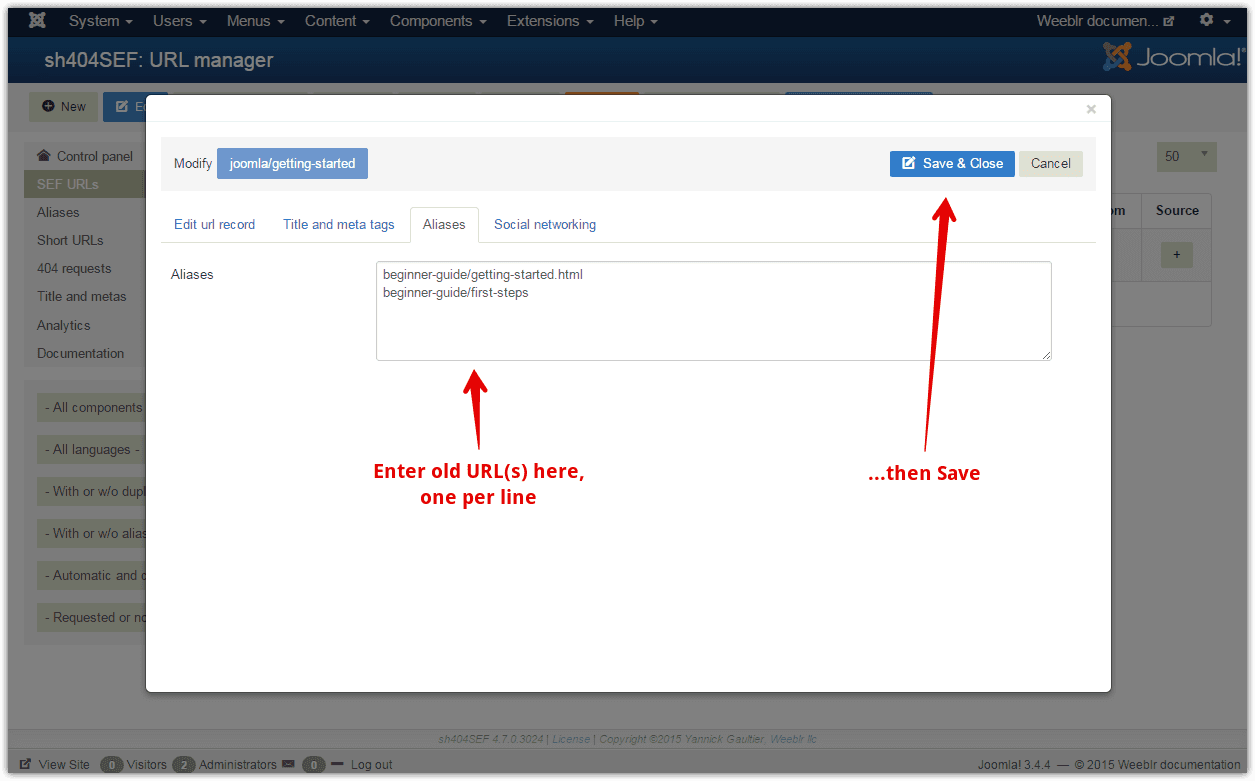
You can now go to the frontend, enter /beginner-guide/getting-started.html in your browser address bar and you should be taken to /joomla/getting-started.
There can be multiple aliases for each URL, though it's better for performance reasons to keep the count reasonable (a few, 10 or 20 at most)
- When aliases are created this way, sh404SEF will only handle internal redirects. This means the redirect target can only be on the web site sh404SEF is running on.
- You can even more easily setup 301 redirects for the 404 errors happening on your site. Please see the dedicated section.
Usage information
By enabling the Alias usage option in the Data recording section of sh404SEF configuration, you can get detailed information about how the aliases (redirects) you create are used. Please see the Data recording pages for more details.