404 errors handling
Properly handling 404 errors is a very important element both in marketing your site and SEO. We want to avoid them so that our visitors immediately find what they are looking for, but for many reasons, 404 will happen, and it is important to handle them well.
404 errors mostly happen for 2 reasons:
- broken or outdated links on your site
- other people linking to your site, but using a wrong link (either an old one that you modified, or simply a typo in the link)
You cannot prevent other people mistakes, but identifying those errors should allow you to fix them. sh404SEF helps you in two key areas:
By recording 404 errors as they happen
This will help you identify those errors, see what causes them, and possibly fix them. Recording 404 errors is enabled by default (you can disable it under the Advanced tab of sh404SEF Configuration).
After your site has been running, and on a regular basis, you should check the 404 requests manager in sh404SEF. It will look like this:
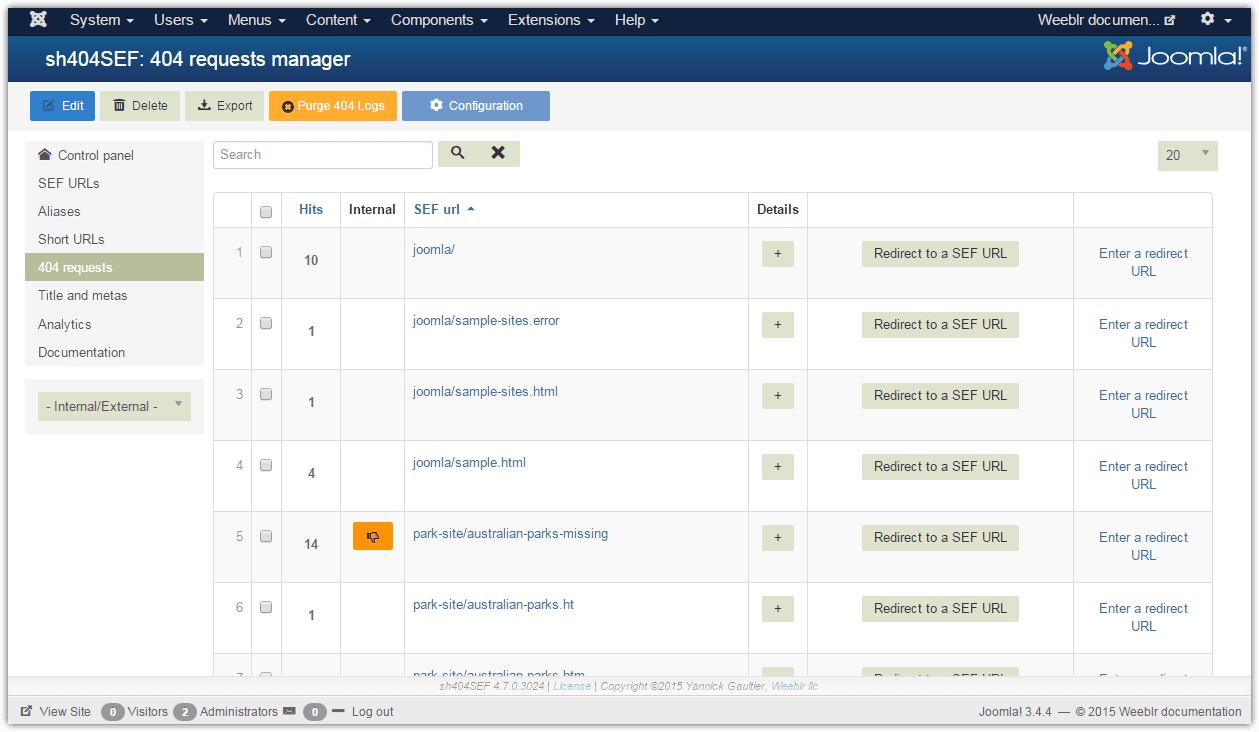
On that page you can see each recorded requests on your site that ended up in a 404 Not found response, together with the number of times such error happened.
The most important column is
Internal. If you see a thumb-down icon there, it means this 404 error originated from one of your own pages. You should pay attention to this immediately and fix the problem as soon as possible (see next page for that):
- it's bad for your users, who are clicking on a link on your site and end up in error
- it's a negative ranking signal for SEO if you have too many of those
As for the 404s originating from other sites, one-off errors may not require action, but frequent errors should probably be handled. More information about how to do that is in the following pages.
In addition to the general information displayed above, always availble, you can decide to record more data. If you do so, for each 404 request, you can click on the + button in the Details column and see the following:
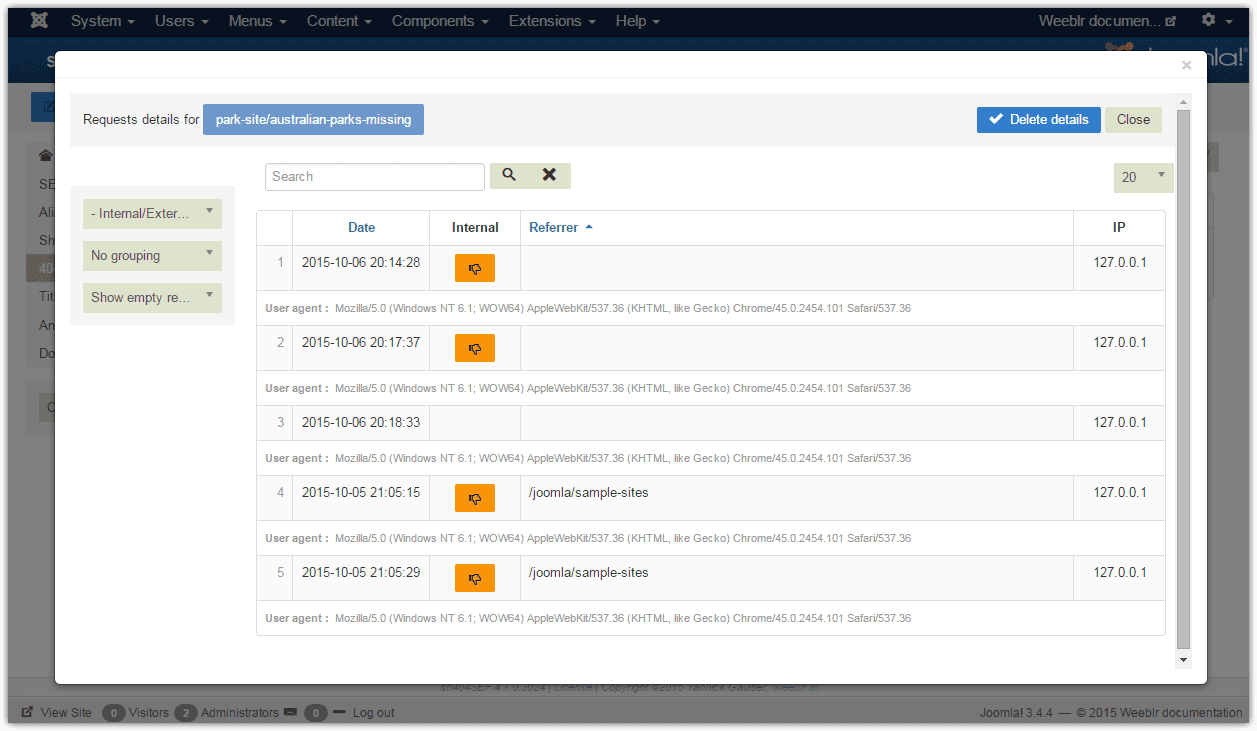
The data provided above for each 404 request will let you know where the 404 originates from (referrer and IP address), when it happened and what was the user agent. User agent can be used for instance to locate search engines bots. Referrer can be used to contact other websites administrators and ask them to update the broken links they may have to your site.
To decide if a request is internal or external, sh404SEF uses the
referrerrequest field. This field is not entirely reliable, as it can be set by possible spammers to whatever they want. In addition, if your site is HTTP, you won't receive referrer information from sites being served under HTTPS. Nevertheless, referrer can still be a very useful source of information, especially for fixing 404s.
By improving upon Joomla! default handling
sh404SEF takes over the Joomla! error handler, and replaces the default error page with one that's more useful to your user. This page is:
- displayed inside your page regular template (you can select a specific menu item, to select a template or some modules)
- offers alternate pages that sh404SEF think are similar
Optionally, sh404SEF can also automatically redirect to a page with a similar URL.
You can fully customize the error page content and its behavior, see how to do that on next page: Customizing error page handling
We also have a short video which demonstrates common setup and usage of the 404 error handling in sh404SEF: view it here