Customize SEF URLs
One of the many benefits of storing URLs in the database is that it's really easy to customize them as needed. Below are the few steps needed to do so, and as usual, it's much longer to explain it than to do it!
Select a URL
You do this from the URL manager:
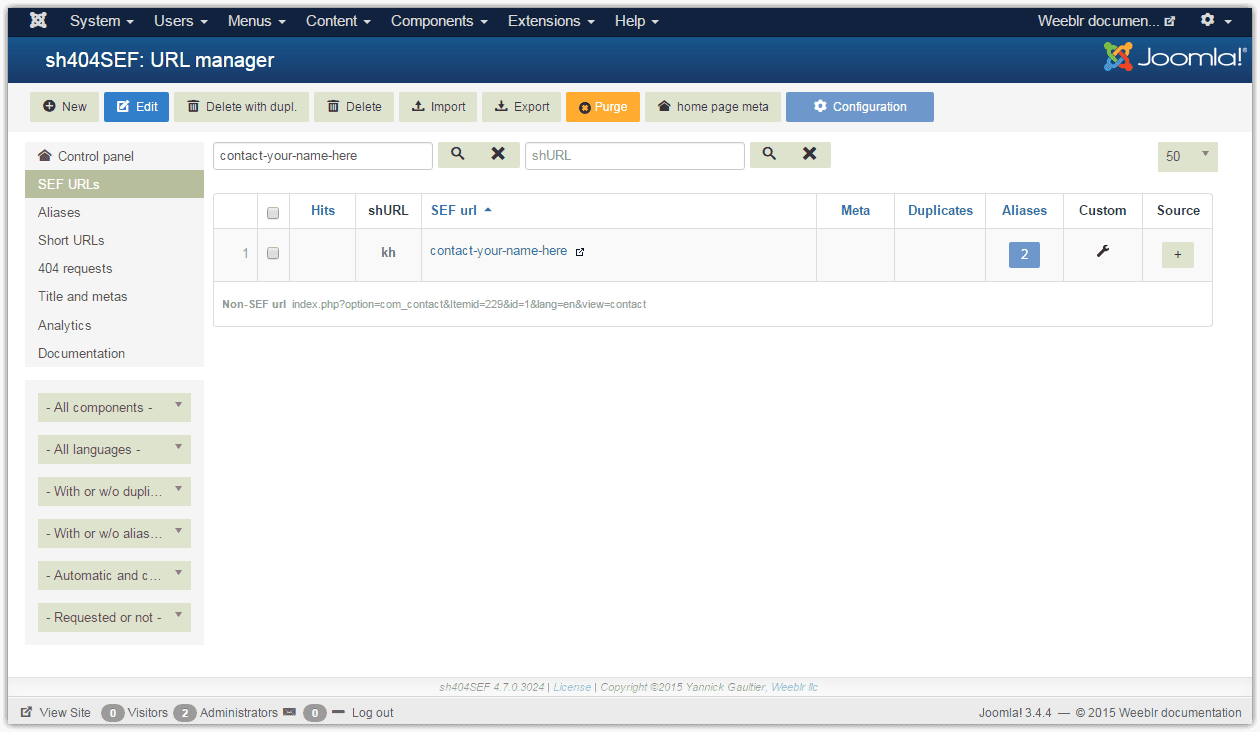
Clicking on it will open up a popup:
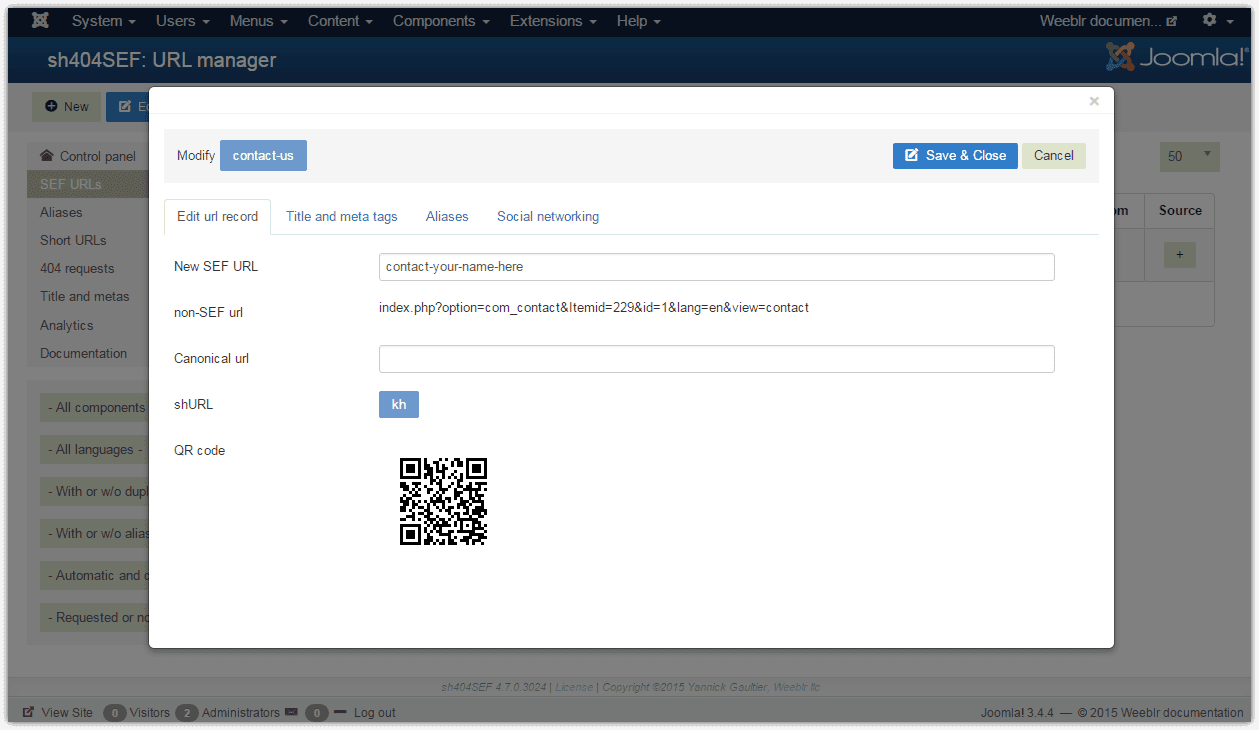
Modify the URL
As simple as typing the new SEF URL you want to use instead of the old one:
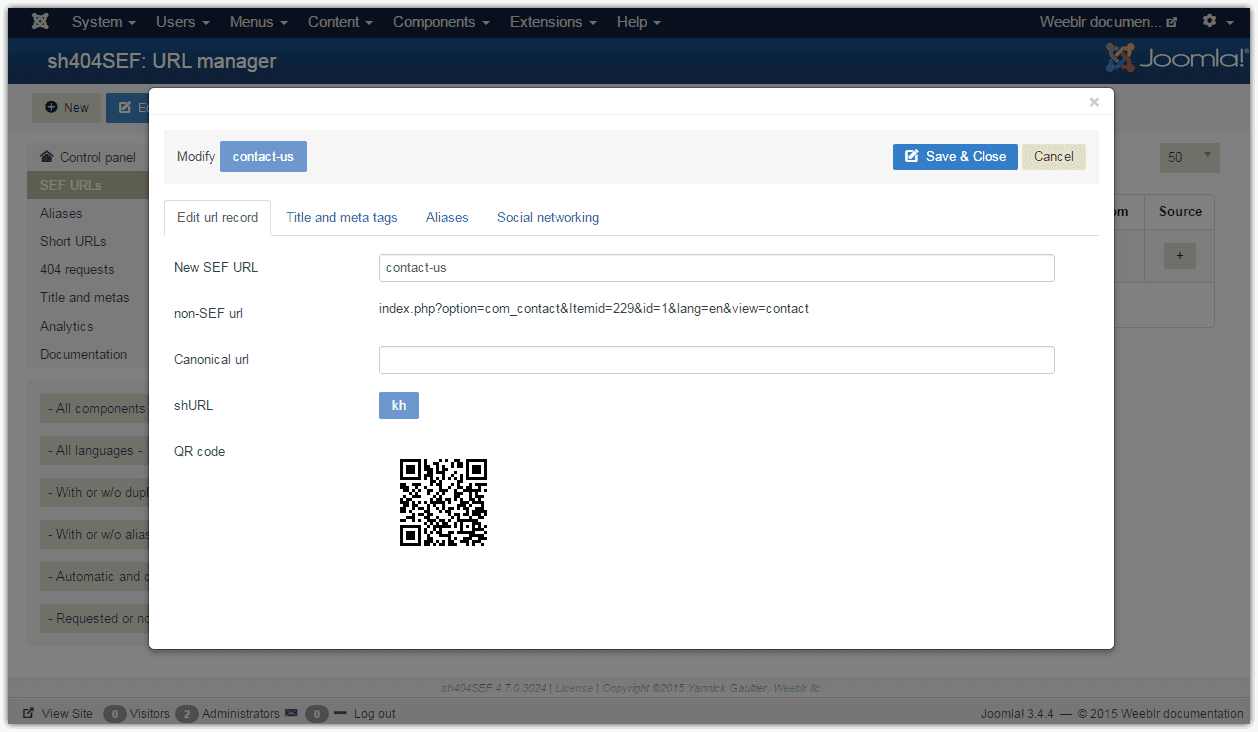
and then save by clicking on the Save & Close button. You get back to the main listing, where the new URL is shown, together with an icon in the Custom column, which mean this URL has been manually customized:
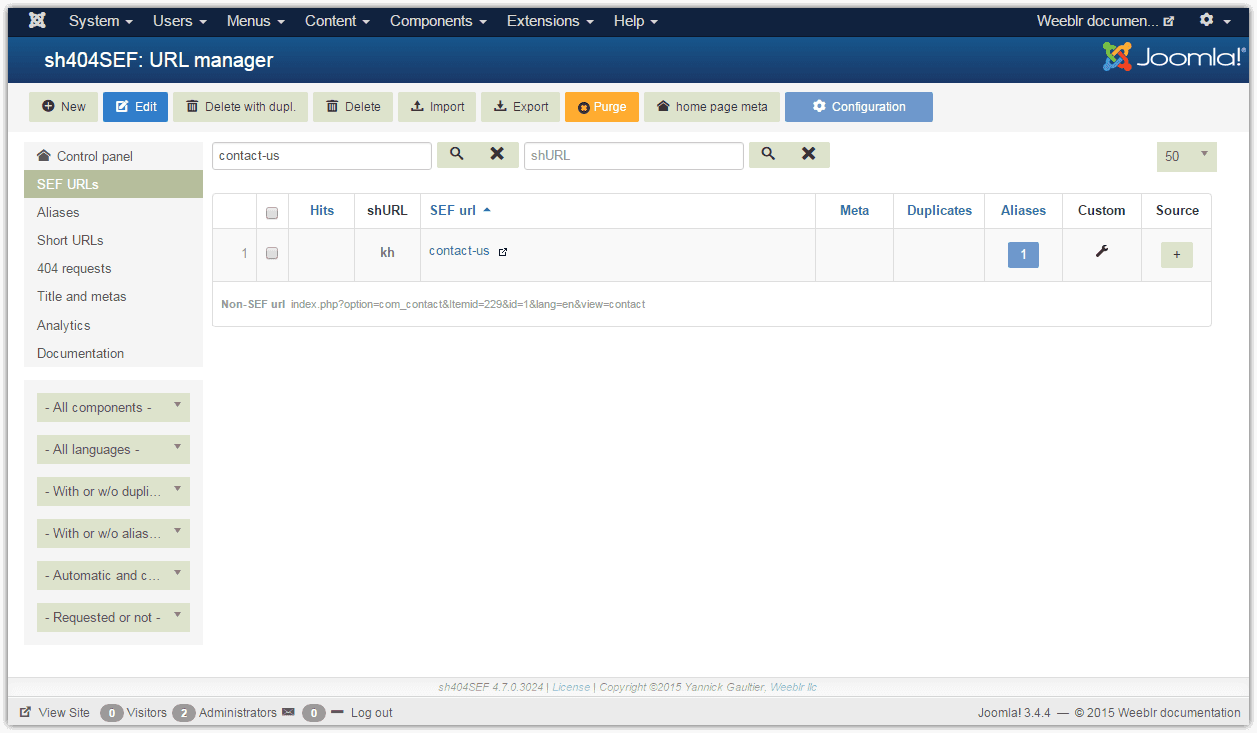
Automatic 301 redirect: alias
You can also notice that a 1 symbol has appeared in the Aliases column. What happened: sh404SEF has automatically created an alias for contact-us. This alias is: contact-your-name-here. There's more details elsewhere about aliases, but in short, this means sh404SEF will automatically perform a 301 redirect to contact-us whenever anyone request the old contact-your-name-here URL.
Why does it matter: if anyone has already bookmarked the old URL, they will automatically be taken to the new address. If that someone is a search engine which indexed and ranked the old address, they will know they should update their index, forget about the old URL and transfer ranking to the new one.
The automatically created alias shows under the Aliases tab of each URL:
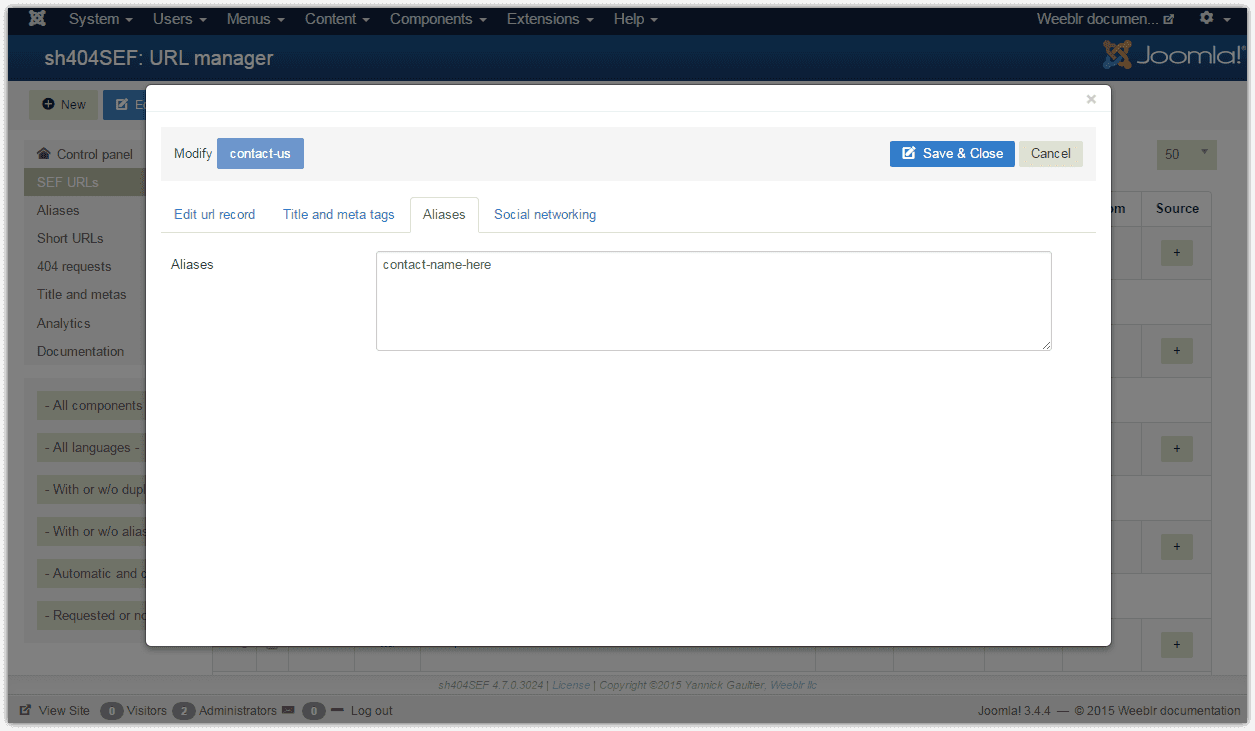
This feature is most useful if you want to mimic URLs from an existing sites, so that URLs indexed by search engines are not modified. You should avoid as much as possible to modify existing, indexed URLs. There will always be a (small) ranking penalty associated with modifying a URL and doing a 301 redirect, or using a canonical tag to tell search engines it has moved.
301 redirects do not come free. Use them with caution!