Import/export URLs and meta data
If you handle large sites, it might me more convenient to keep track of your meta data (and URLs) in a spreadsheet. Or you may have a custom-made program that create meta data for you by extracting them from some other system. Whatever the reason, sh404SEF can import data in, and export data out, so that you can process it externally.
The most common workflow is actually to export URLs meta data to a file, load it up in a spreadsheet, perform some changes and import back. Be sure to not modify the non-SEF and SEF URLs in the file, otherwise sh404SEF won't be able to match meta-data and URLs when importing back.
Exporting
Exporting is done by clicking the Export button on the toolbar of either the URL manager or the Title and meta manager. This opens up an export wizard:
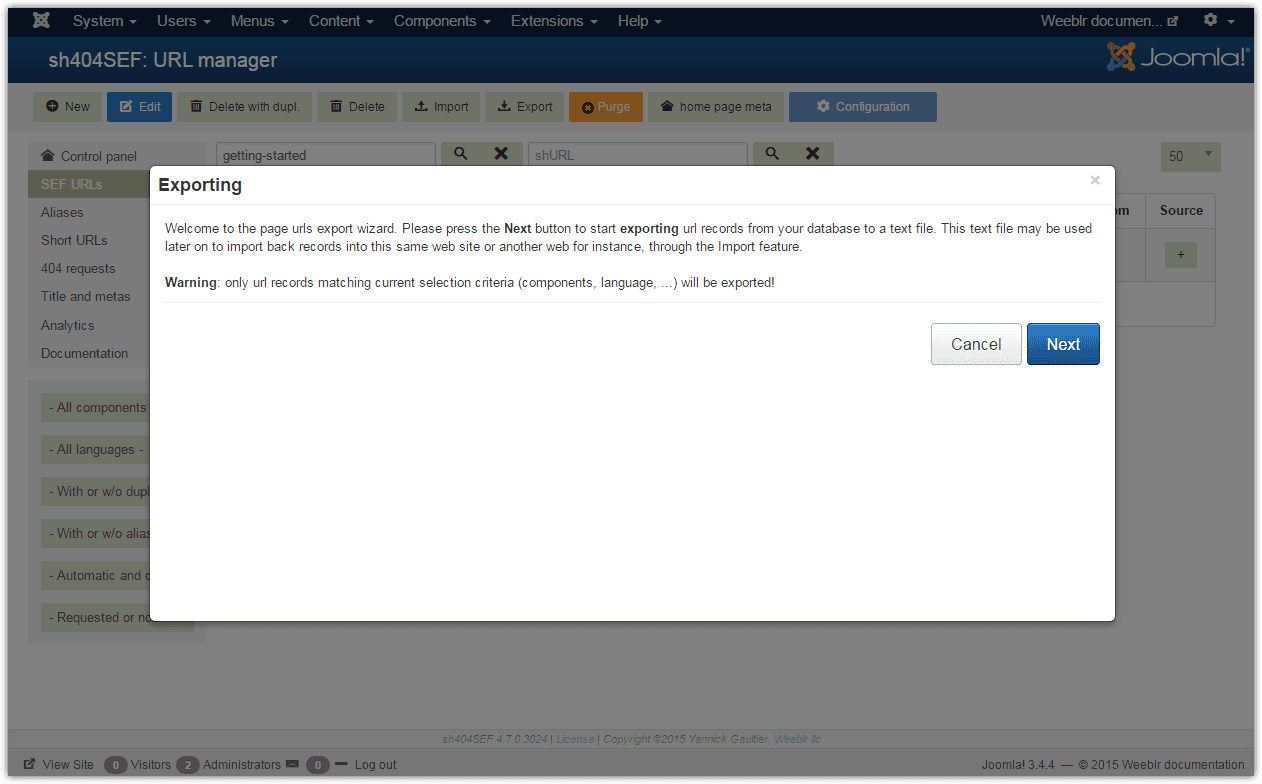
After clicking the Next button, you'll be prompted for a location to save the text file (see Data format below).
Note that only data corresponding to the currently selected URLs will be exported. For instance, if you are currently displaying only com_content URLs, then only the com_content URLs and meta data will be found in the export file.
Data exported is saved in a CSV file. You can import or load this file in many applications, including Excel or LibreOffice.
Importing
Importing is just the opposite: click the Import button in the toolbar, click Next and you'll be prompted to select a file:
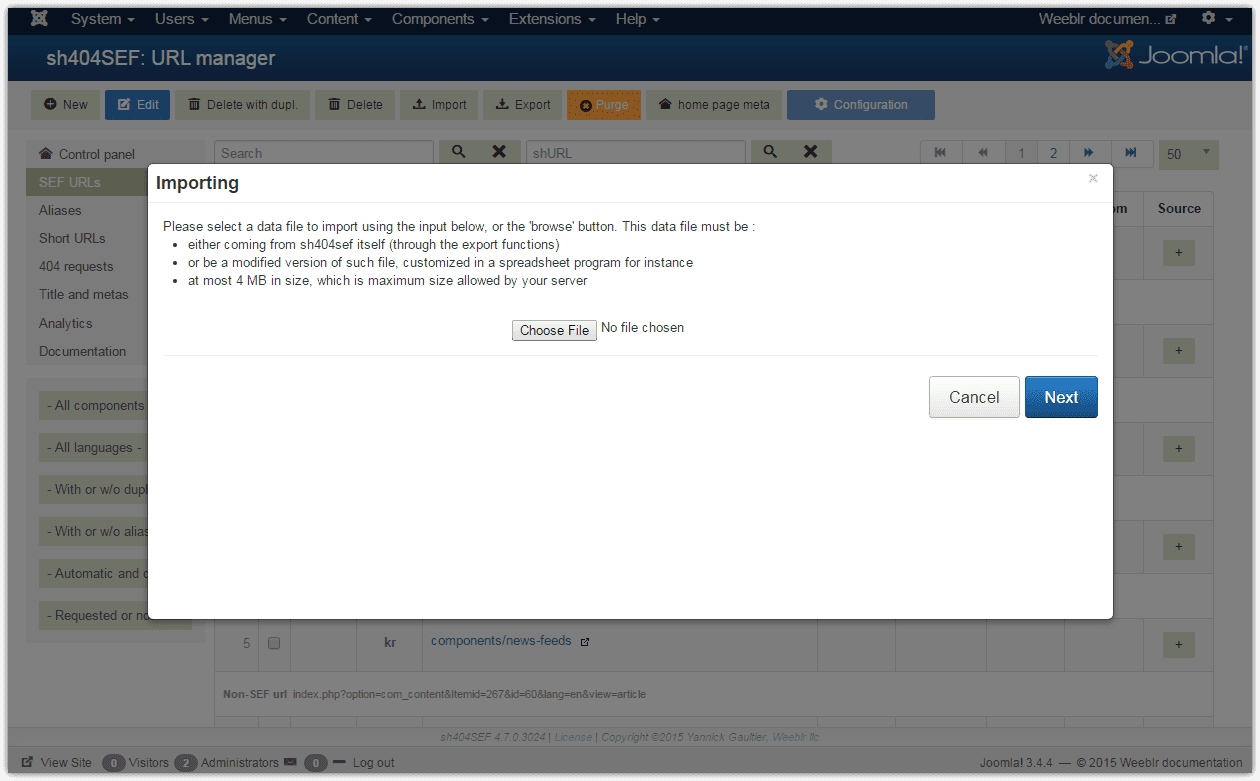
This file should have the exact same columns as the exported file. Invalid files, or invalid records in an import file will be simply omitted upon import. After import, new or modified URLs and meta data will be added to the database and become immediately visible in the URL manager.
sh404SEF will figure out, and display on the import wizard page, the maximum file size your server can upload (on the example above, it's 24MB). This value is not an sh404SEF limitation, but one directly related to your PHP server settings. If not sufficient, you may have to adjust your PHP server settings to allow a larger file to be uploaded, or split the file and import in 2 or more steps.
The relevant PHP settings are:
post_max_sizeupload_max_filesize
Data can be imported from an XLSX file. This is commonly created by applications such as Excel or LibreOffice
Exported data format
The exported follow those guidelines:
- UTF-8 encoding, CSV format
- double-quote around all fields
- first line contains the fields list:
"Nbr","Sef url","Non sef url","Hits","Rank","Date added","Page title","Page description","Page keywords","Page language","Robots tag","Canonical","Referrer type","Src id"Here is a sample file content:
"Nbr","Sef url","Non sef url","Hits","Rank","Date added","Page title","Page description","Page keywords","Page language","Robots tag","Canonical","Referrer type","Src id"
"1","blog","index.php?option=com_easyblog&Itemid=309&lang=en&view=latest","0","0","0000-00-00","Weeblr technical blog: SEO, programming, sys admin","","","","","0","0"
"2","download","index.php?option=com_content&Itemid=240&id=10&lang=en&view=article","0","0","2015-03-17","All Joomla! extensions and documents downloads from Weeblr","Downlads from this page all Joomla! extensions we develop, including free ones","","","","0","0"
"3","fast-effective-translations-for-joomla/josetta","index.php?option=com_content&Itemid=194&id=4&lang=en&view=article","0","0","0000-00-00","Josetta translations manager for Joomla! multilingual sites","Josetta makes it easy for translators to manage Joomla! native multilingual translations","","","","0","0"
"4","frequent-questions","index.php?option=com_content&Itemid=429&catid=20&id=30&lang=en&view=article","0","0","2015-03-18","Common questions on Weeblr admin and license topics","A few commonly asked questions about Weeblr products licensing, subscriptions and administrative subjects","","","","0","0"
"5","joomla-seo-analytics-security/sh404sef","index.php?option=com_content&Itemid=195&id=5&lang=en&view=article","0","0","0000-00-00","sh404SEF: SEO, analytics and security for Joomla!","sh404SEF is the leading SEO extensions for Joomla!, continuously updated since 2006 to adjust to search evolutions","","","","0","0"
"6","partners","index.php?option=com_content&Itemid=447&id=33&lang=en&view=article","0","0","2015-03-17","Joomla! professionals offering deals for Weeblr subscribers","These well-known Joomla! pros offers discount and advantages to Weeblr subscribers","","","","0","0"
"7","releases-and-security/","index.php?option=com_content&Itemid=490&id=24&lang=en&layout=blog&view=category","0","0","0000-00-00","Announcement page for sh404SEF and Josetta releases","This page lists all new releases with highlights of new version and links to full changelog","","","","0","0"
"8","","__ Homepage __","0","0","0000-00-00","sh404SEF and Josetta: SEO and content extensions for Joomla!","Weeblr is home to sh404SEF, the leading SEO extension for Joomla!, and Josetta, the translation manager. Continuously developed by the same people since 2006.","sh404SEF, Josetta, Joomla!, SEO, Translation","","","0","0"Imported data format
sh404SEF can read XLSX files. This is the format used by Excel and you can create XLSX files in most spreadsheets applications such as Excel itself and LibreOffice for instance.
As mentioned earlier, we recommend:
- exporting data -> results in a CSV file
- loading the file into your preferred spreadsheet software
- change as needed
- save as an XLSX file
- import back into sh404SEF