ACL configuration
sh404SEF lets you open/restrict access to various pages of the backend using Joomla! standard ACL feature.
Basically, you can allow/restrict access to each of the individual pages that makes up sh404SEF in the backend, plus control access to the component configuration.
We do not recommend opening up access to sh404SEF configuration to users unfamiliar with Joomla! and sh404SEF inner working. However, allowing regular site maintainer to directly view,for instance, Analytics data can prove very handy.
Available actions
The following actions are possible within sh404SEF, and can be allocated to one or more user groups:
Access Administration InterfaceManage configurationManage URLsManage aliasesManage shUrlsManage metasView analytics
To be able to access of one of the sh404SEF page, a user must be granted both the
Access Administration interfaceand the corresponding action permission. This is a Joomla! requirement: if user doesn't have theAccess Administration Interfacepermission, Joomla! will not show the sh404SEF menu item in the Components menu.
Access configuration
Granting/denying access is done through the sh404SEF main configuration popup window, under the Permissions tab:
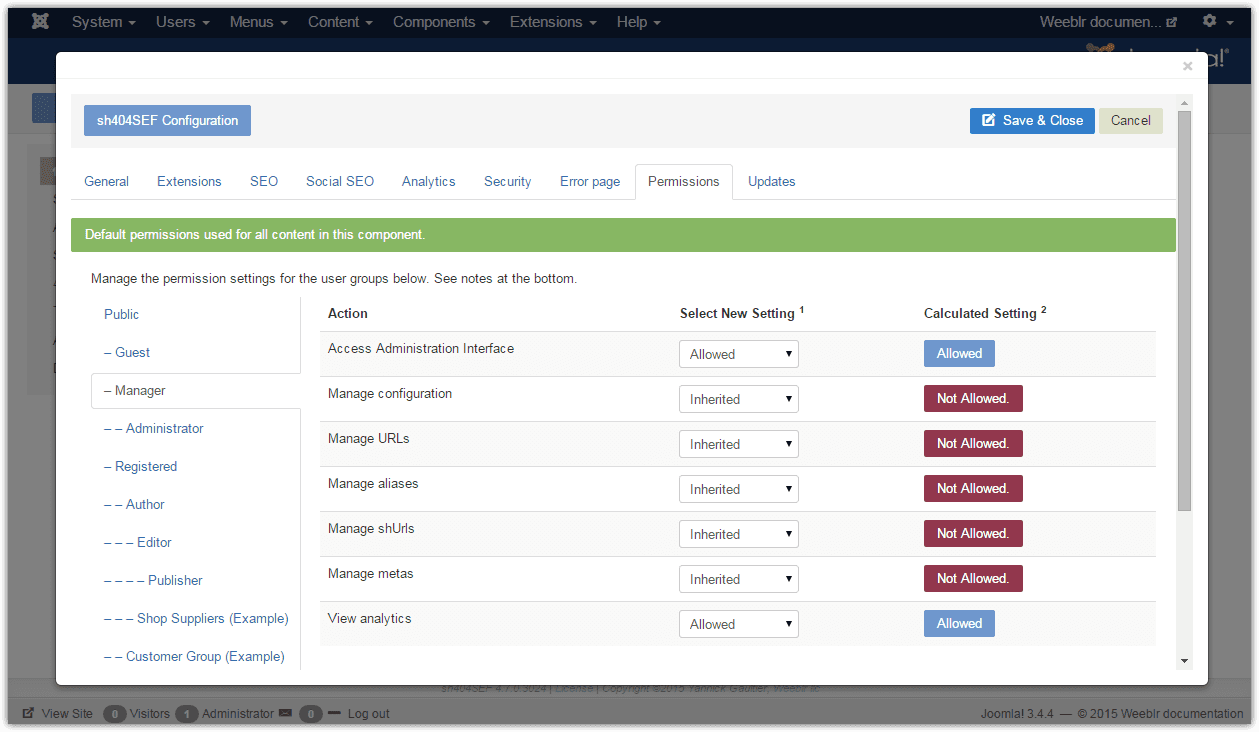
Due to a bug in sh404SEF before version 4.6.x, ACL were incorrectly set to
Denied. If you setup some ACL with sh404SEF prior to version 4.7, you will have to reset parent groups permissions toInheritedso that a group permissions are properly taken into account by Joomla!