SEF URLs per extension configuration
In addition to the previously seen global SEF URL construction settings, you can also choose amongst various options for individual extensions on your site that sh404SEF knows about. This is done on the Extensions tab of sh404SEF configuration:
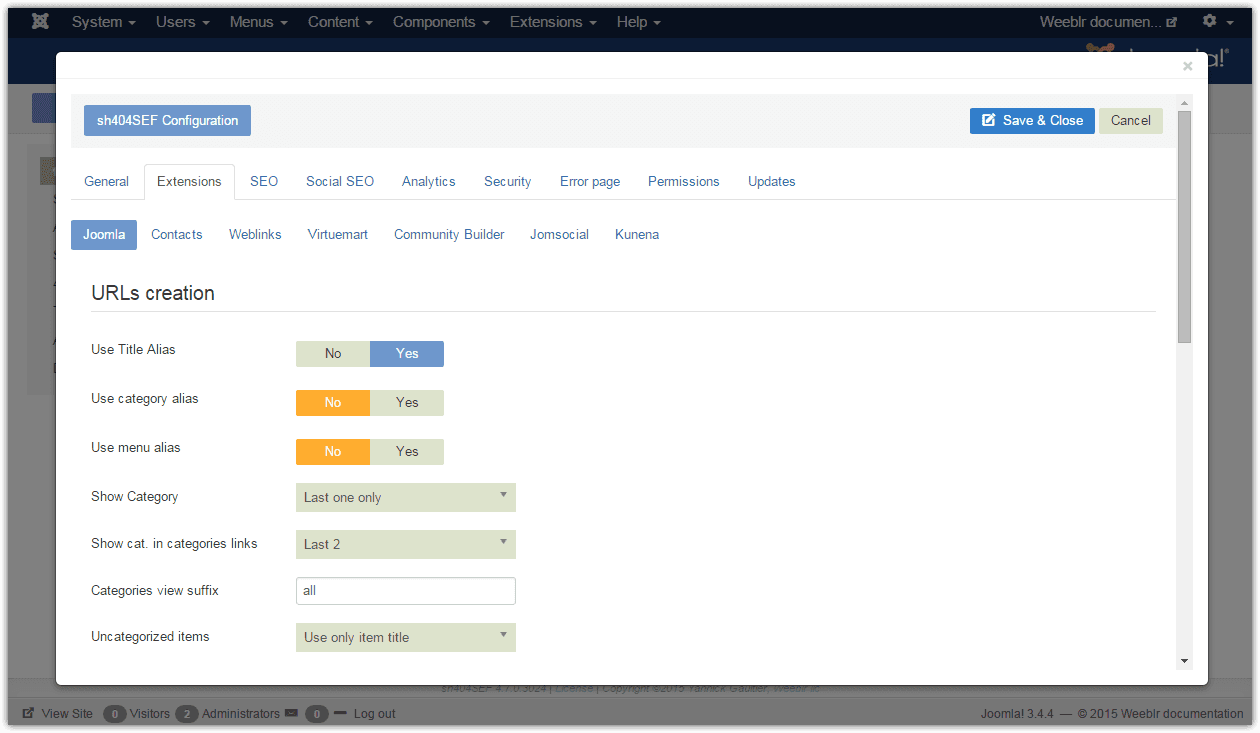
Each extension known to sh40SEF has a sub-tab by its name, where you can find various options to configure how URLs for that extension are built. These options are grouped under the URLs creation section. As usual, each setting comes with an explanatory tooltip. Hover over the setting to open it up.
- Changing a setting on any one of those tabs will require to either
Purgeexisting URLs (from the URL manager), or at least delete all the existing URLS for the extension concerned. This is required so that new ones are recreated, taking into account your new settings.- Changing those settings, and thus deleting existing SEF URLs, may result in 404 pages if the old URLs have already been indexed by search engines. It is therefore not recommended to change those settings after the initial development of the site. If you think you have to, and you don't want to loose the SEO ranking and trust accumulated on the old links, you should set up 301 redirects from the old to the new URLs
Each of those per-extension tab is divided in 2 sections: URLs creation and SEO. Visit this page to learn more about the SEO-related options.