Get a page QRCode
sh404SEF generates automatically a QRCode for all SEF URLs in its database. QRCode can be very useful when printed on a brochure, posted on a sign or on a business card, or even directly on a sold product. They can lead users to the appropriate page on your web site, to a documentation page, etc
Obtaining the QRCode
This QRCode can be found by clicking on the desired full SEF URL in the URL manager: when the popup opens with all details, the QRCode is visible on the Edit url record tab:
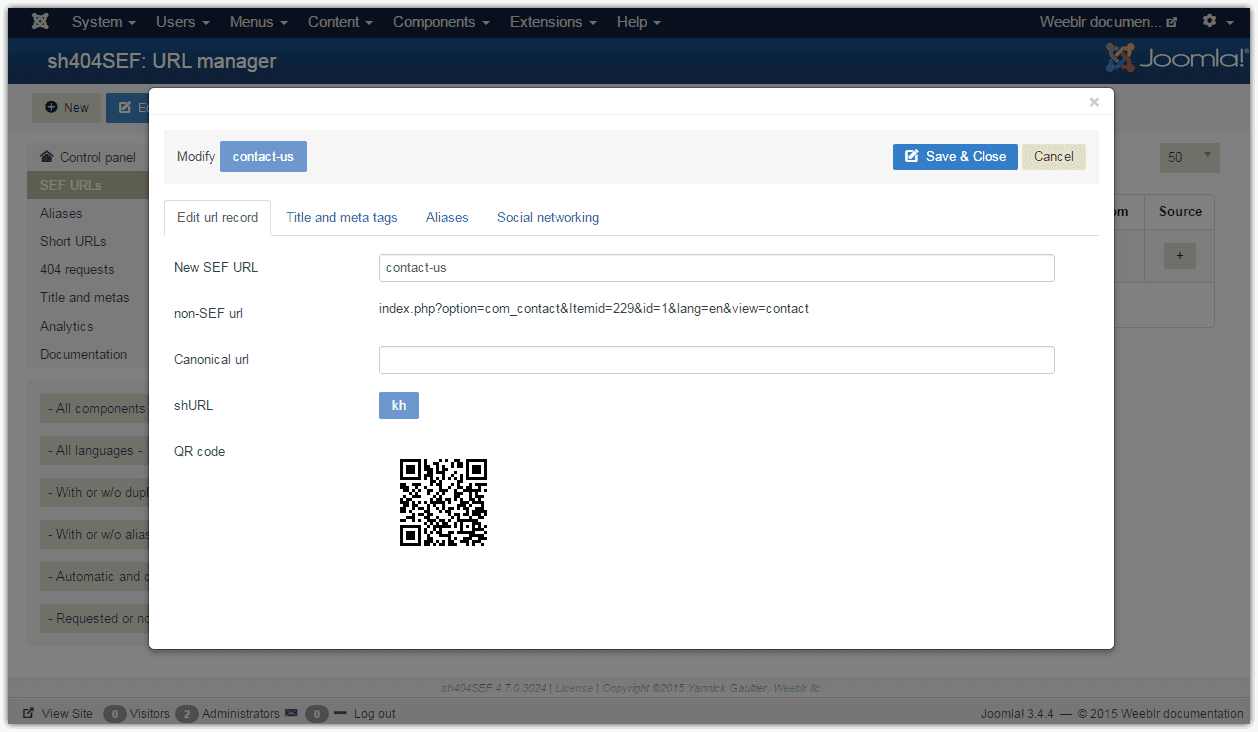
You can save this QRCode on your own disk for further usage using the "Save image" function of your web browser. With Google Chrome on Windows for instance, this is done by right-clicking the image and selecting: Save image as....
sh404SEF internally uses the qrcode.tec-it.com service to generate the QRCodes. This service is free of charge, but please note that it may not stay so in the future, or it may become unavailable; if you rely on those QRCodes in your products or projects, please save them onto your own storage (hard drive, ...), do not rely on sh404SEF running on your web site to store them on the long term.
Displaying QRCodes on your site
You can display one or more QRCodes anywhere on your site by using the {sh404sef_qrcode} short tag. Just include it inside of an article, a module, a product description and it will be replaced with a QRCode when the page is displayed. You also have a couple of options:
Display QRCode for current page in default size of 150x150 pixels.

Display QRCode for current page with size 300x300 pixels.

Display QRCode for the Weeblr.com home page with size 300x300 pixels.

You can display multiple QRCodes on a same page, with same or different parameters (url, size).
Important notes on using QRCodes
A QRCode encodes a specific SEF URL. If you modify one way or another the SEF URL, then existing QRCode disseminated to your users, customers, etc will be served 404 errors - unless you put appropriate redirects in place.
On that same windows, you can also get the short URL that sh404SEF builds for most pages. Please read all about shUrls by following this link.