Select Joomla content
As of September 1st, 2022, wbAMP is discontinued. The AMP technology is on its way out and most users are progressively phasing it out, while Google itself no longer requires it for SERP features such as Top Stories or News carousels. The extension will be in security mode only, meaning only security issues will be fixed going forward, for existing subscribers. It is no longer possible to purchase or renew wbAMP subscription.
Sometimes, only a subset of your pages should be advertised as AMP-compatible. Your News section or your blog are very good candidates obiously. Same for products landing pages. But as no javascript is allowed on AMP pages. wbAMP will remove it (you don't have to modify your pages) when showing an AMP page, and if some pages rely entirely on javascript, maybe you don't want to publish them as an AMP page.
To let you select the pages you want to show as Accelerate Mobile Pages, wbAMP has a rule-based system. By default, AMP pages will only be created for all Joomla! articles.
Content generated by any component can be used to serve AMP page. Output of modules and plugins is removed, to help comply with the AMP specification (no forms or javascript is allowed for instance).
Here is the Select pages tab of wbAMP configuration:
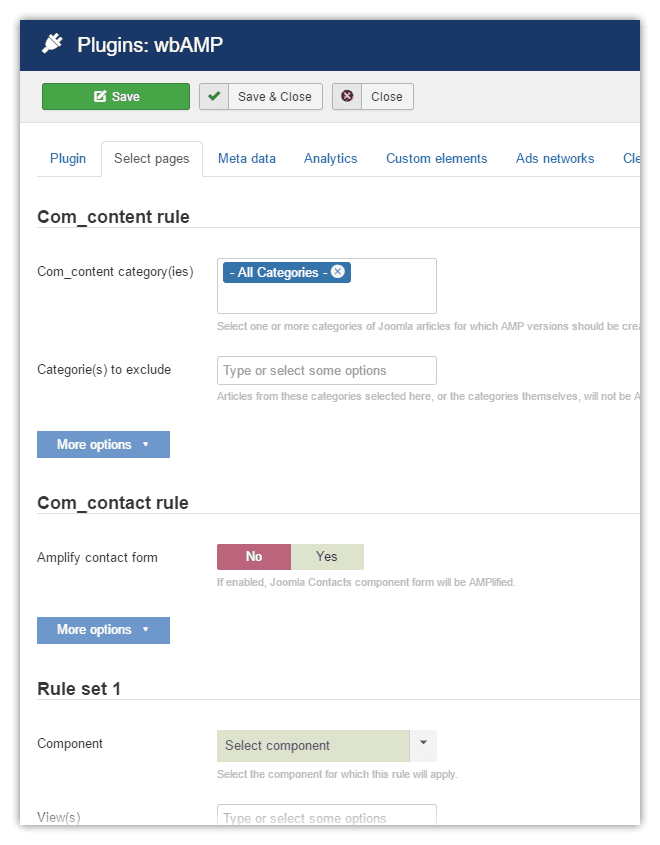
Be sure to check out the tooltips next to each setting, they have extensive information about how to use them.
a - Joomla Content component
If you whish to have AMP versions of your Joomla! articles, use the com_content rule setting, under the Select pages tab of configuration. Articles pages that satisfy the conditions you set in that rule will get an AMP version.
As seen on the screenshot above, by default, All categories are selected. You either keep this, or only select a few categories instead. Alternatively, it might be more convenient to keep All categories selected, but only exclude a few categories that should not be AMPlified, using the next input field, Category()es to exclude.
Now this is a good start, but you may wish to specify much more finely which Joomla Com_content items you want to AMPlify or not. To do that, click the More options button:
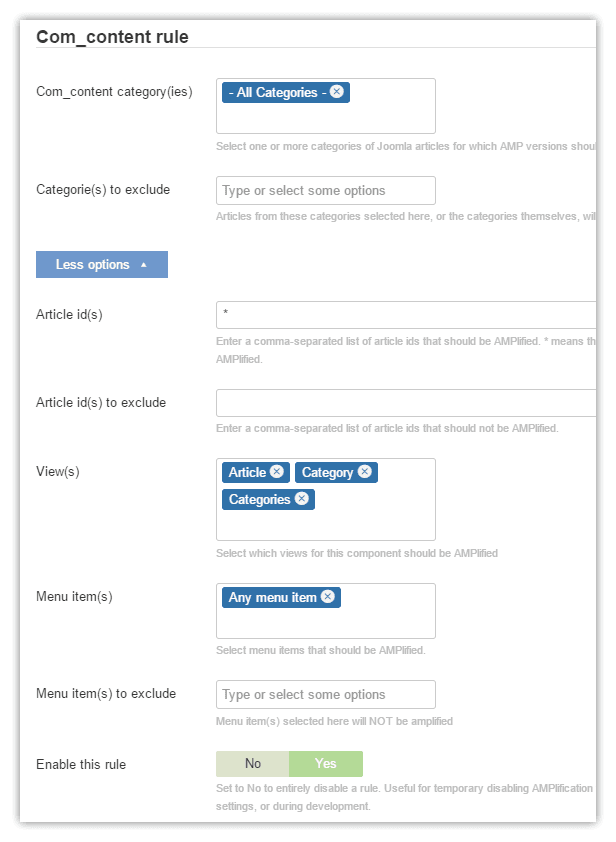
These advanced settings let you select items to display very precisely:
- Article ids to include or exclude can be provided as a comma-separated list. Enter
*to mean Any id.
For instance, to AMPlify any article except those with ID 42 and 99, set:
Article id(s) to *
and
Article id(s) to exclude to 42, 99
-
View(s) lets you decide if you also want to AMPlify category pages and other Joomla content views
- Menu items: just like for Articles, you can select which menu items should be AMPlified, and which to exclude
Note that menu items are an additional condition. It's not enough to select a menu item here, if you have not included any article ids, or excluded all categories.
- Enable this rule: during testing / development, you may want to disable this rule, but not loose all the settings. Set this to
Noto disable the rule.
Joomla! renders categories list views using a
<form>element, in a way that is not compatible with AMP. Therefore we have to entirely remove the content of any category list view.
Any URL which has a task variable will not be AMPlified
b - Joomla Contact component
wbAMP can automatically handle the AMPlification of Joomla Contact component. This means you can have a simple contact form on your AMP site, just like the one on your standard site:
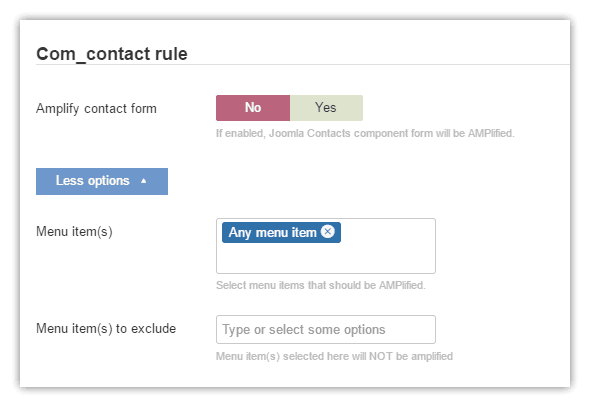
You only need to enable this feature, if you use com_contact on your site.
In addition, in case you have multiple contact forms on the site, and only want to AMPlify some, you can press the More options button and use the Menu item(s) selector for a finer selection. This selector fields work exactly in the same way as the one already seen for Joomla Content component.
c - Other components
Selecting pages that should have an AMP version for other components works pretty much in the same way as for Joomla! articles. You can set up to 5 rules to select content to be AMPlified, in addition or instead of Joomla! regular content:
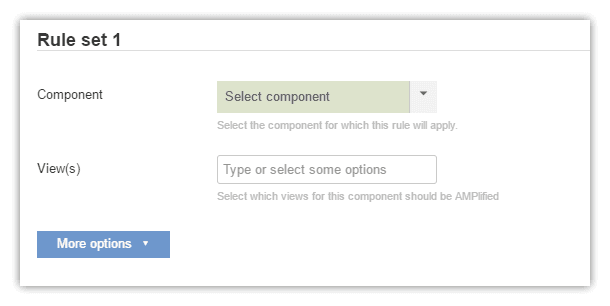
First select a component installed on your site, then select which views for that component you want to AMPlify. wbAMP will only show you the views available for that component.
Repeat the process for each component you want to AMPlify (most sites will actually only use Joomla content, and the "Rule set 1" to "Rule set 5" will never be used).
Just like for Joomla content, you can press the More options button for a much more fined-grained selection:
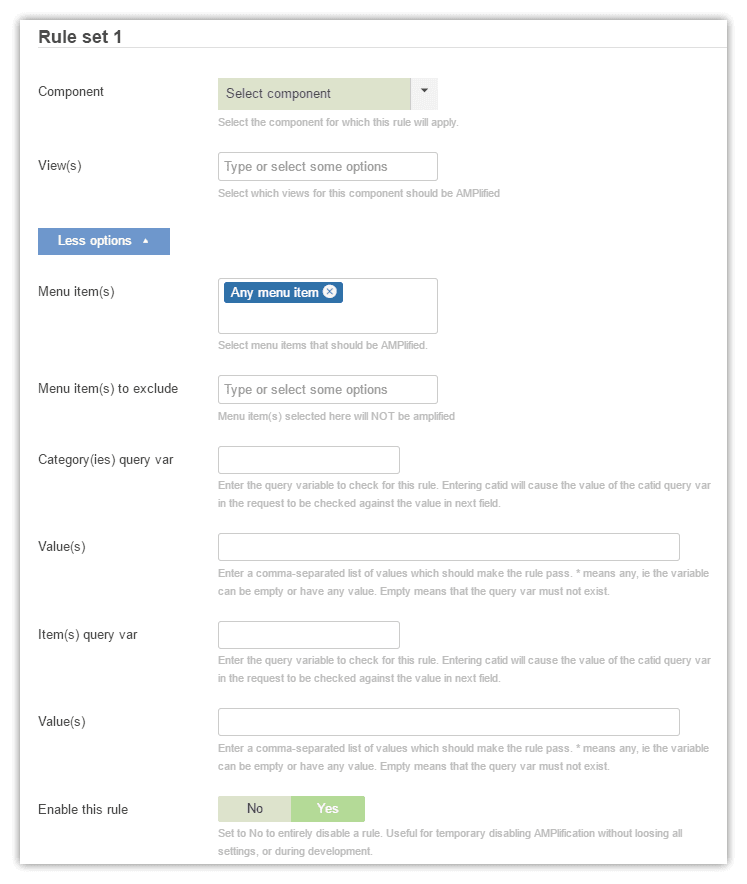
- Menu items selection work exactly the same as for Joomla content
- Category query var and Item query var:
For each of those groups, you can specify the name of the variable to use, in addition to the value.
Let's say you want to select content from K2, and you want to display content from the K2 category with id 12 and 34. As K2 uses the cid variable to identify a category (while com_content uses catid), you need to enter cid in the Category query var field.
Here is a sample configuration for displaying all items in K2 category #12 and 34:
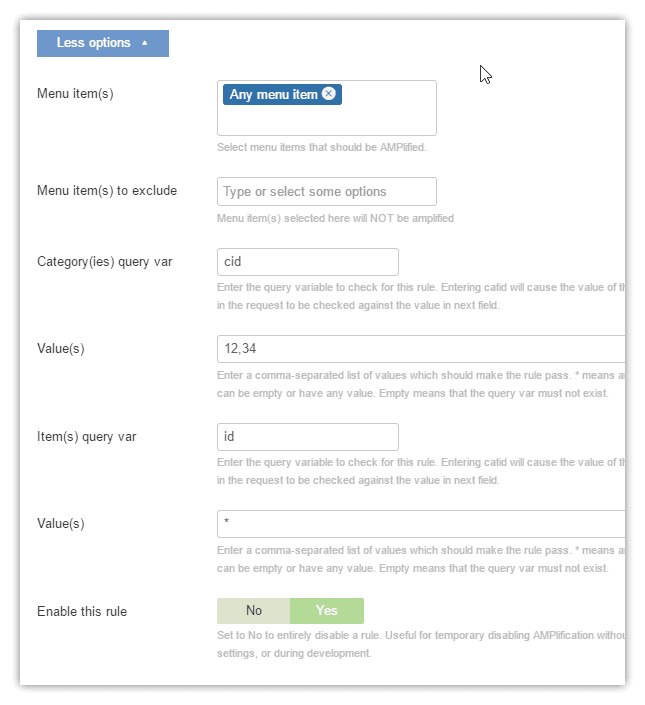
Note that Joomla! com_content component is also on the list of components. This means you can also use those settings to setup more rules for com_content, if the dedicated one we saw above is not enough.
wbAMP has specific support for some extensions (through a plugin). It knows how to extract, for instance, the creation or modification date of an article, or its author.
At the moment, this automation is only available for com_content and K2. For other extensions, you will need to manually specify those meta data in your content. Please see this page to learn how to add your own meta tags.