wbAMP User notification
On many occasions, you may want to display notification to your users upon page display. This can be either one-off, after they click on a "Dismiss" button (for instance to implement the EU cookie law), or on every page load . Accelerated Mobile Pages provides a tag for that, and you can enable it very simply with wbAMP, from the Custom elements tab of configuration:
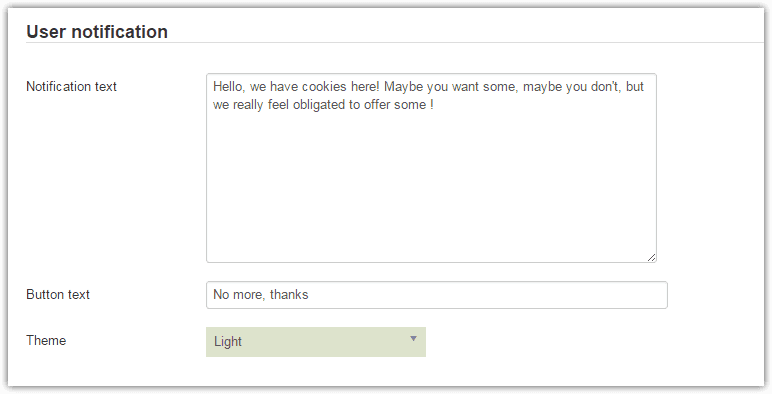
In its current state, we believe the user notification tag implementation provided by Google is not always suited to comply with the EU cookie law, as there is no storage of user consent. This will vary from country to country based on local regulations.
The button is optional, it will only be displayed if you enter some text for it. For both the notification content and the button text, you can enter raw HTML. Be sure to double-check your entry!
This is how the notification will look (using the dark theme):
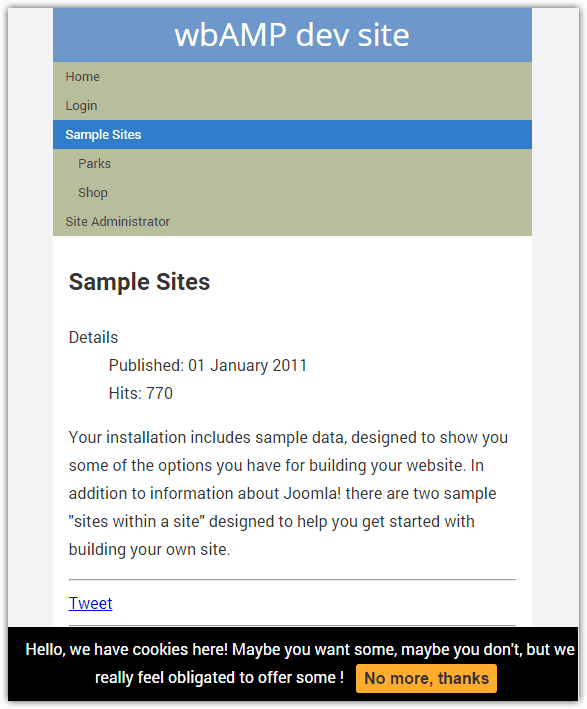
To adjust the look to your site, you can can also work on the CSS of the following elements:
-
amp-user-notification -
amp-user-notification.amp-active amp-user-notification.amp-active button
You can find the AMP specification for user notification on this page.