wbAMP themes
Theme selection
AMP pages, by design, cannot use the full spectrum of HTML tags, javascript code or CSS specifications. This doesn't mean they have to look dull and bad. wbAMP comes with a default AMP template, simple and clean. It also already lets you manually customize entirely its output by means of Joomla! JLayout feature.
Though very powerful, and giving you total control, it might be a little bit too much in many cases, where you could happily use:
- a choice of preset colors, fonts, etc
- or start with a preset, but simply change some of the colors, fonts, sizes,...
Themes are the solution. Starting from version 1.3, wbAMP can manage themes. It comes with a default, built-in theme, but you can switch easily to other installed themes:
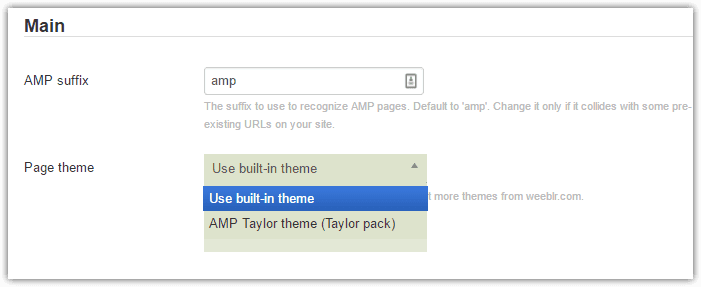
Install new themes
Themes, or a group of themes, are installed as Joomla plugins, in the wbampthemes group, using the standard Joomla installer. They are also uninstalled the same way, and use the one-click Joomla updater as well.
While it seems counterintuitive that themes are not installed as Joomla! templates, there are good reasons for that, including the fact that themes only cover a fraction of what a template should do.
Customizable theme
The first theme to be released, Taylor is visually similar to the built-in theme, but brings in easy customization of many of its output:
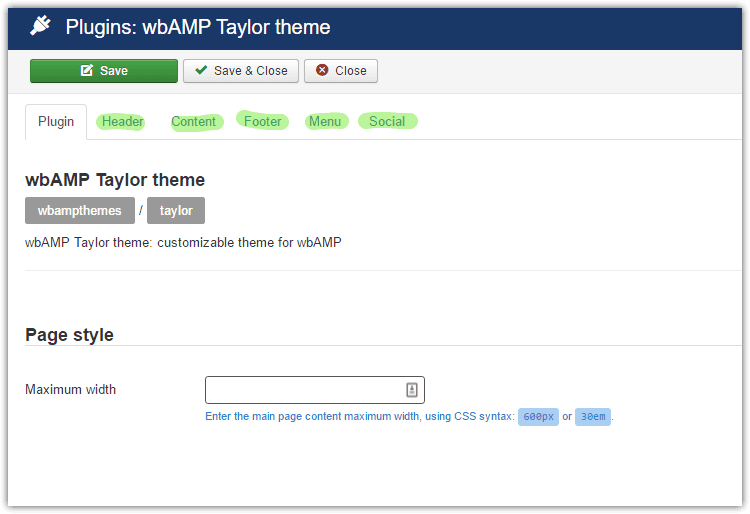
Header
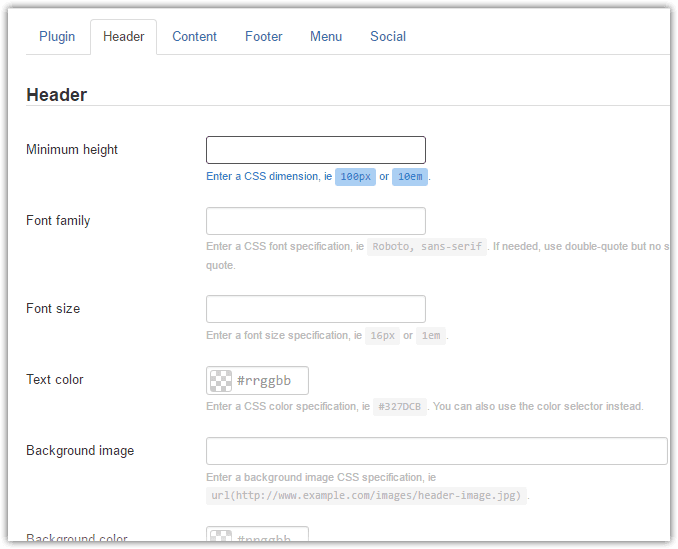
Content
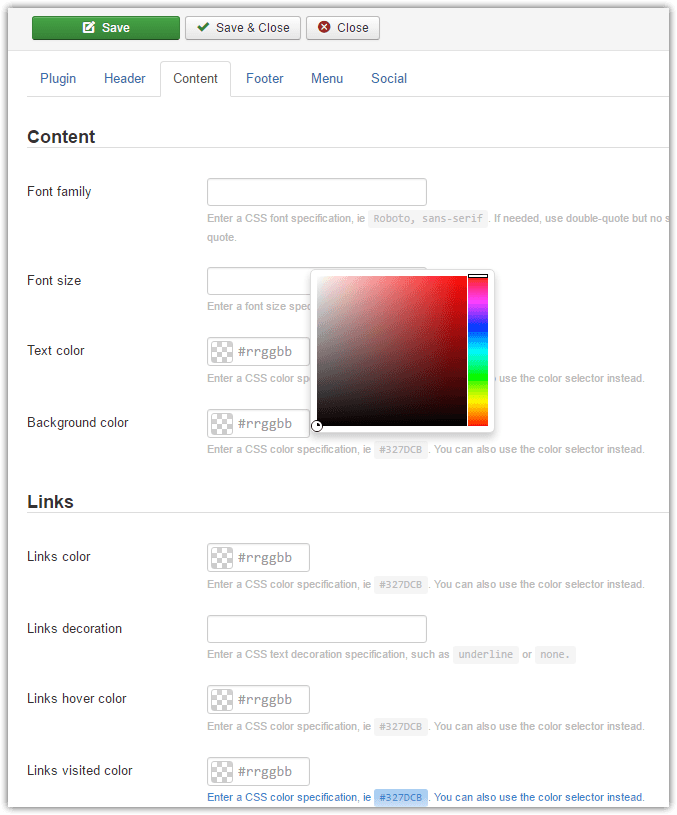
Those screenshots are only a partial view, there are many more settings you can adjust to your liking. wbAMP will then make sure that custom CSS is inserted correctly, AMP-compliant, in your pages.
You can still use JLayouts overrides with themes, they are independent and can complete each other very well.