Translating on the back end
Josetta has been discontinued as of January 20, 2017. It is not developed any longer, and unsupported. This documentation is left available as a reference for past users.
The Josetta translation start page can be accessed at any point from your site back end. When Josetta was installed, a module called "Josetta translations" was installed as well. This module is displayed in Joomla! status bar:
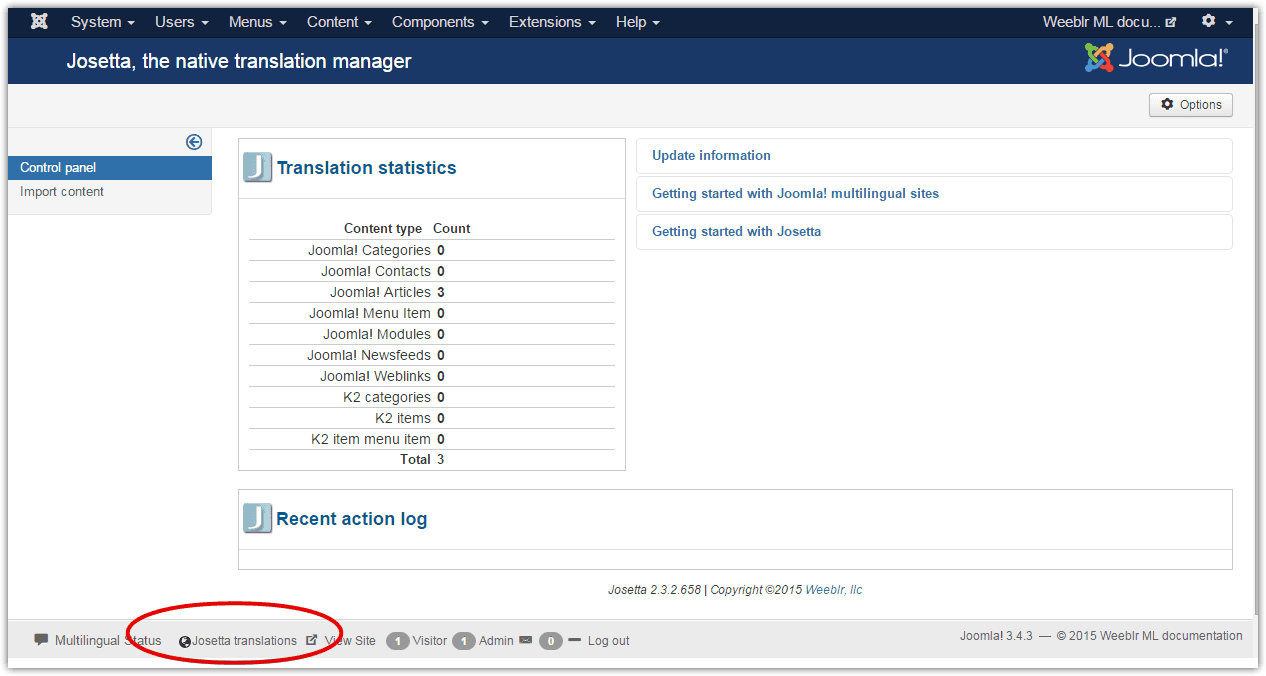
The module will only be displayed to users who have been granted access to translate content with Josetta. This means you have to be a member of the
Josettauser group (or one of its sub-groups) to see this module.This is true for all users, including super users. Super users must also be added to the Josetta user group to get access.
When you click on the "Josetta translations" link in the status bar, the Josetta start page is displayed in a popup window and you can translate exactly as you would on the front end:
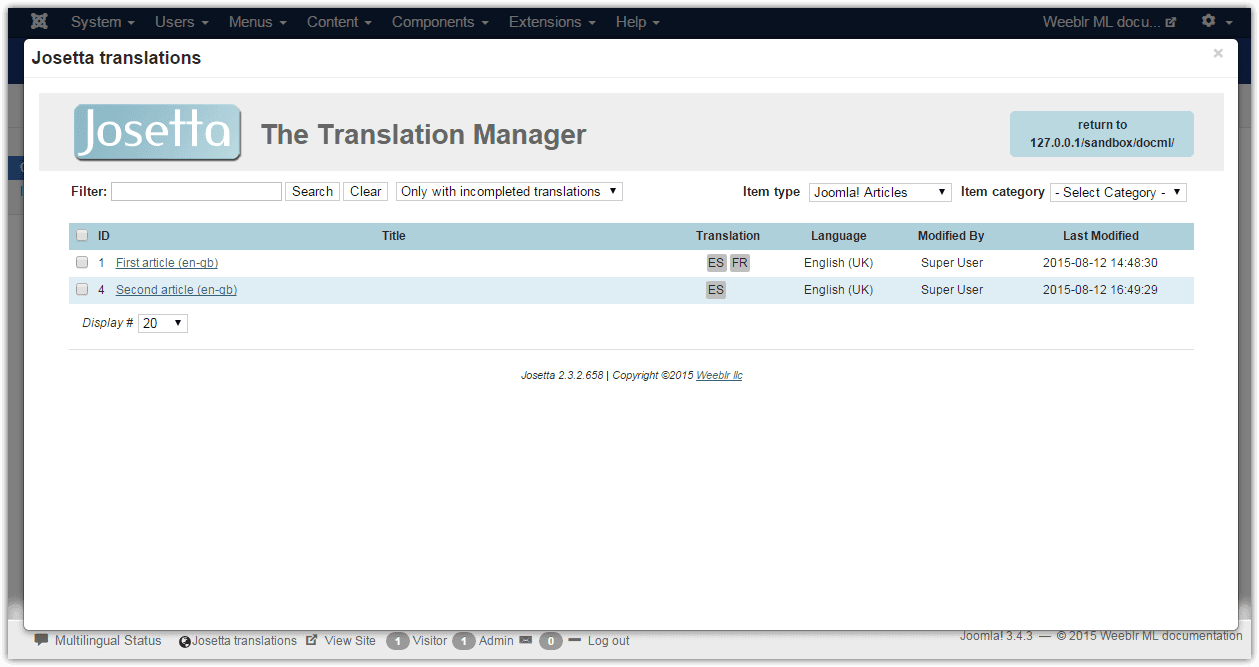
Using this always available shortcut, you can translate content right after creating it, directly from the Article or Menu item Joomla editor.
You may have to log in into the popup if you're not currently logged-in on the front end of the site
When you're done translating in the back-end, close the start page popup using the x button in the top right corner.