Use existing content
Josetta has been discontinued as of January 20, 2017. It is not developed any longer, and unsupported. This documentation is left available as a reference for past users.
Using existing content as a translation
If you added Josetta to an existing site, you may already have some content translated. In that situation, it is usually better to tell Josetta about the existing translations, so that the translation status shown on the Start page is accurate and not misleading for translators.
This is done on the translation screen itself. After opening an item for which a translation already exists (ie, it was translated inside Joomla!, not Josetta), you can click the Use existing content to select that translation:
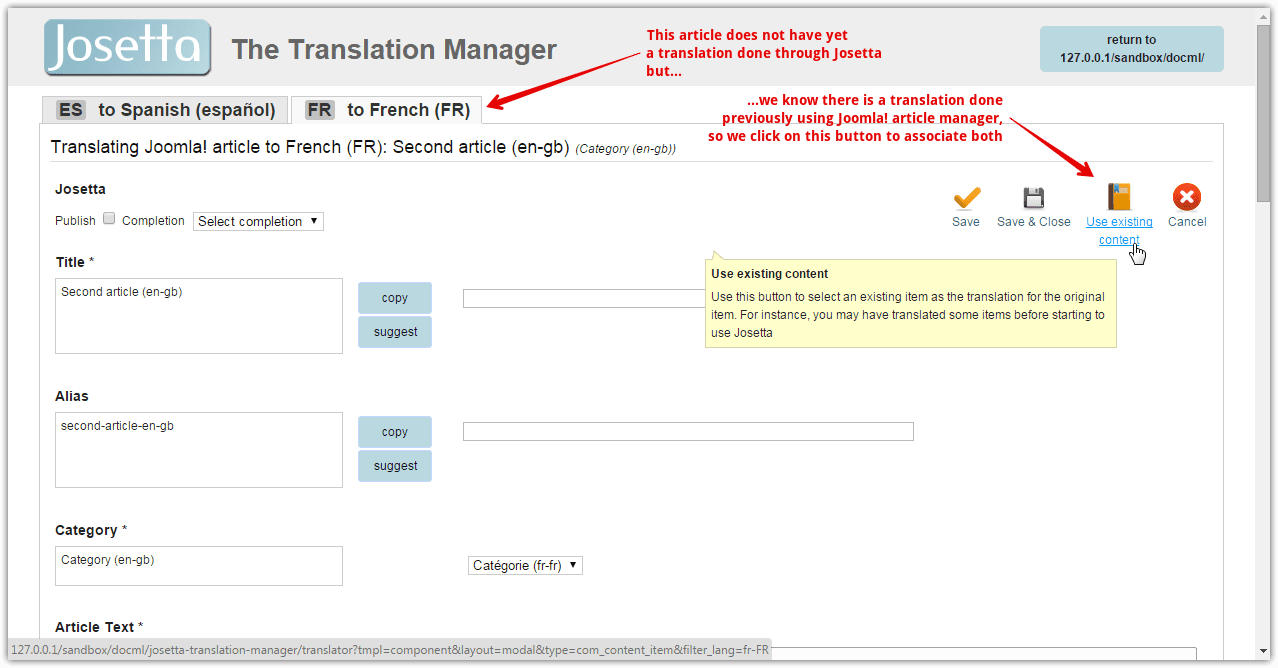
-
The selection popup will only show you items of the same type as the one you're translating, and of course in the target language.
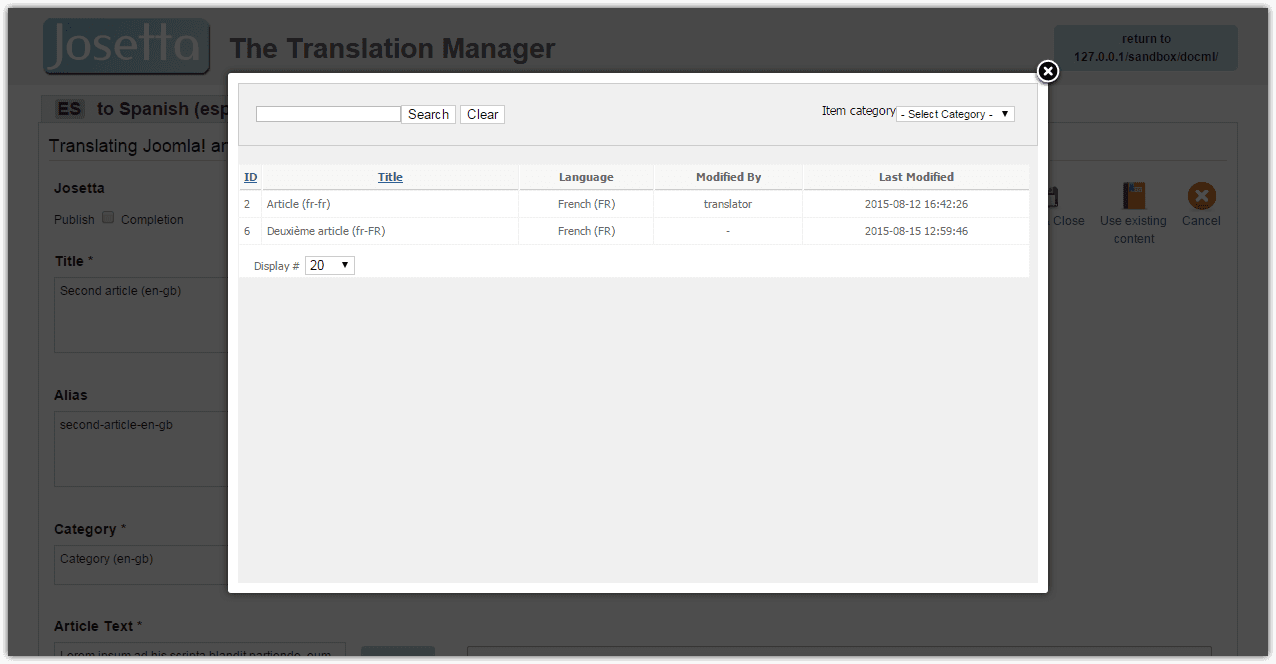
-
Click on the desired item to select it. The popup will close, and you are returned to the translation page.
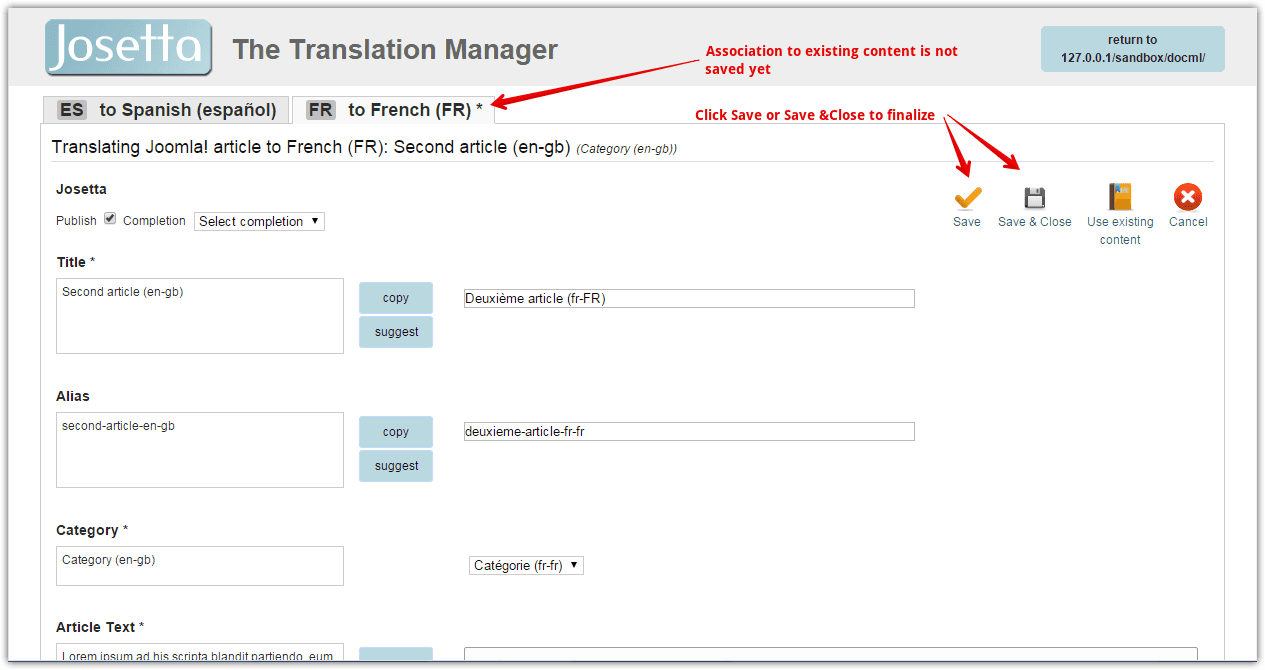
Note that the fields have been filled up with the existing content data, but nothing is saved yet. Continue editing the translation, or click on the one of the
Savebuttons to save.
Using the
Use existing contentbutton does NOT create a new piece of content as a translation. It only associates an existing content as the translation of the source language, without creating anything new.
Dissociating translated content
Sometimes you may also want to do the opposite: a piece of content has been translated, but you don't want to keep that association. A common reason for that is if you instead want to use another piece of content as the translation. Or maybe the association was done in error, with the wrong content.
Whatever the reason, you can use the Dissociate button to achieve that.
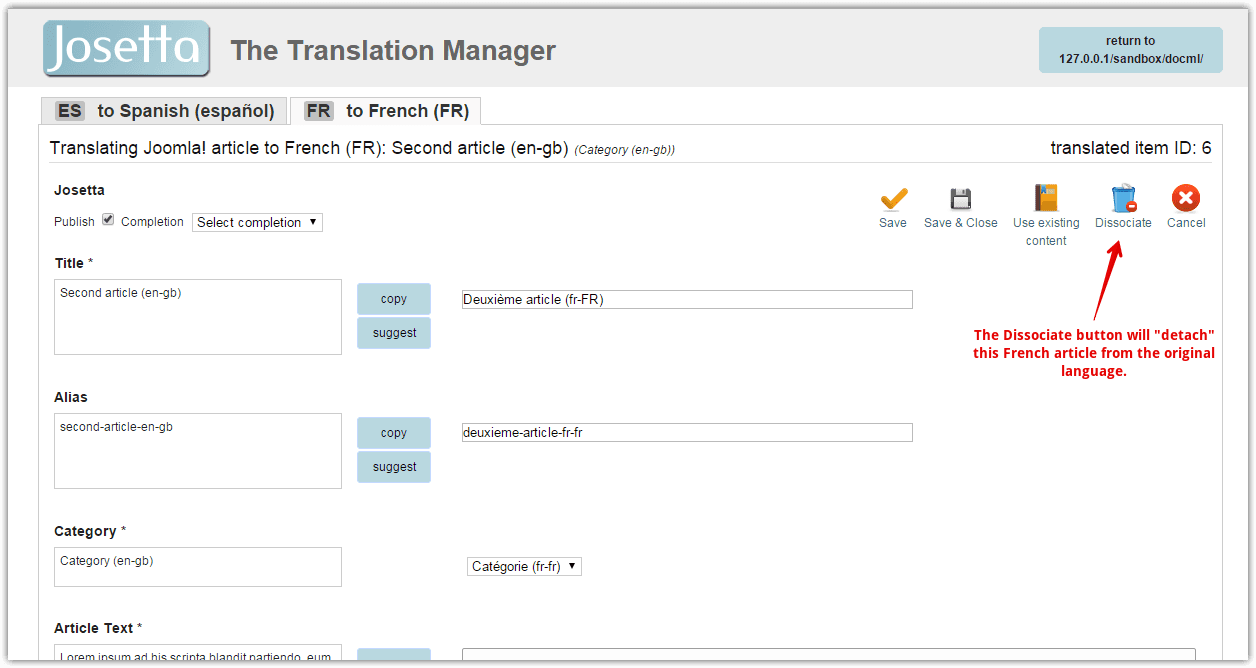
Using the
Dissociatebutton does NOT delete the translated piece of content. All the content is still there, and can even be associated back again if needed. What's deleted is only the association between the source language element and the translation.