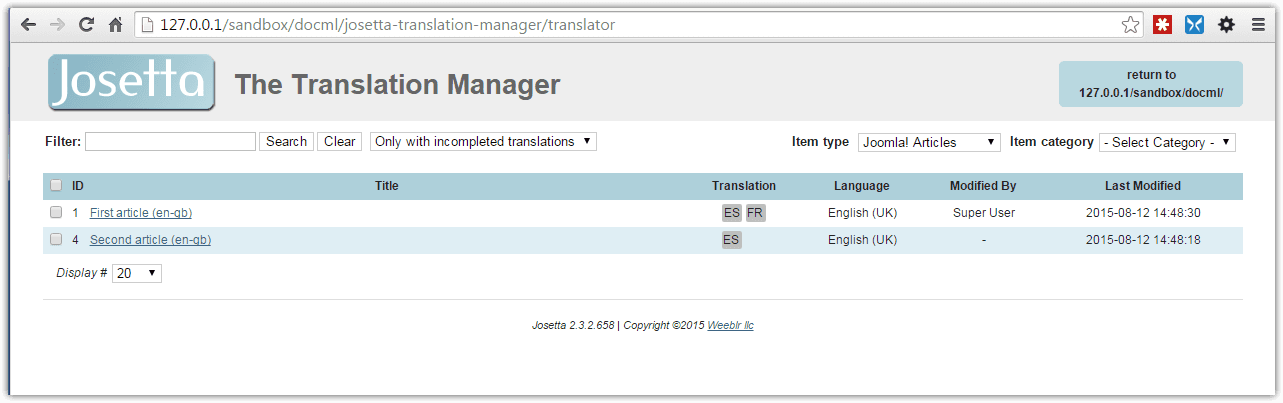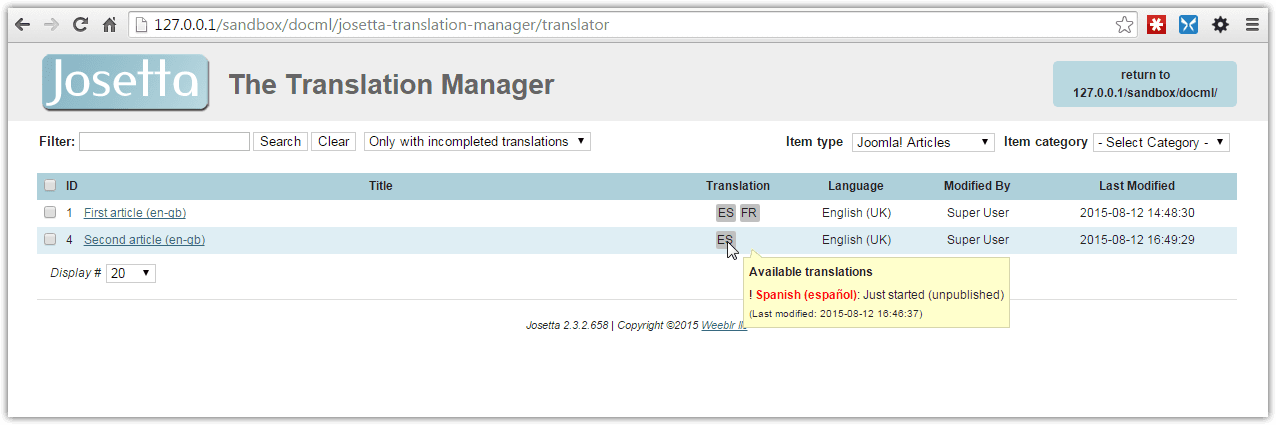Viewing translation status on start page
Josetta has been discontinued as of January 20, 2017. It is not developed any longer, and unsupported. This documentation is left available as a reference for past users.
The start page
As seen previously, translators will start using Josetta on the start page. This page lists items in the source language, with selectors to target articles, categories, etc. It also shows progress indicattors and flags those that have been translated, or need an update.
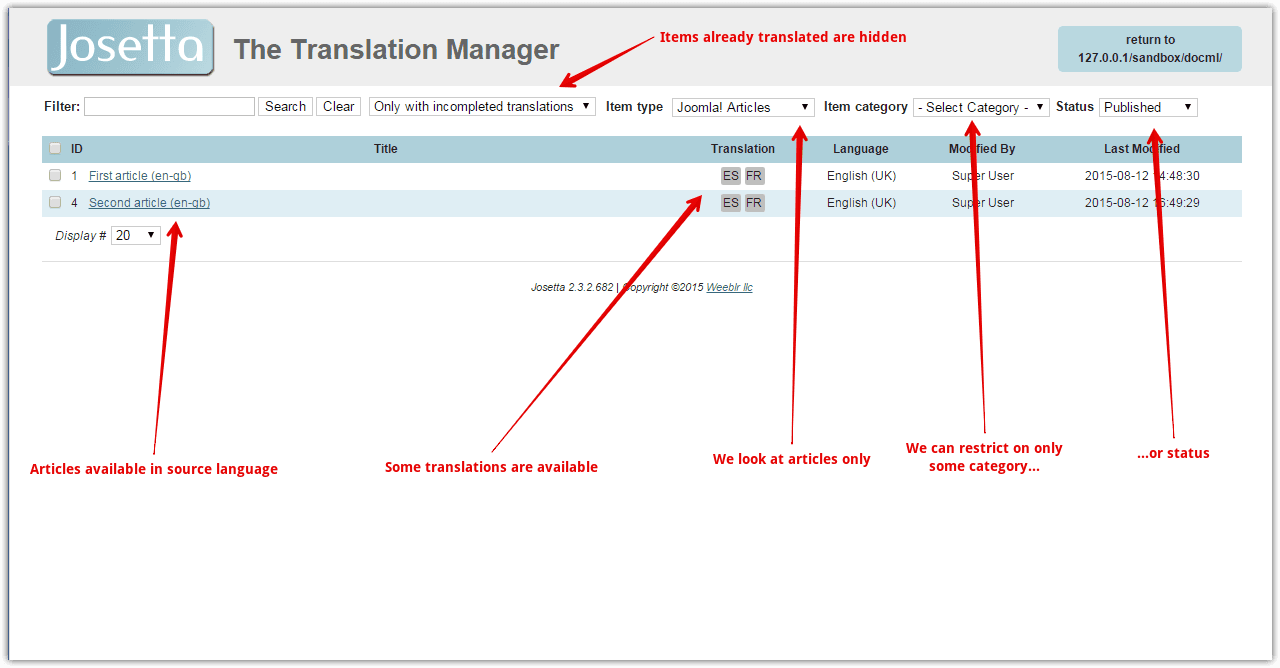
Filters
There are multiple filters, as well as a search box, to identify items that needs translation:
Status filter: lets you select to view either all items, only those with incompleted translations or only those which have been marked as completed.Item type filter: let's you select which type of content to list, such as Joomla! articles, Joomla! categories, contacts, weblinks, etcItem category filter: depending of the type of item you've selected in the previous filter, you may be able to select categories to drill down on the items you wantStatus: likewise the publication or archived status of some type of content can be used to filter them out
Items list
The main part of the page will show those items that you selected using the filters. Once you have started translating items, you'll be able to see progress and identify which items needs to be translated, or have their translation updated: