Rules based operation
Many 4SEO features are rule-based. To enable and configure such a feature, you create a rule that defines:
- a name and an order in the list of rules
- when exactoy that rule should be executed
- what that rule is supposed to do.
Here are a few examples:
A redirection rule
You can create a rule that performs a redirect of all pages which URL starts with /blog/xxx to the same URL starting with /news/xxx
An analytics rule
You can create a rule that will inject a Google Analytics tag with a specific configuration only on your E-commerce extension pages.
A content replacer rule
You can create a rule that will replace the word Weeblr with the word Weeblr,llc on all articles from the Legal category.
Where are rules used?
Currently, rules are used to set up:
- Structured data
- Redirects
- Content replacement
- SEO Rules (metadata, sitemap inclusion/exclusion, page blocking, custom raw code)
- Analytics
There are some built-in rules
Some features comes with pre-defined rules, so that 4SEO can start working "out of the box" without you having to create rules. For instance, default structured data for Joomla articles is built-in (and can be disabled in the Structured data Settings if you do not want them)
How to create and modify rules?
Wherever rules are needed, you'll see a list of existing rules. Click on a rule to modify it, select it and use the Delete toolbar button to delete it or use the New toolbar button to create a new rule of the particular type you are looking at.
All rules creation or modification share the same basic layout:
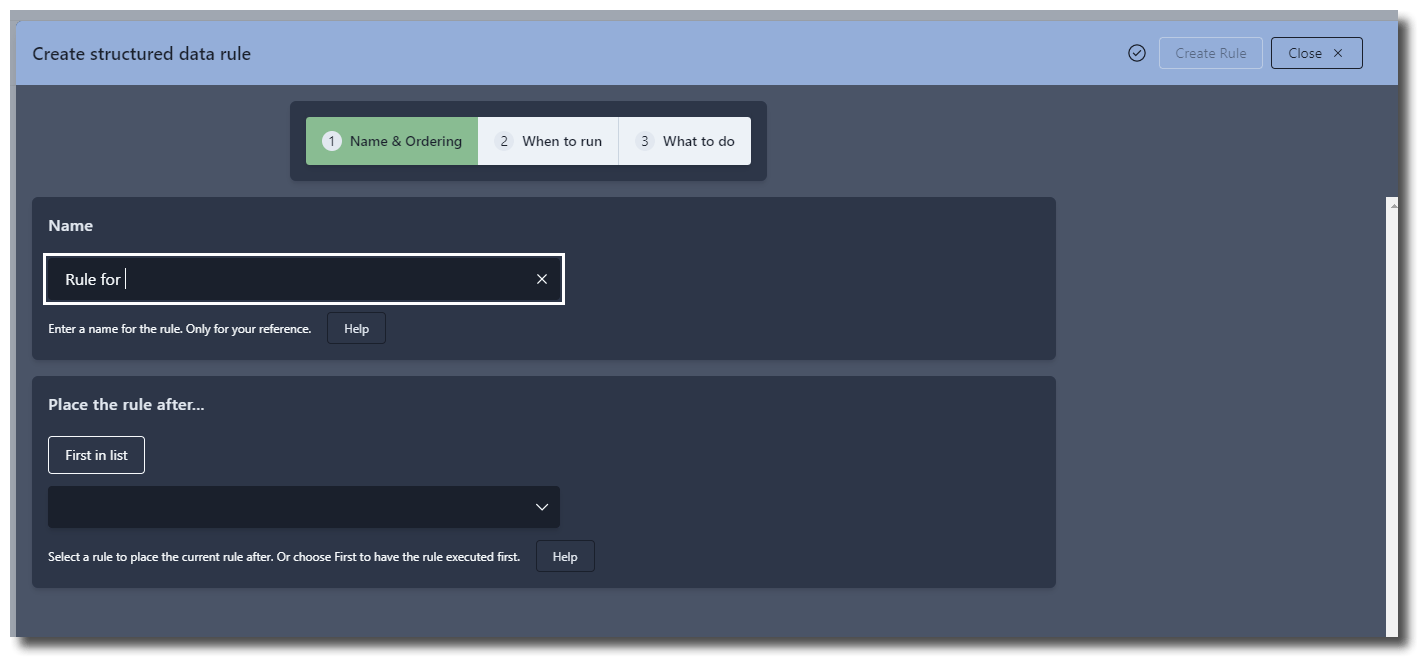
You can navigate between those 3 tabs at will. The What to do tab depends on the particular rule type being edited but the first two tabs will always be the same.
Please refer to the next pages for details on Name & Ordering and When to Run.