Performance measurement
Since mid-june 2021, Google has applied the Page Experience Update. A large part of that update relies on including real world performance measurement in pages ranking.
The speed factors used are called Core Web Vitals (CWV). They measure the speed your real visitors perceives from your site. As CWV are part of Google ranking factors, it is important to know whether you pass or fail their test.
CWV are measured for each page individually, as seen from a visitor perspective. In other words, it's pretty hard to measure them in practice because you are not in your visitors browsers to see how fast your site is!
But 4SEO can automatically collect Core Web Vitals measurements for your pages so that you can instantly know which pages are passing and failing Google's test.
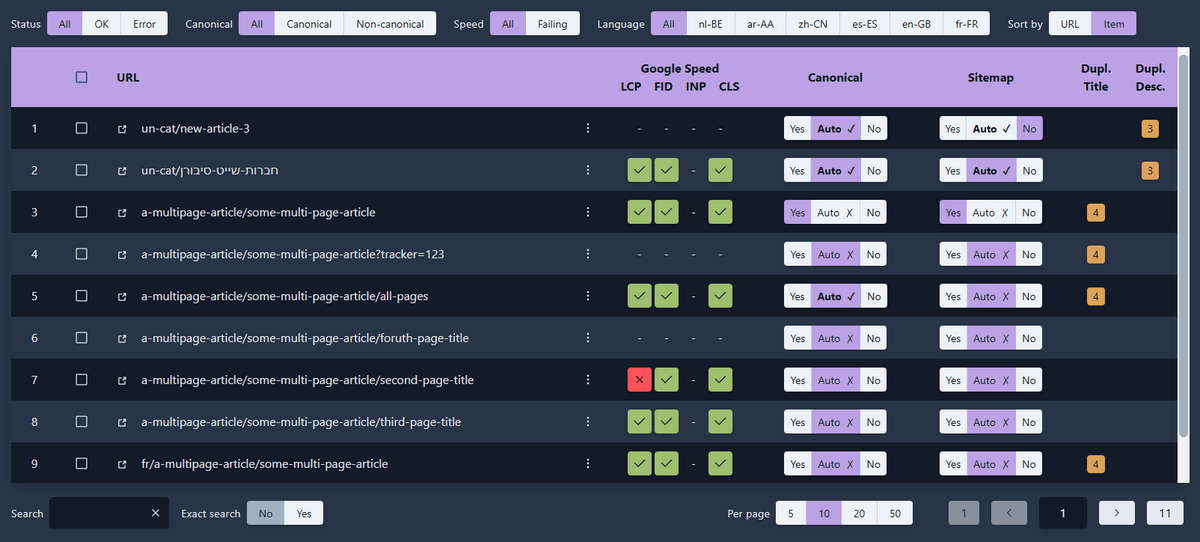
Learn about Core Web Vitals
4SEO integrates Core Web Vitals measurement in a very transparent manner and tells you which of your website pages are failing. If you want to go deeper, learn how Core Web Vitals work, how important they are and how you can improve your performance if you have failing pages, we have prepared this video for you:
From March 2024, Google will officially replace the FID Core Web Vitals with the new INP metric.
Support for measuring and reporting INP was introduced in 4SEO version 5.2 in december 2023. As such it's not mentioned in the video above.
How it works
When enabled, 4SEO will measure the 3 Core Web Vitals numbers for a sample of your visitors. The measurements are taken by adding a small bit of javascript to the selected pages.
Data is actually collected by your visitors browsers, 4SEO only reads the values and send them in the background to be stored. 4SEO also makes sure that only a reasonable number of pages are sampled, and you have settings to adjust that as needed.
Core Web Vitals are accumulated over a 28 days period, per the Google specification. 4SEO displays collected values right away, and they can change quite a bit at the start.
After a while, values should however settle and not change much - unless you make changes to the site that either make it faster or slower!
Even in that case, it may take a little while before significant changes are visible.
Settings
Enable/Disable
If disabled, 4SEO will not perform any new Core Web Vitals measurement. Existing data will be left untouched.
Only Public pages will be tested for speed. Any page requiring logging-in will not be processed.
Reset performance data
4SEO stores all Core Web Vitals measurement in the database, and links them to the list of Pages found on the site.
By using the Reset performance data now button, you can clear all this data. This can be useful if you have made significant changes to your website and you want to evaluate the benefits right away.
Note that Google however will always accumulate data of a 28 days windows, and so the values they use will not change immediately even if your site performance improves.
After being reset, performance measurements will restart automatically, provided the feature is enabled (see above setting).
Exclude/Include pages
Not all pages on your site needs to be fully analyzed for speed, so you can tell 4SEO to skip some using the following settings.
Excluded pages
Per the title, any page request which URL is listed here will not be assessed for Core Web Vitals
As usual, you can use wildcard caracters ({*} and {?}) to reject not just a specific URL but a group of them.
For instance:
/forum/{*}
will disregard any pages from your forum, assuming all pages addresses from your forum start with /forum (this may vary depending on your site setup and forum extension).
Included pages
If you excluded some pages from measurements as described in the previous paragraph, it is sometimes interesting to include back some.
Let's assume you have excluded your entire forum as above, you may want to actually have one or a few pages still included. You can do so with this setting.
For instance:
/forum/terms
/forum/code-of-conduct
By entering these 2 lines, despite all pages of the forum being excluded, those two specific pages will be included back and analyzed.
Performance measurement configuration
To be valid, Core Web Vitals must be representative of your site traffic and so you'll need "enough measurements". However, if your site has a lot of traffic, it may be a waste of resources to measure too many pages, so you can use the following two settings to decide how many times 4SEO will measure Core Web Vitals.
Pages between measurement
Enter the number of pages viewed on your site between 2 consecutive measurements:
- On busy sites, increase the number to avoid 4SEO taking too many measurements.
- On sites with few visitors, reduce the number to have enough measurements. Enter a number of pages between 1 and 10,000
Minutes between measurements
Enter the minimal time to wait between 2 consecutive measurements for the same page.
- On busy sites, increase the number to avoid 4SEO taking too many measurements.
- On sites with few visitors, reduce the number to have enough measurements.
You enter a number of minutes between 1 and 180.