When using sh404sef I get the "You are not authorized to view this resource" when users try to log out. Any suggestions?
Last post
5 hours 36 min ago
Posts last week
81
Average response time last week
4 hours 29 min
All time posts
67915
All time tickets
10498
All time avg. posts per day
20
Helpdesk is open from Monday through Friday CET
Please create an (free) account to post any question in the support area.
Please check the development versions area. Look at the changelog, maybe your specific problem has been resolved already!
All tickets are private and they cannot be viewed by anyone. We have made public only a few tickets that we found helpful, after removing private information from them.
#2766 – Issue with Logout, Your not authorized to view this resource
Posted in ‘sh404SEF’
This is a public ticket. Everybody will be able to see its contents. Do not include usernames, passwords or any other sensitive information.
rayjbarrett
wb_weeblr
Hi
1 - it might be a bug in Joomla 3.6.x. Do you have anything listed under the Extensions -> Database option of Joomla?
2 - If not, then most likely it's an Itemid issue coming from a duplicate URL problem on the site:
- what is the SEF URL users are redirected to?
- what is (are) the non-sef URL(s), including duplicates, listed in the URL manager for that SEF URL?
Rgds
1 - it might be a bug in Joomla 3.6.x. Do you have anything listed under the Extensions -> Database option of Joomla?
2 - If not, then most likely it's an Itemid issue coming from a duplicate URL problem on the site:
- what is the SEF URL users are redirected to?
- what is (are) the non-sef URL(s), including duplicates, listed in the URL manager for that SEF URL?
Rgds
rayjbarrett
I do not have a Database option of Joomla in Extensions.
After a user logs in and then clicks on logout they are logged out and directed to the homepage: https://xxxx.com
This works if sh404sef is set to No on control panel.
At some point i saw the url https://xxxx.com/log-in/?layout=logout&task=user.menulogout upon logging out, but I do not find either https://xxxx.com or https://xxxx.com/log-in/?layout=logout&task=user.menulogout in sh404sef
Only possible url that I can find in sh404sef:
In sh404sef under sefurls I have a sef url "home" and the non-sef is "
index.php?option=com_k2&Itemid=101&id=16&lang=en&view=item"
however my site does not use https://xxxx.com/home it only goes to https://xxxx.com for the home page.
Attached are screen shots from my logout menu item.
Thank you
After a user logs in and then clicks on logout they are logged out and directed to the homepage: https://xxxx.com
This works if sh404sef is set to No on control panel.
At some point i saw the url https://xxxx.com/log-in/?layout=logout&task=user.menulogout upon logging out, but I do not find either https://xxxx.com or https://xxxx.com/log-in/?layout=logout&task=user.menulogout in sh404sef
Only possible url that I can find in sh404sef:
In sh404sef under sefurls I have a sef url "home" and the non-sef is "
index.php?option=com_k2&Itemid=101&id=16&lang=en&view=item"
however my site does not use https://xxxx.com/home it only goes to https://xxxx.com for the home page.
Attached are screen shots from my logout menu item.
Thank you
wb_weeblr
HI
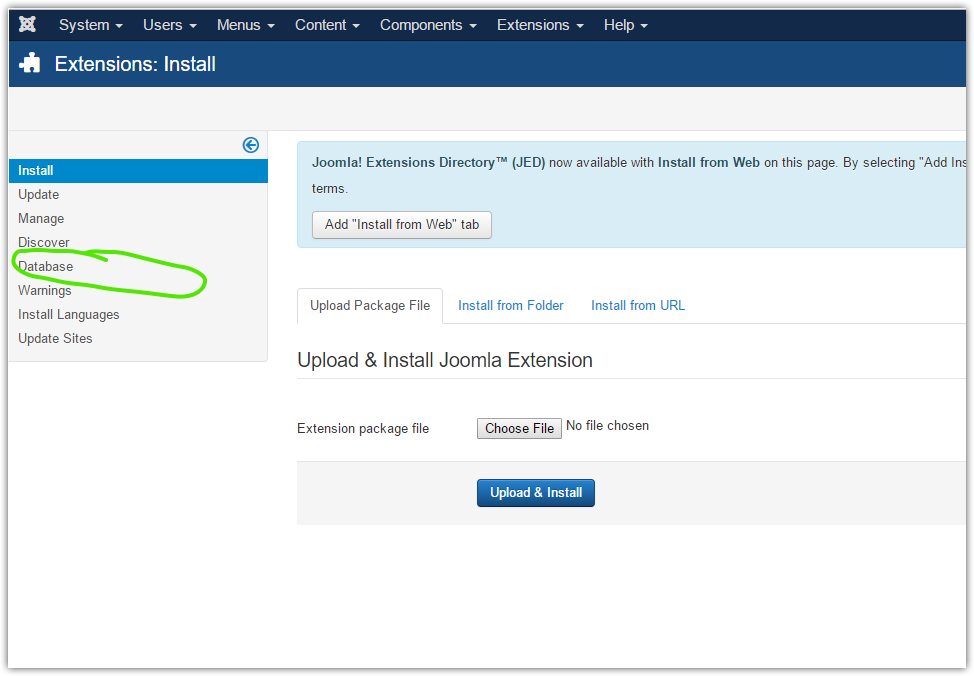
I don't see how this is possible, unles you are not a super admin on your site.
Log out:
Could you please provide us with superadmin credentials to your website. You can create a temporary account, and delete it afterwards, but it must have superuser level.
Thanks and regards
I do not have a Database option of Joomla in Extensions.Are you sure? this is what I am talking about:
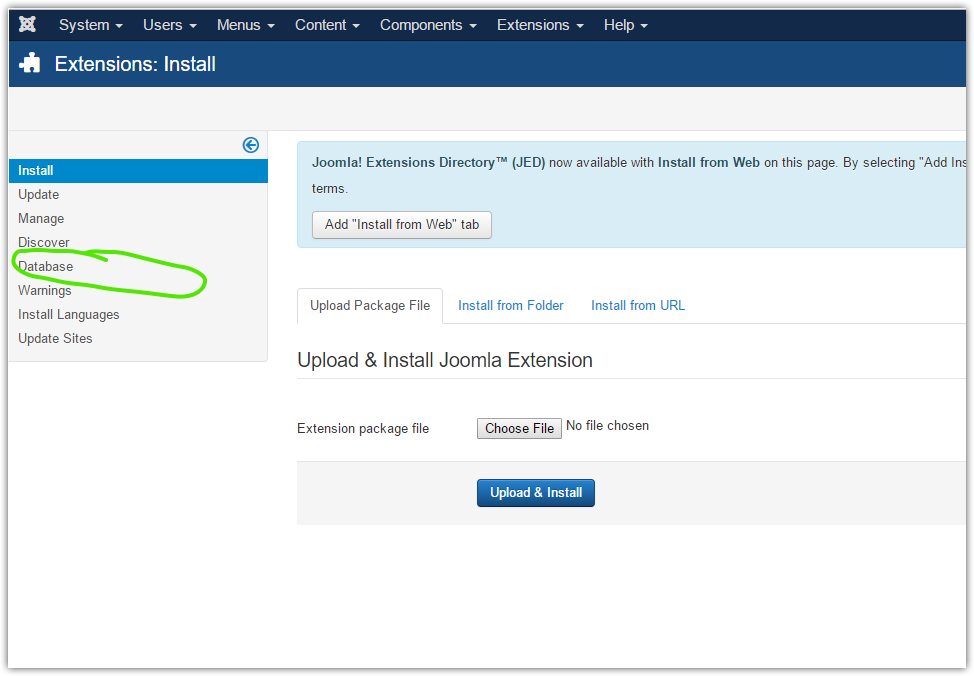
I don't see how this is possible, unles you are not a super admin on your site.
In sh404sef under sefurls I have a sef url "home" and the non-sef is "This would indicate that you have a link to a K2 item that uses the home page Itemid (101). Is K2 article with ID 16 the content of your home page? If not, you have somewhere on your site a non-sef link with this Itemid, that you should find and delete (or fix: add the proper Itemid).
index.php?option=com_k2&Itemid=101&id=16&lang=en&view=item"
however my site does not use https://xxxx.com/home it only goes to https://xxxx.com for the home page.
Log out:
At some point i saw the url https://xxxx.com/log-in/?layout=logout&task=user.menulogout upon logging out, but I do not find either https://xxxx.com or https://xxxx.com/log-in/?layout=logout&task=user.menulogout in sh404sefYou should only find "/log-in" in sh404SEF, not the 2 URLs you list.
Could you please provide us with superadmin credentials to your website. You can create a temporary account, and delete it afterwards, but it must have superuser level.
Thanks and regards
rayjbarrett
Yes, thank you.
Here are the credentials to a superuser account to my clone site: https://xxxx.com/administrator
username: xxxx password: xxxx
I have attached some related images.
Here are the credentials to a superuser account to my clone site: https://xxxx.com/administrator
username: xxxx password: xxxx
I have attached some related images.
wb_weeblr
Hi
OK, so like I said and asked in my very first post:
This is entirely unrelated to sh404SEF. Please fix your Joomla site as you should. Why did you say that "I do not have a Database option of Joomla in Extensions."?? I even provided you with a screenshot.
[xxxx]
Rgds
OK, so like I said and asked in my very first post:
1 - it might be a bug in Joomla 3.6.x. Do you have anything listed under the Extensions -> Database option of Joomla?
This is entirely unrelated to sh404SEF. Please fix your Joomla site as you should. Why did you say that "I do not have a Database option of Joomla in Extensions."?? I even provided you with a screenshot.
[xxxx]
Rgds
rayjbarrett
home (2) K2 item is not content on my homepage. My home page is a K2 item menu type. When I unpublish home (2) item the homepage states that it looked for it and can not find it. If there is a way to get rid of home (2) and not affect the homepage that would be great.
wb_weeblr
Hi
What does this have to do with sh404SEF?
Rgds
When I unpublish home (2) item the homepage statesWhat do you mean by that? why do you have 2 home menu items?
What does this have to do with sh404SEF?
Rgds
rayjbarrett
Sorry I thought you meant an extension called Database option of Joomla. I was not aware of the database option/tab under extentions. When I became aware of that I sent the image. I can have a developer look at that issue. Do you think the home (2) item may be causing the issue, and any ideas on that?
Thank you
Thank you
wb_weeblr
Hi
Rgds
Do you think the home (2) item may be causing the issue, and any ideas on that?I have no idea what "issue" you are talking about. Please describe in full details what happens, what you do, and what the actual problem is. So far, I don't understand at all what your problem is.
Rgds
rayjbarrett
"Is K2 article with ID 16 the content of your home page? If not, you have somewhere on your site a non-sef link with this Itemid, that you should find and delete (or fix: add the proper Itemid)."
I am responding to the above.
The K2 item was from the old design (without K2) and somehow got carried over an on the homepage.
I am responding to the above.
The K2 item was from the old design (without K2) and somehow got carried over an on the homepage.
rayjbarrett
the problem is when a user tries to log out with sh404sef being enabled they get the error "You are not authorised to view this resource" and therefore, are not able to log out. Normally (with sh404sef) off when a user clicks logout they are brought back to the homepage logged off.
wb_weeblr
Hi
the problem is when a user tries to log out with sh404sef being enabled they get the error "You are not authorised to view this resource" and therefore, are not able to log out. Normally (with sh404sef) off when a user clicks logout they are brought back to the homepage logged off.are you serious? I just told you this a Joomla bug, caused because you have not completed your database fix after upgrade.
rayjbarrett
I see, the homepage is a K2 item menu type and the K2 item assigned is home (2)
so yes my homepage uses item home (2) itmid 16 and also modules that fill the homepage.
so yes my homepage uses item home (2) itmid 16 and also modules that fill the homepage.
rayjbarrett
Okay I will have a developer look at that.
Thank you
Thank you
wb_weeblr
Hi
Yes please.
Closing this ticket now, feel free to open a new one as needed. If you do so, please mention this ticket number in the new one.
If you created any superadmin account for us, be sure to delete or block it now to avoid unnecessary risk in the future.
Be sure to also check out wbAMP, our new Accelerated Mobiles pages plugin for Joomla - the next big thing is SEO, direct from Google themselves!
Rgds
Yes please.
Closing this ticket now, feel free to open a new one as needed. If you do so, please mention this ticket number in the new one.
If you created any superadmin account for us, be sure to delete or block it now to avoid unnecessary risk in the future.
Be sure to also check out wbAMP, our new Accelerated Mobiles pages plugin for Joomla - the next big thing is SEO, direct from Google themselves!
Rgds
rayjbarrett
Okay but if this is still open, I would like to add that I fixed the database issue, and the issue is still present and I think it is related to the fact that sh404sef has two related sef urls for my homepage:
content/homepage
home
I use a K2 item menu for the homepage, and the K2 item uses modules for the content on the page.
Upon clicking logout the user is supposed to be logged out and directed to the homepage, but with sh404sef active they get the error "You are not authorized to view this resource."
content/homepage
home
I use a K2 item menu for the homepage, and the K2 item uses modules for the content on the page.
Upon clicking logout the user is supposed to be logged out and directed to the homepage, but with sh404sef active they get the error "You are not authorized to view this resource."
wb_weeblr
Hi
Rgds
Okay but if this is still open, I would like to add that I fixed the database issue, and the issue is still present and I think it is related to the fact that sh404sef has two related sef urls for my homepage:What does this have to do with that? is one of those page under restricted access?
content/homepage
home
Rgds
rayjbarrett
No, they are not restricted.
I do not know why enabling sh404sef breaks the logout , it works fine with sh404sef off
I do not know why enabling sh404sef breaks the logout , it works fine with sh404sef off
wb_weeblr
Hi
ok, so I tried to login on the front end with sh404SEF disabled and I can confirm I get the same problem:
[xxxx]
Rgds
ok, so I tried to login on the front end with sh404SEF disabled and I can confirm I get the same problem:
[xxxx]
Rgds
wb_weeblr
So with sh404SEF disabled, you get the message on login in, and with it enabled, you get it on logout.
Also, and very importantly: can you tell me why you are missing the Alledia framework?
Rgds
rayjbarrett
that is on the clone site. please try on the live site: https://xxxx.com
sample username: xxxx
password: xxxx
the login does to do that on the live site.
However, now that you are logged in on the clone site you will see that you can logout with no issue with sh404sef off.
sample username: xxxx
password: xxxx
the login does to do that on the live site.
However, now that you are logged in on the clone site you will see that you can logout with no issue with sh404sef off.
wb_weeblr
Hi
Rgds
However, now that you are logged in on the clone site you will see that you can logout with no issue with sh404sef off.Maybe but if you have that problem on login, it means there is something broken in your permissions on the site.
Rgds
rayjbarrett
Alledia framework is just an extension that I tried out on that clone site and decided not to use. it never fully loaded to the site.
on the live site login is fine it is just logout that breaks with sh404sef as does the clone site
on the live site login is fine it is just logout that breaks with sh404sef as does the clone site
rayjbarrett
also you can login on the clone site but it gives that error.
rayjbarrett
I am fairly sure that the login issue on the clone site is simply because it is a clone site. the logout is the issue on both with sh404sef
wb_weeblr
Hi
Same with those 2 K2 pages called home and home page. I deleted them, and they keep coming back, which means that you have bad non-sef links somewhere on your site, and they'll be re-created each time as long as you don't remove those bad non-sef links.
Please back you feelings by facts. The fact this error message also shows when sh404SEF is disabled is a fact.
So I have kept looking, and finally just decide to purge SEF URLs, as I could see that there were plenty of mixed up URLs in the URL manager. That immediately fixed the issue.
After that I went to look at the /log-in URL, and understood the problem:
All of this is because there are 2 identical menu links to the same page:
but you assigned one (logout) to a restricted access, which causes the message and the error.
So I simply customized the log out one (Itemid=167) to be /log-out and it works now.
Rgds
I am fairly sure that the login issue on the clone site is simply because it is a clone site.Goog that you are sure, but you have no idea really.
Same with those 2 K2 pages called home and home page. I deleted them, and they keep coming back, which means that you have bad non-sef links somewhere on your site, and they'll be re-created each time as long as you don't remove those bad non-sef links.
Please back you feelings by facts. The fact this error message also shows when sh404SEF is disabled is a fact.
So I have kept looking, and finally just decide to purge SEF URLs, as I could see that there were plenty of mixed up URLs in the URL manager. That immediately fixed the issue.
After that I went to look at the /log-in URL, and understood the problem:
All of this is because there are 2 identical menu links to the same page:
https://weeblr.com/images/screenshots/weeblr-2016-09-26-19.51.00.png
but you assigned one (logout) to a restricted access, which causes the message and the error.
So I simply customized the log out one (Itemid=167) to be /log-out and it works now.
Rgds
rayjbarrett
Thank you,
So to fix this on the live site I have to:
1 Purge the SEF URLs
2 customize Itemid=167 to be /log-out
?
So to fix this on the live site I have to:
1 Purge the SEF URLs
2 customize Itemid=167 to be /log-out
?
rayjbarrett
Got it. Thank you, that worked.
This ticket is closed, therefore read-only. You can no longer reply to it. If you need to provide more information, please open a new ticket and mention this ticket's number.