I can no longer manage MENUs as usual, at the minute, I see that several MENUs on the root are now under /main/
Cheers
Cheers
Helpdesk is open from Monday through Friday CET
I see that several MENUs on the root are now under /main/When did that happen? just after installing and enabling sh404SEF for the absolute first time?
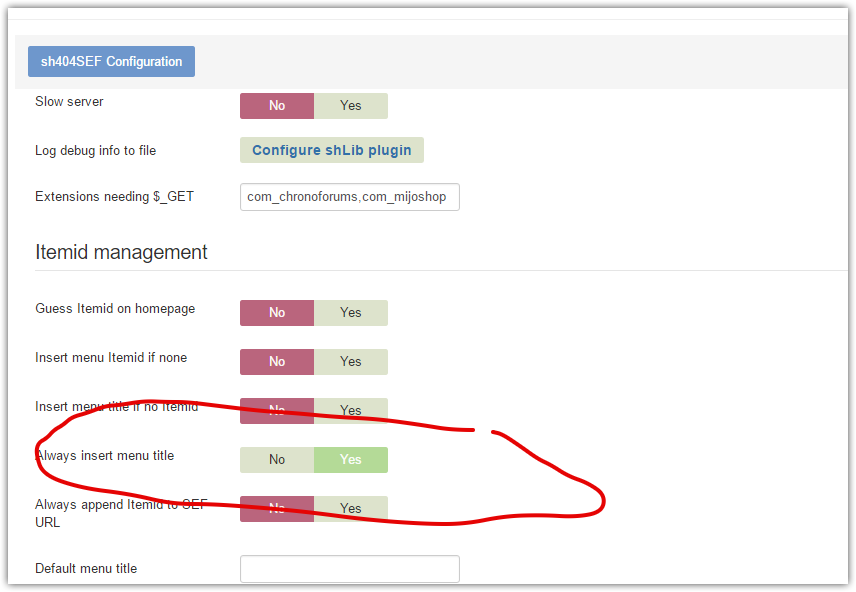
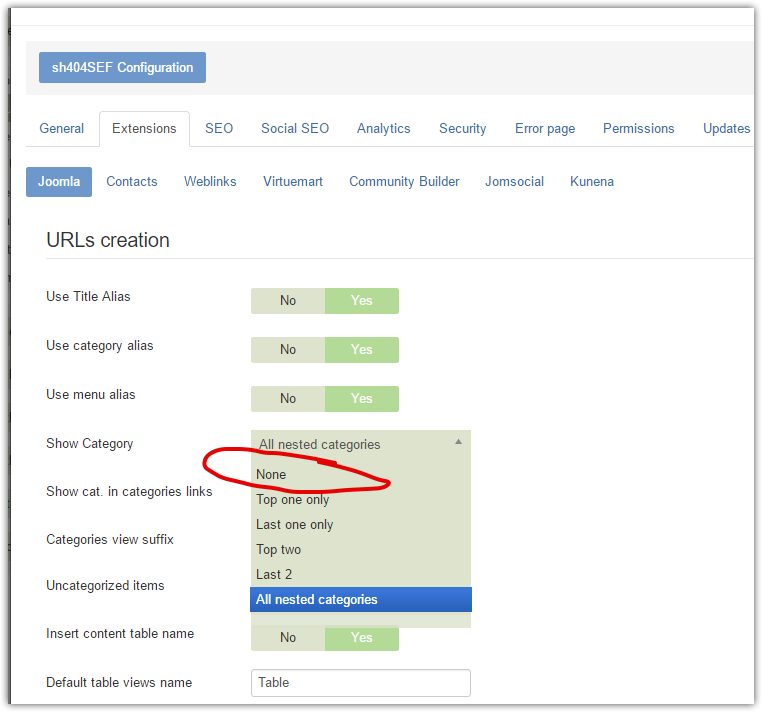
Finally, I know that can directly write URLs but it didn't work; SH404SEf was showing up an error message.Writing new URLs is something, modifying an existing one is much simple. See this page of documentation,there is a small description and screenshots.
I changed the URLs on another site that used to have about-us/about-us and other similar URLs.Better look at the global URL settings first, as outlined above. Manually customizing URLs is always something I do last, when other things are not doing what I want.
Thanks again, so far I can only recommend your product and supportCool to hear that!
Can I ask you why the social buttons aren't aligned?This is a CSS thing on that site. We don't control the CSS of the buttons actually. The css is injected by the FB/Twitter,... javascript code. On your other site, you do not have the LinkedIn button,which is the one not correctly positioned.
<!-- sh404SEF social buttons css -->
<style type="text/css">
/* fix for Linkedin, not full fix as Linkedin has some inline style with !important, which can't be overriden */
.sh404sef-social-buttons span.IN-widget[style] {
/* vertical-align: bottom !important; */
}
/* vertical adjustment for Linkedin */
.sh404sef-social-buttons span.linkedin {
/* position: relative; */
/* top: 3px; */
}
/* vertical adjustment for Google+ page */
.sh404sef-social-buttons span.googlepluspage {
/* position: relative; */
/* top: 2px; */
}
/* Facebook flyout cut-off fix */
.fb-like span{overflow:visible !important; }
.fb-send span{overflow:visible !important;}
.fb-like iframe{max-width: none !important; }
.fb-send iframe{max-width: none !important; }
/* Joomla default templates css fix */
/* parent elements needs to have overflow visible */
.items-row.cols-2, .items-leading {overflow:visible !important;}
#contentarea {overflow:visible !important;}
</style>
<!-- End of sh404SEF social buttons css -->Finally, as your plans are all inclusive: unlimited installations, usage and support, when I install sh404SEF in one of our client sites, will that site/installation be linked to our account forever or, in case, they are no longer our clients there is way to tell you to stop supporting that site with updates?Our extensions are GPL. There is no link between sites and weeblr.com