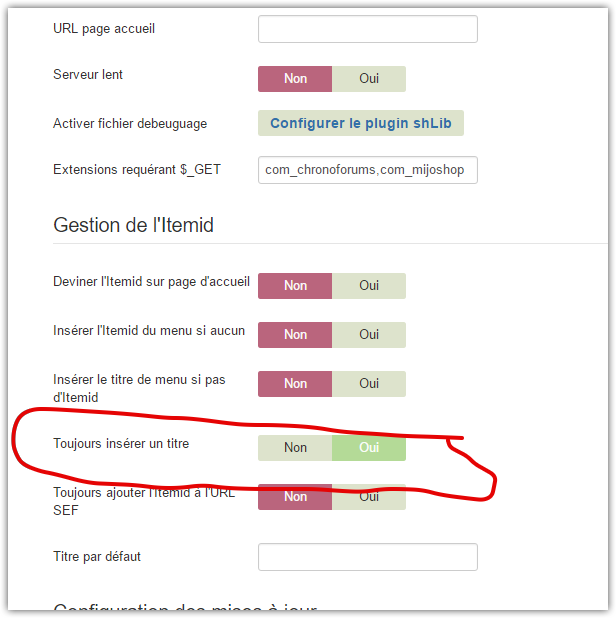Dear support,
i want to remove the category from URL. See the example :
http://xxxx.lu/non-categorise/menu-de-la-semaine
I want to remove non-categorise and add .html for the page
Many thanks for your help
Kind regards
Sebastien
i want to remove the category from URL. See the example :
http://xxxx.lu/non-categorise/menu-de-la-semaine
I want to remove non-categorise and add .html for the page
Many thanks for your help
Kind regards
Sebastien