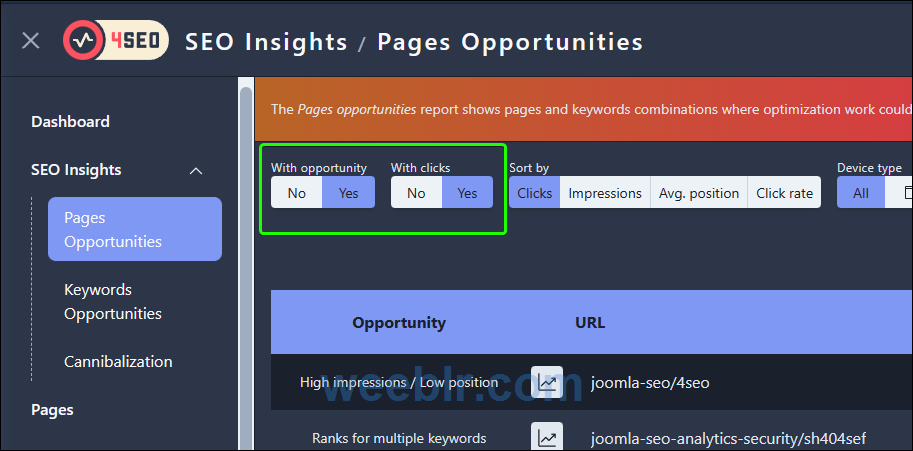Hi Joe,
Since I am a complete newbie in regards to 4SEO I need to get up to speed on how to use it to the full potential. It's a bit overwhelming at first look. I'm a visual learner so documentation can be hard to grasp sometimes.
There are a few things in your message which are more about using 4SEO, and I'll get back to these down below but, to be a bit blunt, I think what you need to learn about is not 4SEO, it's SEO.
4SEO does a lot of SEO things automatically. That was a design goal, specifically so that most users can have all the basis covered in most cases, without having to do anything. This includes building a sitemap, generating full structured data, managing errors properly, creating some meta description where missing, generating metadat for social networks sharing, detecting broken links, injecting javascript (for tracking for instance)etc
You don't have to do anything to get all that, just install and let it run (and update all of this as needed when you create content, that's also automatic).
Then there are many other features, such as redirecting, adding custom canonicals, robots meta, excluding pages from sitemap, replacing content (to create links automatically, or just change {{year}} into 2023) and many more.
All these features are not something you look at 4SEO and decide to use. These are not things you can or must use as part of 4SEO operation.
They are tools that correspond to common SEO needs.
Can you point me in the right direction to where I should start with the learning curve to establish a good workflow in using 4SEO.
There's no workflow on how to use 4SEO. There are SEO workflows, unrelated to 4SEO, and I can certainly tell you how to use 4SEO to do redirects, add canonicals, add noindex meta tags.
But it's not 4SEO that can tell you which part of 4SEO you want to use.
Again, 60% of 4SEO is automated and already working without you doing anything. But the rest is really in response to your SEO requirements.
I cannot think for instance of "things you should do in 4SEO every week" or things like that.
I have done the setup including linking the extension to Google Console and Google Analytics. I've got a default image in the social networks and that's about it for now.
So you've got a lot of things changed on your site already, just doing that.
In the SEO insights for Page Opportunities and Keywords Opportunities I don't see any data at all. I'm wondering if that is simply because I am only just starting and it hasn't had enough time to gather any data?
4SEO does not gather any data. What we do here is read the data the Google Search Console has on your site. And we present that to you, in a more digestible way, and then I try to surface pages and keywords 4SEO think can be worthwhile looking at.
So in essence it's exactly as if you would go to the search console yourself, and try to figure from their data what keywords and what pages of your site you should try and optimize, which ones are the most valuable.
So if 4SEO does not show any data, then it has none. Just one thing: by default, the With opportunity and With Clicks selector are selected:
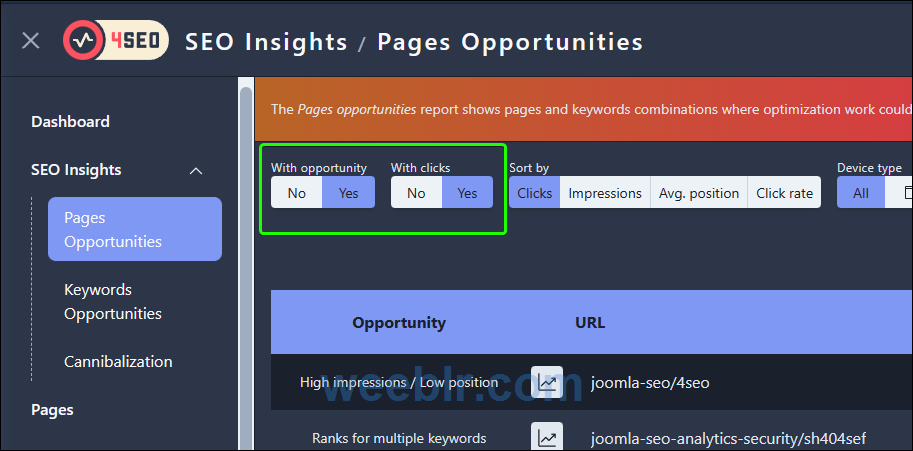
meaning that you may have some data, but 4SEO has not detected any "opportunity" or there's none with actual clicks in search results. Unset these selectors to be sure there's no data. Also, data is cached for 6 hours, so you may want to hit the Refresh button.
I see some broken links in the Errors section of 4SEO but it doesn't tell me where those links are in the site, only what they are. So I am not sure how to handle that errors section.
There are 2 menu items under the Errors section: Broken links and Recorded Errors. Broken links are links 4SEO found while crawling the site, and so it can tell you where these broken links are located.
Recorded errors are when someone just loaded a page (typed a URL in the browser, clicked a link on another site, ...) and an error happened. It will sometimes be a 404, often a PHP fatal error (that' when this is useful, I once had a PHP error happening when users when completing they payment on the site, no wonder sales were down).
So there's no location for these errors because they are not on the site, they are somewhere else, and we don't know where.
It seems to me that 4SEO uses 'rules' a lot and I really don't know what I am suppose to do regarding rules.
As said a the start, you're not supposed to be doing anything with rules.
It's when you want to do something that you may (often) use rules to do so. Indeed 4SEO uses rules pretty much for everything.
A rule is a way to tell 4SEO to do something on a group of pages.
- want to exclude all users page from Google index: add a Metadata rule for that runs on all com_users pages
- you changed the site structure (avoid that) and now all /blog/[redacted] pages are /news/[redacted]? add a redirect rule that triggers on any request starting with /blog
- you want to inject Google Ads on the blog (but not on the rest of the site)? don't change your template index.php, instead add a rule to "inject raw content" on all pages from the "Blog" Joomla category.
- want to replace all instances of 4SEO with a link to the 4SEO product page, but only on the blog and not anywhere else on the site: add a Replacer rule that runs on all pages from the "Blog" Joomla category.
In SEO, you often want to do this sort of things, perform actions on some pages only (well not just in SEO, but in day to day life of a site really). That's why most features in 4SEO are not just on/off features but are enabled on a set of pages that YOU defined.
As you may have noticed, this becomes easier because all rules are defined in the exact same way.
All I am requesting is your opinion on how you suggest I should go about a learning curve in the most efficient way in order to get the most out of 4SEO.
The key point is that all the bases are working automatically. Then I'd rather advise to think and decide what you want/need to do on the site. Most people won't actually do much more than just installing and running, maybe add a single instance of analytics (with rules, you can add run different analytics, with different options, on different parts of the site).
Best regards
Yannick Gaultier
weeblr.com / @weeblr