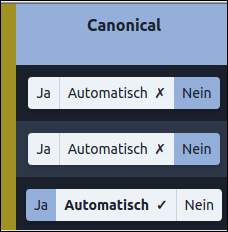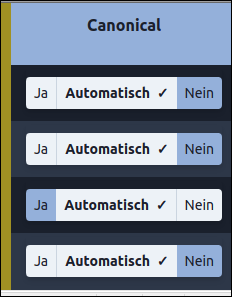Hi
(shop site with products in several categories).
Isn't phocart not setting these canonical already? As usual, please make sure to always provide full and real links.
I may have misunderstood how canonical works
The "Automatisch" part in the middle tells you what 4SEO think is the canonical status of that page. If a check mark, 4SEO thinks this page is canonical. If it has X, it means 4SEO thinks that page is a duplicate.
By clicking Ja or Nein, you can manually override what 4SEO thinks and add or remove a canonical.
In this case:
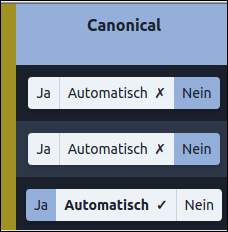
You have not changed anything because your manual choices are the same as the automatic ones.
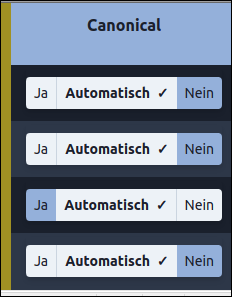
In this case:
- the two top lines: 4SEO thinks the page is canonical but you told it that they are duplicates.
- The 3rd line: you did not change anything: you said page is canonical, and 4SEO also thinks it's canonical
- last line: 4SEO thinks the page is canonical, but you changed it to be a duplicate.
What really hapens if i leave all to "Automatisch"?
With default settings:
- when Automatisch = check mark, nothing will happen
- when Automatisch = X, a rel=canonical link to the canonical page will be added to that page.
As i detected, no site has set canonical
For canonical pages, that's normal. For duplicates, it may depend on caching for instance. The addition of canonical should be pretty quick, especially if you manually reload the page.
Best regards
Yannick Gaultier
weeblr.com / @weeblr