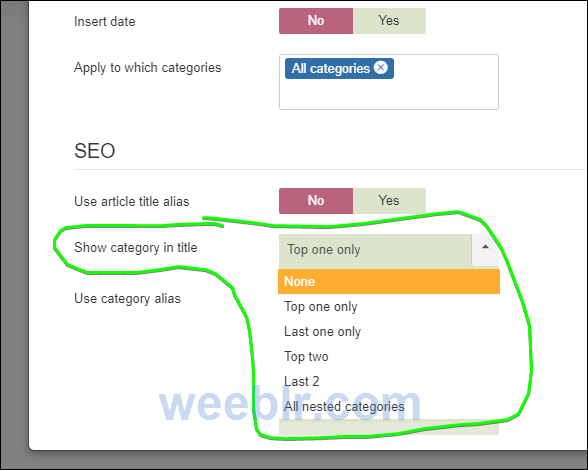Dear Support,
in my web site: http://www.xxxx.com/decka59/ I have an article with title "Idee regalo mamma".
You may see it under the previews "Ultime notizie" nella home page.
At the beginning this article had no menu item in Main menu or in the hidden menu (Menù nascosto).
In this article I had to add in the code {loadposition ideeregalomamma} because thus I can load all articles previews being
in "idee regalo mamma" category by Raxo All Mode Pro module.
When I tried to assign the "Idee regalo mamma - Raxo " module to "Idee regalo mamma" article, it didn't appear.
Thus I made a new menu item in my hidden menu (Menu nascosto). See the attachment.
The problem is that if you clic on "Idee regalo mamma" preview in home its link does't work.
I'll be grateful if you may help me.
Thank you very much.
A nice day
Andrew
in my web site: http://www.xxxx.com/decka59/ I have an article with title "Idee regalo mamma".
You may see it under the previews "Ultime notizie" nella home page.
At the beginning this article had no menu item in Main menu or in the hidden menu (Menù nascosto).
In this article I had to add in the code {loadposition ideeregalomamma} because thus I can load all articles previews being
in "idee regalo mamma" category by Raxo All Mode Pro module.
When I tried to assign the "Idee regalo mamma - Raxo " module to "Idee regalo mamma" article, it didn't appear.
Thus I made a new menu item in my hidden menu (Menu nascosto). See the attachment.
The problem is that if you clic on "Idee regalo mamma" preview in home its link does't work.
I'll be grateful if you may help me.
Thank you very much.
A nice day
Andrew