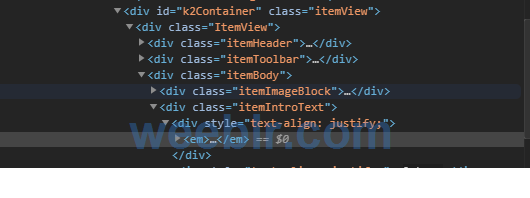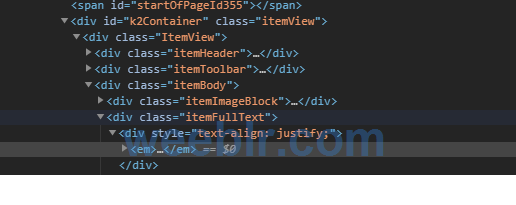Hello, after updating to the newest version all sh404-settings were deleted. :( Fortunately I had a backup installation of the cms, so I recovered all options by hand. Unfortunately now the font size is not right and I don't under why sh404 change that.
The articles now looking like that: https://www.xxxx.de/smarthome/ring-doorbell-2-chime-pro-test.html
But the should looking like that: https://www.testsystem.xxxx.de/smarthome/ring-doorbell-2-chime-pro-test.html
Do you have an idea, which setting causes the problem?
Kind regards
Fabian
The articles now looking like that: https://www.xxxx.de/smarthome/ring-doorbell-2-chime-pro-test.html
But the should looking like that: https://www.testsystem.xxxx.de/smarthome/ring-doorbell-2-chime-pro-test.html
Do you have an idea, which setting causes the problem?
Kind regards
Fabian