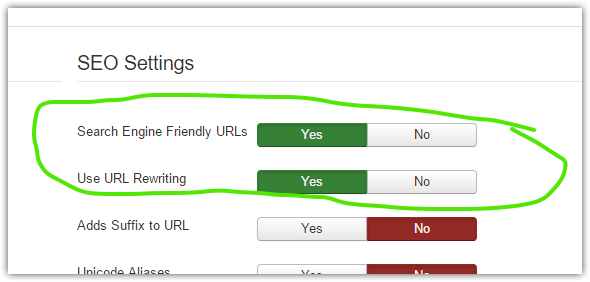HI
Ah I understand better.
.htaccess is not a part of sh404SEF, so I cannot help you much on that. I would actully suggest that
you disable sh404SEF for now, and just use the standard Joomla SEF system . Enable it under the Joomla configuration: set it like so:
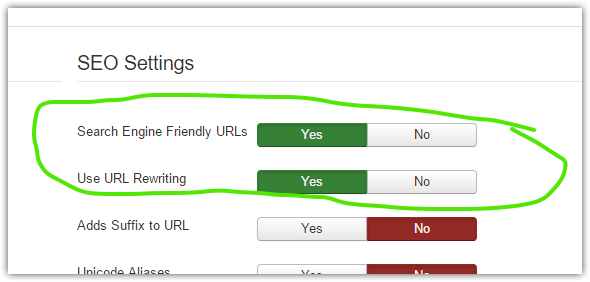
Once you make things work with the Joomla SEF, it will also work with sh404SEF.
.htaccess is a configuration file for your server, that tells it how to handle URLs.
This page, http://www.xxxx.it/non-categorizzato/contatti, shows a
web server 404: ie your web server, apache, has received a request for /non-categorizzato/contatti, but it cannot find that file on your server disk, and it doesn't know what to do with it. It should send the request to Joomla, but because you have not setup a valid .htaccess, that does not happen.
So indeed you must rename your htaccess.txt to .htaccess for this to work, but there is something in your .htaccess file that your server doesn't like. This is really server-specific, so I would advise:
1 - Follow the Joomla guide
on this page
2 - Ask for assistance with your hosting company. They are the one who setup the server, so they should know what the right .htaccess content should be
RGds