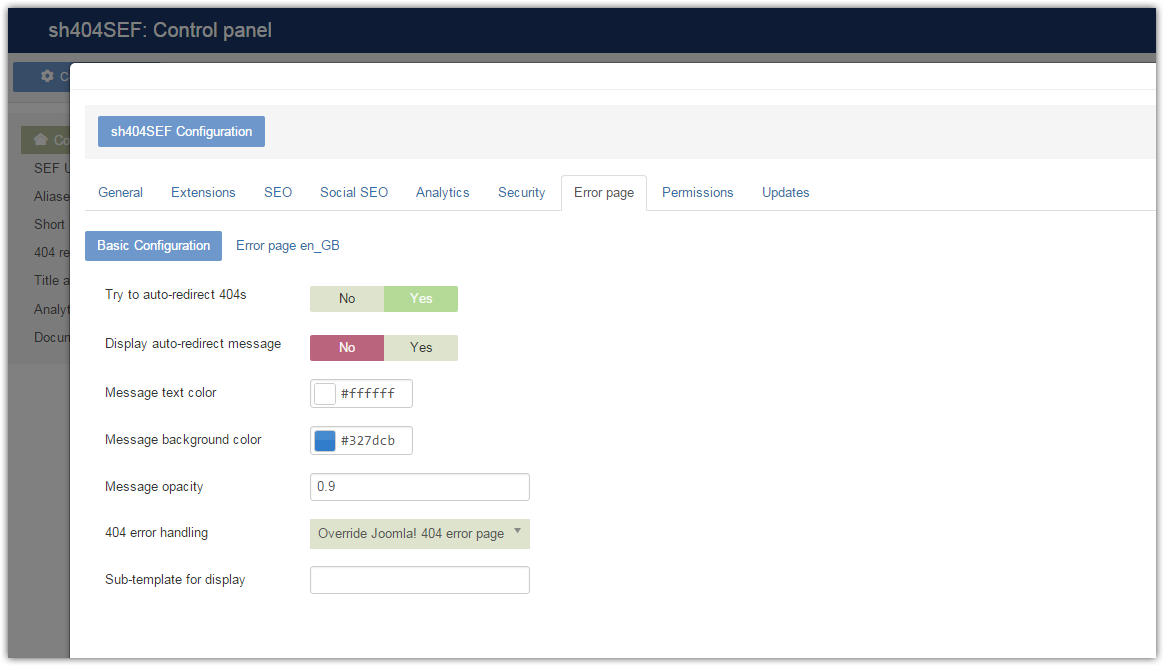I'm using 4.7.0.3065 with a Rockettheme Gantry5 based template and K2 and I cannot get the custom 404 error page to load.
I manually created a category and __404__ item using the code from the Error Page Config screen...created a menu item on a hidden menu and associated the error page config to that menu item.
Site is http://www.xxxx.com
Let me know if you need Super User admin access and I will configure an account for you.
Thanks!
I manually created a category and __404__ item using the code from the Error Page Config screen...created a menu item on a hidden menu and associated the error page config to that menu item.
Site is http://www.xxxx.com
Let me know if you need Super User admin access and I will configure an account for you.
Thanks!