Hi,
How can I add the price range?
Helpdesk is open from Monday through Friday CET
Hi,
How can I add the price range?
Hi
Unfortunately you can't do that from the user interface at the moment, but the field will be added soon (like in a few days).
If you want a solution right now, most data in 4SEO can be customized manually by adding a filter, a piece of code to alter 4SEO output.
In your case, you'll need to do the following:
- open or create the file /libraries/weeblr/forseo_functions.php
- make sure the top of the file looks like this:
$priceRange = '$$$';
$localBusiness = Wb\arrayGet(
$data,
[
'page',
'@graph',
0
]
);
if (!empty($localBusiness))
{
$data['page']['@graph'][0]['priceRange'] = $priceRange;
}
return $data;
}
);
- In the line $priceRange = '$$$';, replace $$$ with what you want to use as a priceRange.
- save the file and check the result is as expected (be sure to clear you Joomla cache if enabled)
In case of trouble of any kind, rename the file forseo_functions.php to anything else (for instance disabled-forseo_functions.php), and it will be disabled instantly.
Once priceRange has been added to the 4SEO user interface, you can just delete that file altogether.
Hope this helps, let me know how it goes.
Best regards
Yannick Gaultier
weeblr.com / @weeblr
Hi
As it happened, I have just added the PriceRange field to the latest development version of 4SEO (together with other improvements).
You can get it from the development versions download area , just install over and you'll see the field under the "Default organization" tab of the Structured data settings:
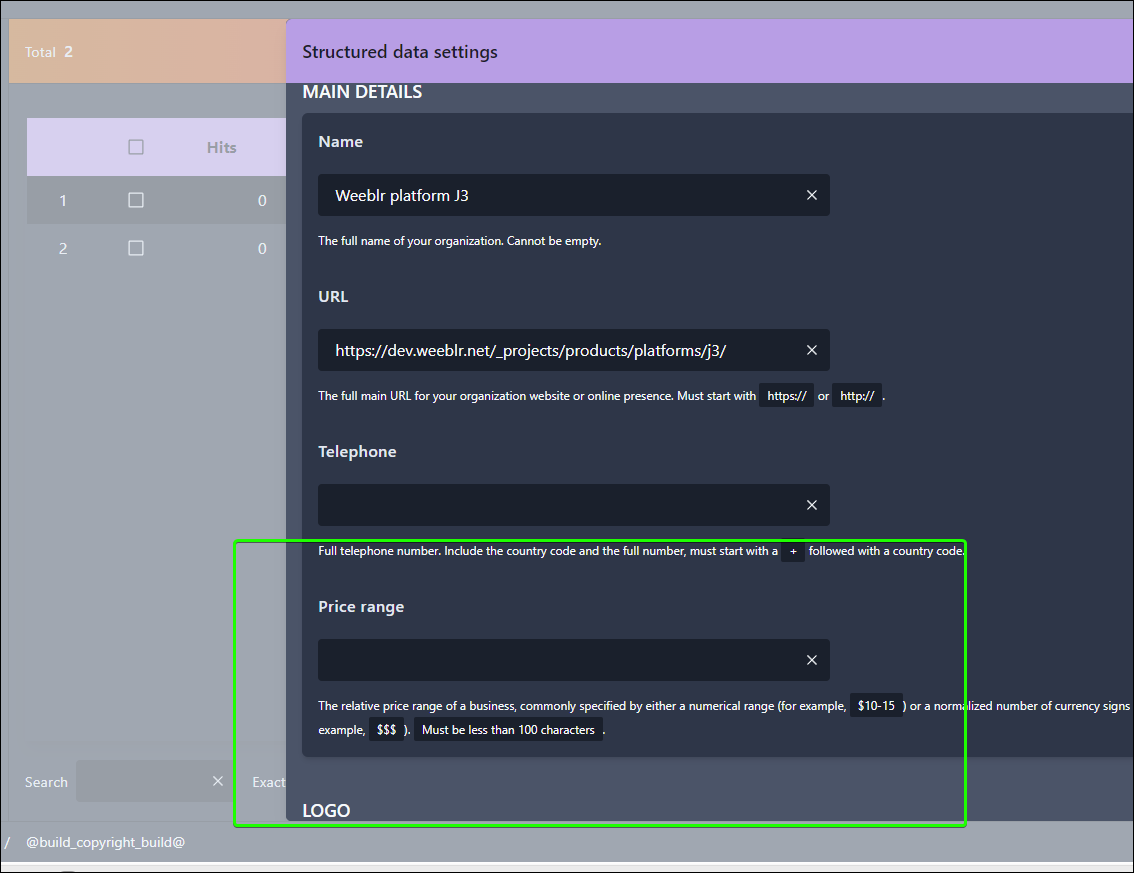
Note that I have also added a "CUSTOM STRUCTURED DATA" field, where you can enter raw custom data to add to the existing record. For instance, you could also create the priceRange field that way:
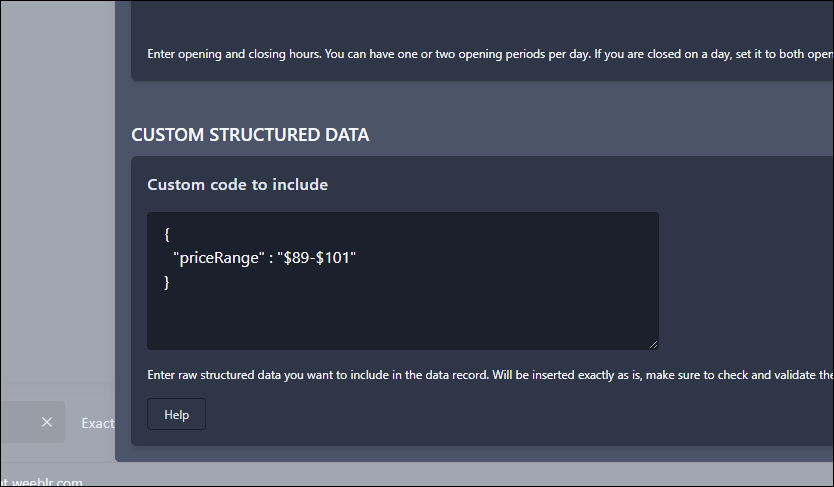
You can use this field for any additional custom field you want to add to the organization record.
Best regards
Yannick Gaultier
weeblr.com / @weeblr
I appreciate your support for improving the 4seo. It fixed the bug. Tq my friend
Hi
Well, it was not a bug, just not something 4SEO did not provide support with but happy it's solved!
Closing this ticket now, feel free to open a new one as needed. If you do so, please mention this ticket number in the new one.
Best regards
Yannick Gaultier
weeblr.com / @weeblr