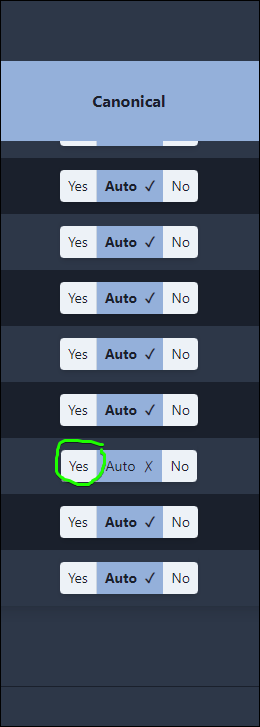Hi
I have been through all the pages crawled by 4SEO to indicate which are my Canonical pages & which are not. I have started to point each non-canonical page to its canonical page.
Q1: what do you mean by "Point"? what did you do?
There's normally absolutely NOTHING to do, 4SEO is taking care, properly, of setting up canonical tags in all cases. That's the entire point of having 4SEO.
Should I set each non-canonical page to "not be indexed & not followed"?
Absolutely not.
Should I set page titles & metadata on non-canonical pages or just add a canonical link to each page?
You should do nothing. And of course not spend time setting up custom page title or description on pages which are not canonical.
Is there a 4SEO forum somewhere, where I can post this type of question on?
This is exactly what the helpdesk is for!
Best regards
Yannick Gaultier
weeblr.com / @weeblr