Hi!
We have a problem during site analysis. It stopped at 40% and on pages tab we get the message “Sorry, cannot load or save data from your server, it seems to be down. Better try again a little bit later?”
Can you please help?
Thanks
Helpdesk is open from Monday through Friday CET
Hi!
We have a problem during site analysis. It stopped at 40% and on pages tab we get the message “Sorry, cannot load or save data from your server, it seems to be down. Better try again a little bit later?”
Can you please help?
Thanks
Hi
Please apply exactly what it says: reload the page or try a bit later. Sometimes the server is too slow to respond and we have a timeout at 10 seconds which shows that information message.
Best regards
Yannick Gaultier
weeblr.com / @weeblr
It seems server is not responding as we speak. I checked on 3 websites.
Hi
OK, waiting to here from you.
Best regards
Yannick Gaultier
weeblr.com / @weeblr
Hi, this problem exists for more than one day and to more than one servers. The site analysis stopped. How can we get it back running without starting all over again?
Please advise if you would need site credentials in order to check it out.
Thanks again
Hi
How can we get it back running without starting all over again?
You never start all over again, it always pick up where it stopped and it actually continues to crawl in the backgound even when you don't run it in the admin (running it in the admin is only used toget started actually and is not mandatory).
this problem exists for more than one day and to more than one servers.
Which does not indicate any issue with 4SEO itself. Only that the server(s) did not respond to one request within 10 seconds, which is quite possible if your site are busy.
Have you seen any error showing in your server PHP error logs?
Best regards
Yannick Gaultier
weeblr.com / @weeblr
There isn’t much website traffic, an admin analysis is set up.
Starting over would be resetting the analysis from settings, which I tried, it crawled everything fast up to the last point and the same problem appeared.
This is a screenshot from the first site how it looks, no php log errors.
It shows the error message but it keeps analyzing.
Will it finish crawling eventually?
No background analysis, this page is always active.
We need the sitemap asap in both sites.
Hi
As you have not provided the full and real URL of the website, I cannot really test anything.
Starting over would be resetting the analysis from settings, which I tried, it crawled everything fast up to the last point and the same problem appeared.
Which means everything works as expected.
It shows the error message but it keeps analyzing.
Will it finish crawling eventually?
Likely if it keeps running. Do you stop it?
No background analysis, this page is always active.
There is always a background analysis, triggered by frontend visits.
no php log errors.
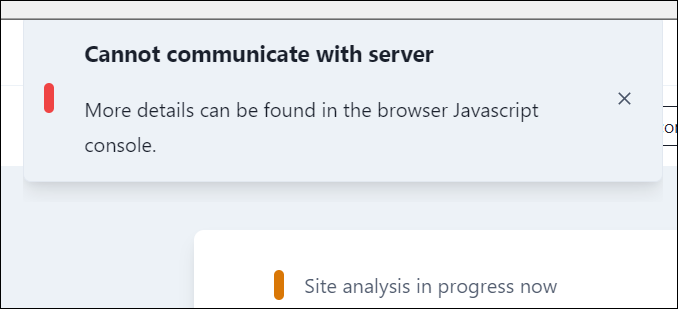
Have you looked in the browser console, per the message? Are you familiar with this?
You can also install our small 4Logs plugin, which will let you view all log files in the Joomla log folder, including these from 4SEO and other extensions.
Again, I can't say much without actually having an error message but the fact it works fine and then stops would indicate some error is generated somewhere. However, if the analysis process continues, it can also mean the error is happening in a totally unrelated area of 4SEO (there is always multiple things happening in 4SEO, and multiple requests made at the same time).
Best regards
Yannick Gaultier
weeblr.com / @weeblr
Hi!
There is always a background analysis, triggered by frontend visits.
I have read your docs, the first website- from where the screenshot is taken- does not have any visitors, it’s brand new. The second site has some traffic but not much.
This is the console error message for both
Failed to load resource: the server responded with a status of 500 (Internal Server Error)
4SEO: backendComm.errorCannotCommunicateWithServer : Unexpected end of JSON input
I am giving you access to the second site right away for testing.
https://www.example.com.gr/administrator/
Username: [redacted]
Password: [redacted]
Much appreciated your help.
Hi
I see the same error as you but nothing shows in the Joomla logs either. The server definitely has a problem. I tried to do an akeeba backup to have a safe copy kept before doing anything but in the middle of the backup the server just hang.
I think you should talk to your hosting company, there's something happening here.
As for 4SEO, one thing that's not guaranteed to work is Falang. We only support Joomla native multilingual system, and while I believe things should work normally in most cases, I cannot make any guarantee on the matter. That said, I don't think Falang is involved in the problem at hand.
Best regards
Yannick Gaultier
weeblr.com / @weeblr
HI
I Reset the analysis yesterday evening and let it go overnight. It had no problem completing and the sitemap(s) are ready and available now.
This usually suggests the problem is not on the site or the server but in your internet connection, which may have micro-cuts. The analysis is controlled by your browser, if the connection between browser and rest of the world is cut even for just a tiny period of time, this would stop the work. Note that you can just restart it as noted before, and it restarts where it left. Now that it has completed once, you can just let it go, the background analysis will be enough to update data in case of changes.
Best regards
Yannick Gaultier
weeblr.com / @weeblr
OK, thanks for the info.
The data connection reffers on my local internet connection or the servers?
Also can you prevent such case?
Hi
The data connection reffers on my local internet connection or the servers?
Your connection to the internet, which is used by your browser to communicate to your site.
Also can you prevent such case?
I may be able to improve that a little, either wait a bit longer or maybe have a few retries if the connection is lost. That's extremely complicated to do though and as the fix is just to restart the analysis, which continues where it left off, it's not the highest priority at the moment.
Best regards
Yannick Gaultier
weeblr.com / @weeblr
In my opinion if this is the case it should be a high priority issue since we are talking for home or office internet connection. So if mine is unstable, which is one of the best with no noise line or disconnections then you should have issues with all greek internet isps.
So to understand better the job is done by our proccessors ? Or from the server?
Hi
So to understand better the job is done by our proccessors ? Or from the server?
By your server, which is the only one which has the actual data and the database. But your server cannot work, usually, for more than 3à seconds or less, or else your hosting company stops it.
So instead, all long running processes such as an analysis (or an Akeeba backup or an import for instance) is ran from your browser: the javascript on the page calls the server, asks it to process import pages #1 to # 5 and wait for the completion of these 5 URLs. Then it asks the server to process pages #6 to 10 and so on.
So if mine is unstable, which is one of the best with no noise line or disconnections then you should have issues with all greek internet isps.
I appreciate that but again, it's not something I can really prevent. Maybe reduce a little bit depending on what happens but not prevent it. If a problem occurs, it's best to ask the server to refresh everything, look at what the last correctly processed page was and start again from there. It's easy to do when you just reload the page and restart. A bit less when you do it from the javascript because you do not know if the information in the browser is valid or not, if it matches the one on the server.
Best regards
Yannick Gaultier
weeblr.com / @weeblr