Hi, we are using sitechecker as our SEO tool and when we run an audit of https://www.[redacted].no we are told that "Open Graph URL not matching canonical". I think it is because the canonical url is relative () and the meta property is not (). I also see i get double Open Graph, we use TAGZ Open Graph since it supports YOOtheme ZOO, but it looks like 4SEO also does that? Does this mean i only need to use 4SEO for both Joomla and ZOO articles? And is there a way to then set fixed canonical URL in 4SEO?
Helpdesk is open from Monday through Friday CET
#8626 – Open Graph URL not matching canonical
Hi
Here is what I can comment:
- the canonical is technically correct. It's not a requirement for it to be fully qualified (ie include https:// and domain) although it's always better for clarity and avoid errors.
- It is incorrect for your SEO tool to report his as an error. The tool is just wrong, the two links are strictly equivalent.
- this canonical is not inserted by 4SEO (4SEO canonical link will have a class="4SEO_auto_canonical" attribute, exactly for that purpose, to be recognized as such. By default 4SEO will only insert canonicals where they are needed, on duplicate pages. You can make it also include a canonical tag on canonical page by enabling Insert canonical link to self on Pages | Settings. In your case, I see no reason to do that.
I also see i get double Open Graph, we use TAGZ Open Graph since it supports YOOtheme ZOO, but it looks like 4SEO also does that?
That's correct. In this particular page, the image automatically selected by 4SEO to be included in the OGP tags is not the best (it selects the company logo instead of the main image).
I don't think this is due to using Zoo, which should be fine (we detect images in content, so basically all extensions are supported out of the box).
Looking at the page source code, it looks more like the problem is coming from your images being loaded through ajax, ie your template seems to be optimizing it. It's not very well done though as it requires javascript to be loaded so from an SEO standpoint, it's pretty bad.
Here is that page with javacript disabled:
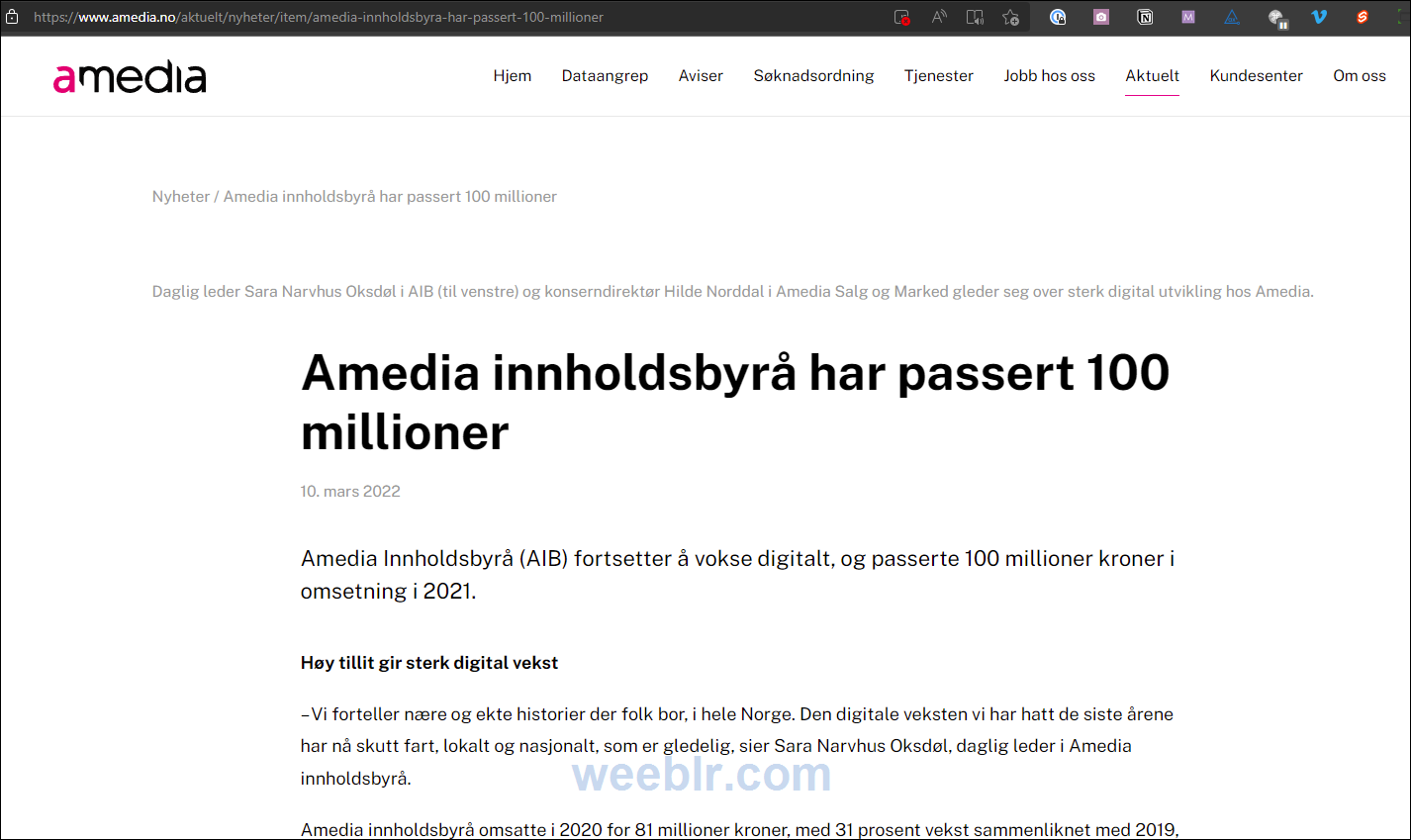
If you were to disable that optimization mechanism, I have no doubt 4SEO would automatically pick up the correct image for your OGP tag.
In any case, you can of course manually select the desired image for your OGP tags from the 4SEO user interface, front end or backend. Here is how it looks from the front end of a (sample) site:
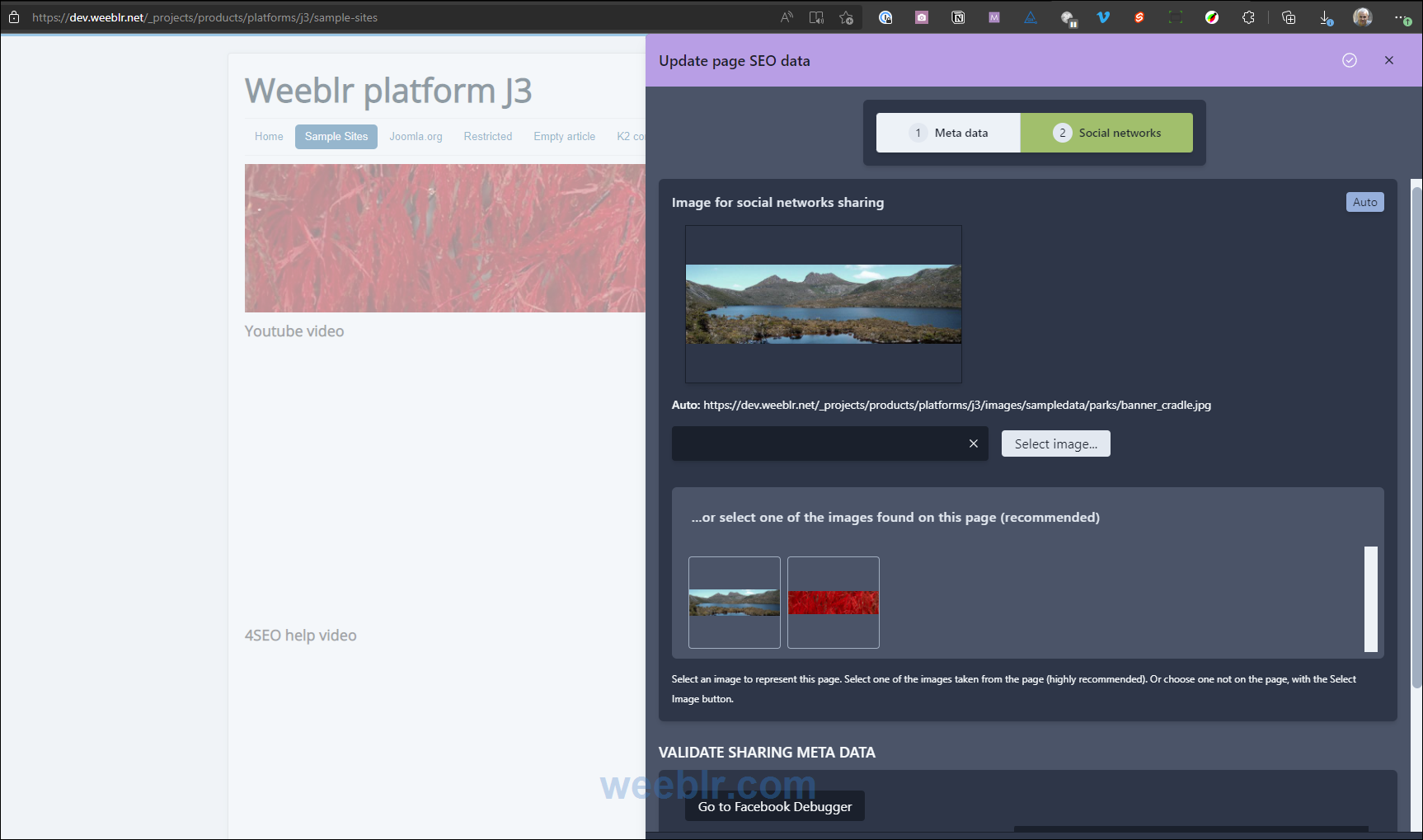
And is there a way to then set fixed canonical URL in 4SEO?
First thing to do is to find what is adding this canonical, keeping in mind that the canonical is actually fine, and it's only your "SEO tool" that's reporting an error that does not exist.
Once you manage to disable that canonical, you won't have that error, if that's bothering you. Or you can enable Insert canonical link to self in 4SEO as mentioned above.
Best regards
Yannick Gaultier
weeblr.com / @weeblr