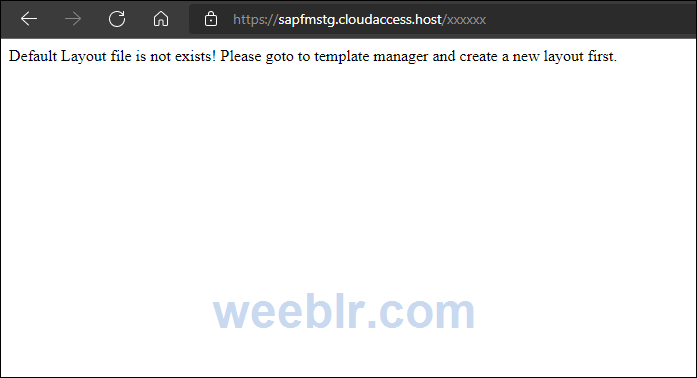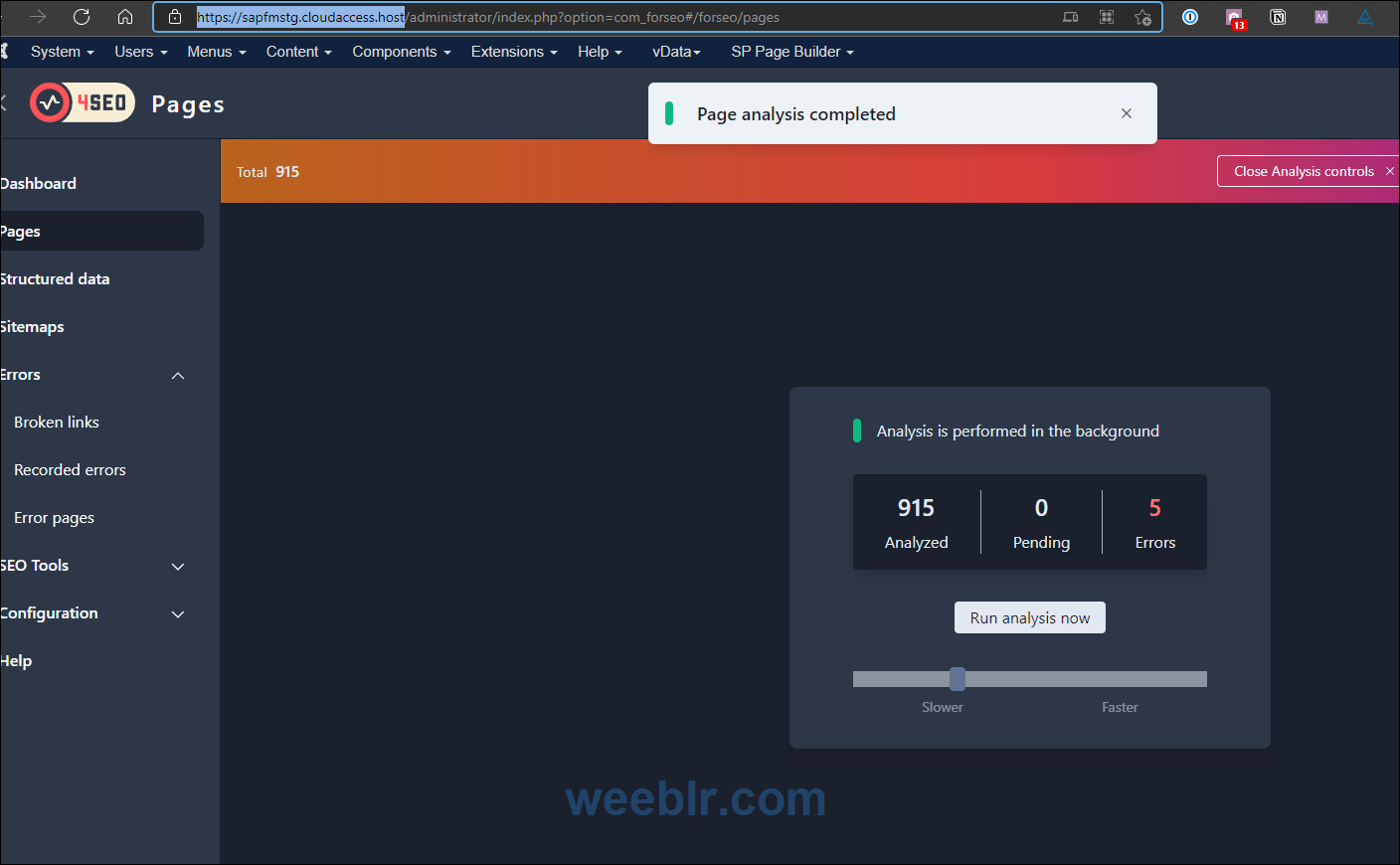Hi again
That worked fine:
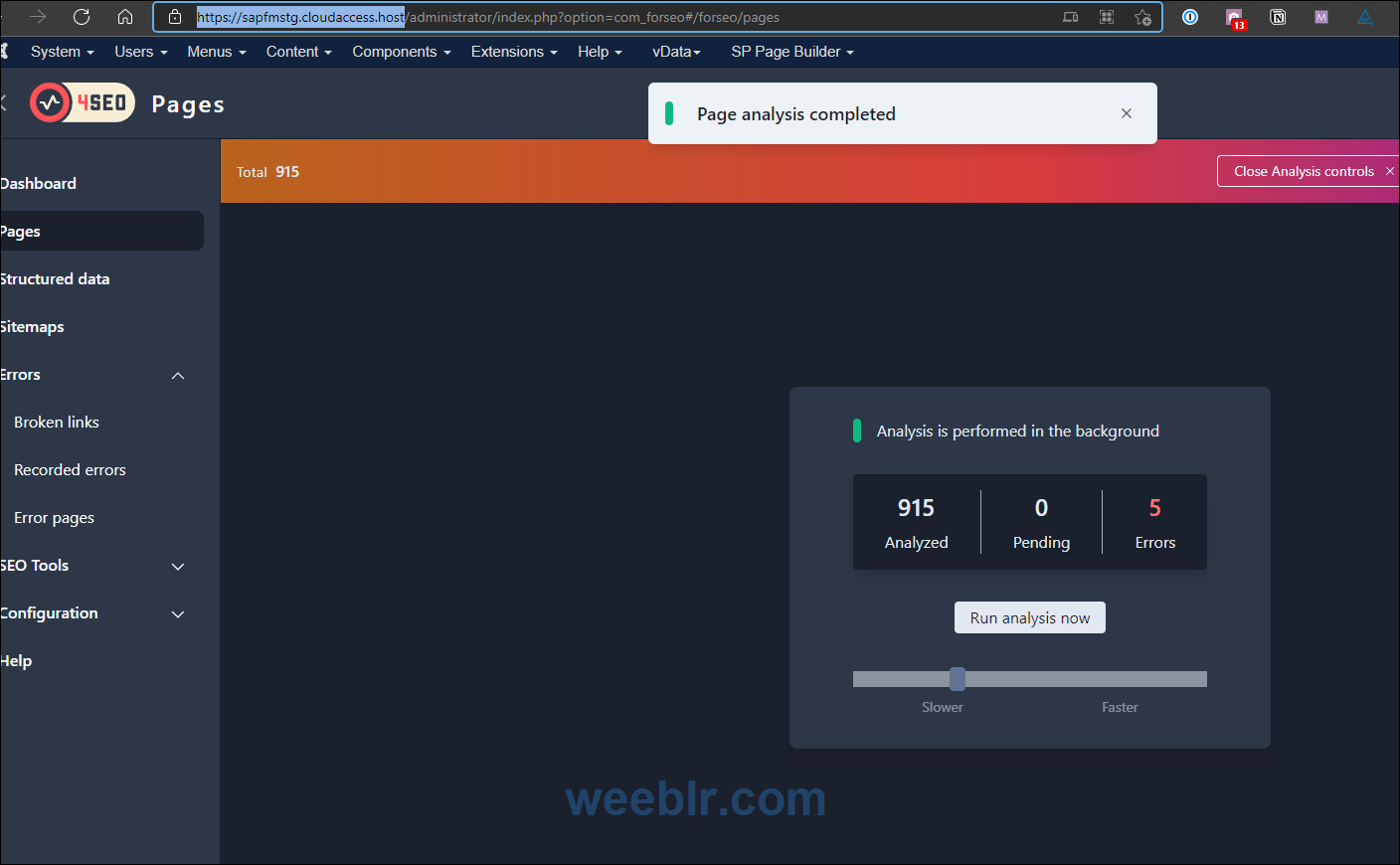
Nothing is stuck and all went well. I looked at the logs and here is why may make you think there's a problem:
- 4SEO checks all the external links as well as internal links
- you have many external links (to other sites) that are not working (invalid certificates, or just down)
- when testing such a link, 4SEO waits at most 15 seconds for the site to respond and it tries 3 times
- when a links fails, the 2nd and 3rd attempts are not done right away. The failing links are pushed at the end of the "pending" list and untested links are checked before retrying linkgs that failed.
- so all the "good" links are tested first (915) and then all the bad ones are pushed at the end. This may cause the "pending number" to not move for a while because 4SEO is testing external links that fails only after 15 seconds and need 3 failed tests to be eliminated from the pending list.
So all seems ok. You'll find the list of broken links on the Errors | Broken links page and 4SEO will show you for each where the bad links has been found.
You can also check the sitemap, the sitemap link can be copy/pasted from the Sitemaps page in 4SEO.
Best regards
Yannick Gaultier
weeblr.com / @weeblr