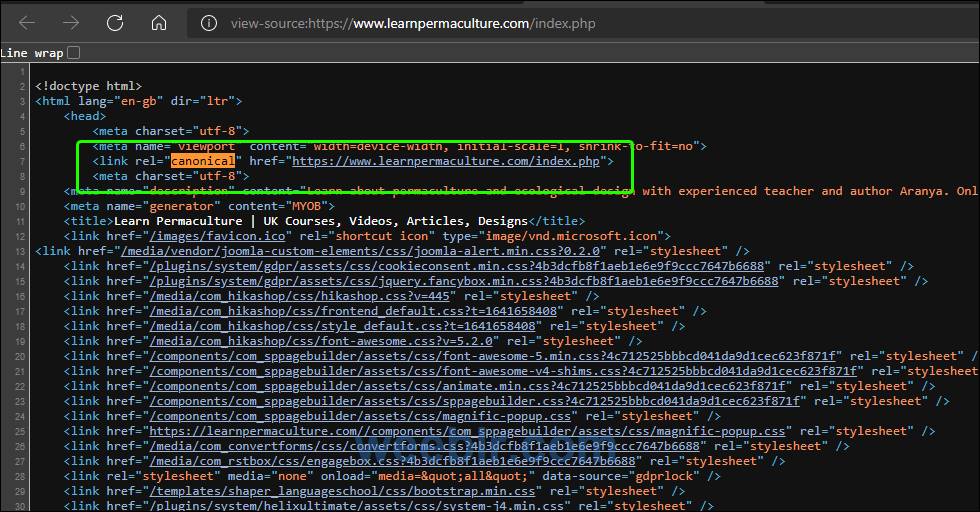Hi
- Screenshot 1: Redirect from non-www to www
I assumed this was being handled when I specified my preferred domain
Only if you enable the corresponding setting:

and of course only for Joomla pages, not other files or images.
- Screenshot 2: /index.php to /
This is incorrect and there should not be any such redirect as it will cause errors in some Joomla extensions. 4SEO correctly handles this by adding a canonical link to pages with /index.php. However, in the case of, for instance: https://www.example.com/index.php, an incorrect canonical is added to your page:
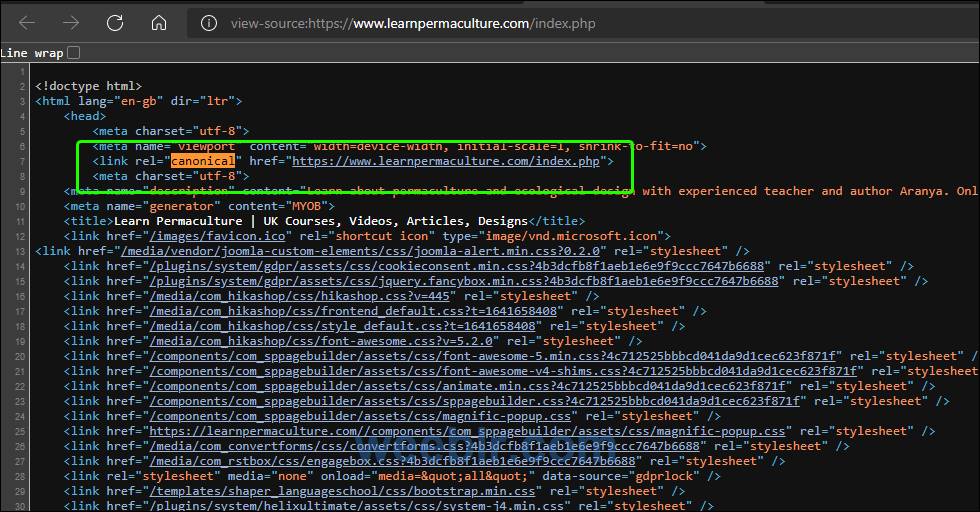
This canonical is added by another extension, or your template, not by 4SEO. I encourage you to get rid of any "canonical" plugin you may be using, or any other canonical-related feature you may be using. Although this is not a really significant issue, it's still better to fix it.
- Screenshot 3: this is the robots.txt file.
1/ This has exactly zero importance (typical example of what many SEO tools do, useless warnings and errors)
2/ The robots.txt file is rendered by your webserver, not Joomla. It is literrally a file on your server hard disk drive. So Joomla can't redirect anything there. If you want to spend time on this, you can add a redirect for anything without-www to to www in your .htaccess file. That will have an effect on real files such as robots.txt.
Best regards
Yannick Gaultier
weeblr.com / @weeblr