good evening I installed the insert but it does not analyze my pages
Helpdesk is open from Monday through Friday CET
#8204 – PROBLEM WITH ANALYZE
I NOTE THAT WHEN I INSTALL THE 4SEO, THE WEBSITE DOES NOT RUN
Hi
We cannot do anything with so little information. At the very least, please provide:
1 - The full and real URL of the site
2 - I NOTE THAT WHEN I INSTALL THE 4SEO, THE WEBSITE DOES NOT RUN
What does that mean? what happens? what do you see on your screen?
Best regards
Yannick Gaultier
weeblr.com / @weeblr
AS SOON AS I AM INSTALLING 4SEO AND RUNNING MY WEBSITE, IT MAKES A MESSAGE HTTP ERROR 500 WHEN I REMOVE IT, IT RUNS NORMALLY
THE URL IS HTTPS://WWW.[redacted].GR
Hi
First, can you please stop writing all in capital LETTERS, thank you!
IT MAKES A MESSAGE HTTP ERROR 500
Please go to Joomla global configuration and:
- set "Gzip" to "No"
- "Error reporting" to "Maximum"
- "Debug system" to "Yes"
Then enable 4SEO and visit your site. You will have now a detailed error message. Copy and paste here the entire error message.
If you do not know how to do this, please provide us with superadmin credentials to your website. You can create a temporary account, and delete it afterward, but it must have superuser level.
Best regards
Yannick Gaultier
weeblr.com / @weeblr
Fatal error: Allowed memory size of 33554432 bytes exhausted (tried to allocate 4590941 bytes) in /home/damagas/public_html/plugins/system/debug/debug.php on line 1247
Hi
OK, the Joomla debug plugin is failing. Could you please provide us with superadmin credentials to your website. You can create a temporary account, and delete it afterward, but it must have superuser level.
Best regards
Yannick Gaultier
weeblr.com / @weeblr
ok
user name (site) [redacted] password (site) [redacted]
Hi
I just tried with :
[redacted]
and
[redacted]
but they don't work.
Best regards
Yannick Gaultier
weeblr.com / @weeblr
i am sorry my mistake
user name (site) [redacted] password (site) [redacted]
Hi
This is the error happening:
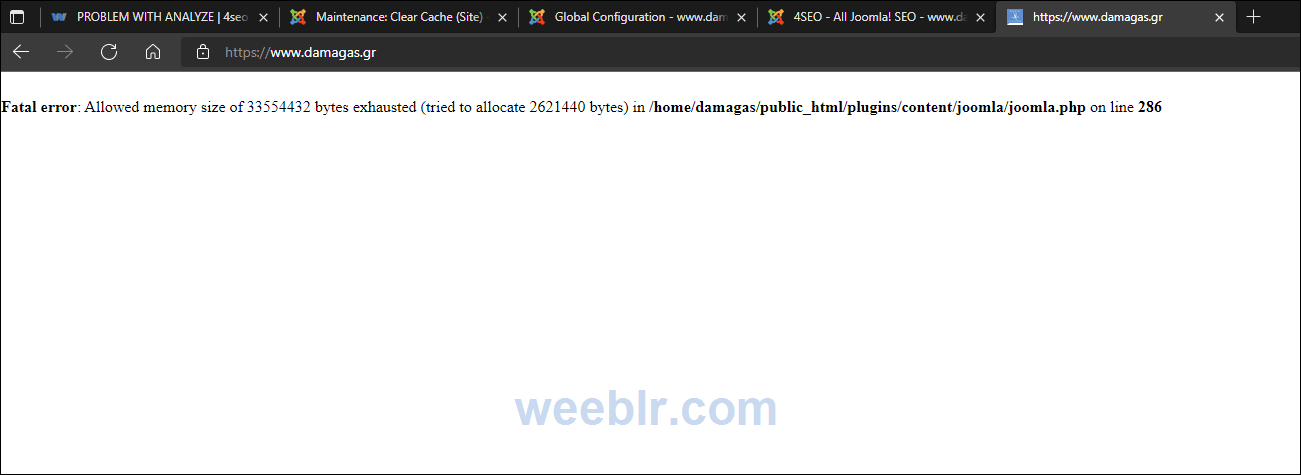
In short, you have only 32MB allocated to PHP on your server, and that's just not enough. You'll need to increase that on your server (ask your hosting company about this if you do not run your own server). With a Joomla site these days, 64 MB is a common value for most sites, but it can easily go up to 128MB.
Best regards
Yannick Gaultier
weeblr.com / @weeblr
I have upgraded as you indicated to me and the service has a problem with the appearance but I do not have the analysis of the pages
Hi
That's correct. 4SEO starts by analyzing your home page. If it finds links in the home page, it then analyzes these pages, also looking for new links, etc.
When it tried the first time, when you did not have enough memory, the home page was marked as "in error":
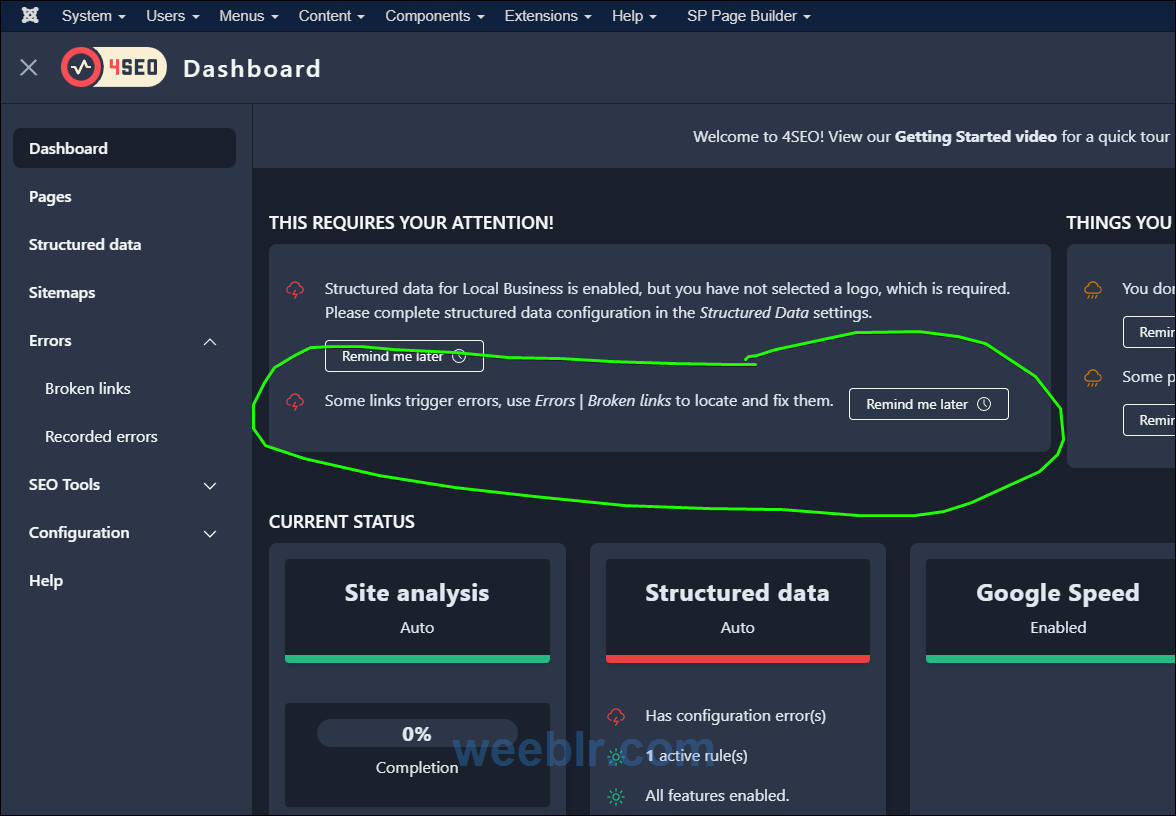
If you go to "broken links":
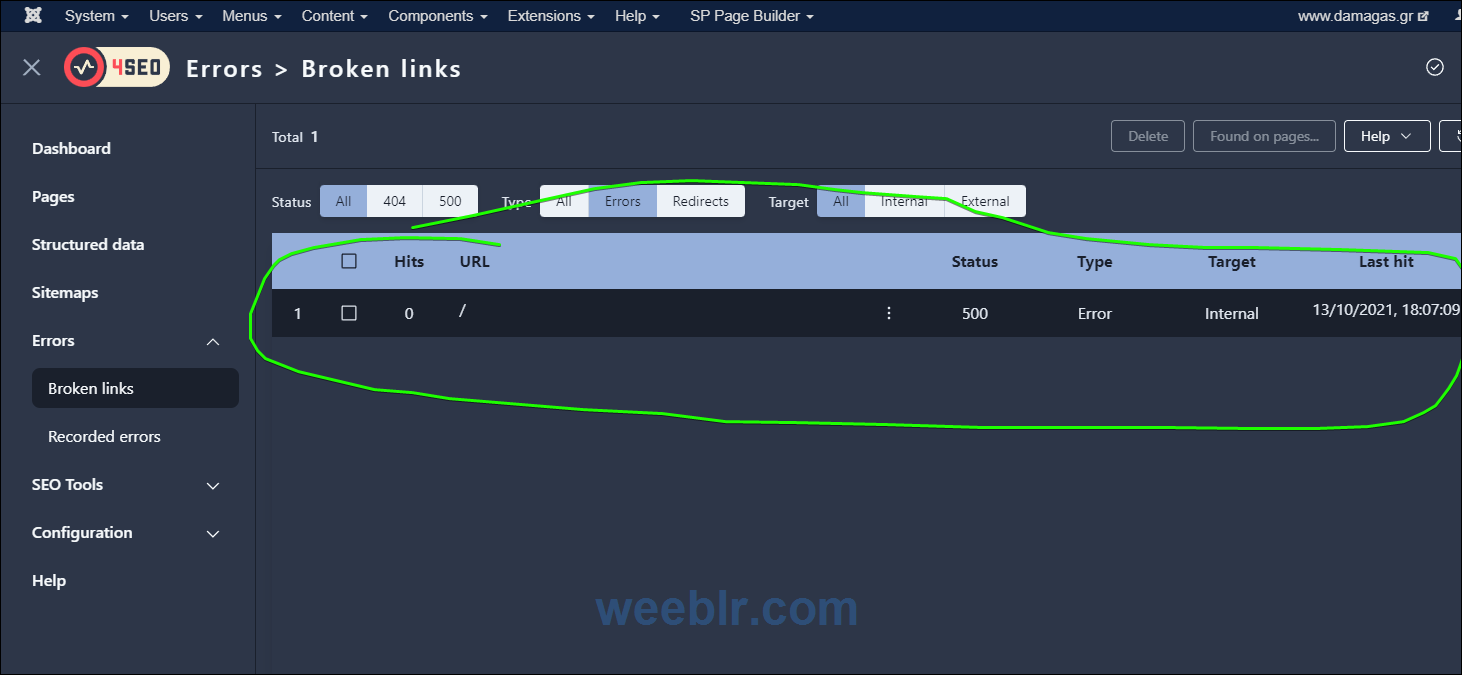
So now 4SEO is "Stuck" because of this initial error. The fix is simply to Reset Analysis which you will find under Pages | Settings | Site analysis:
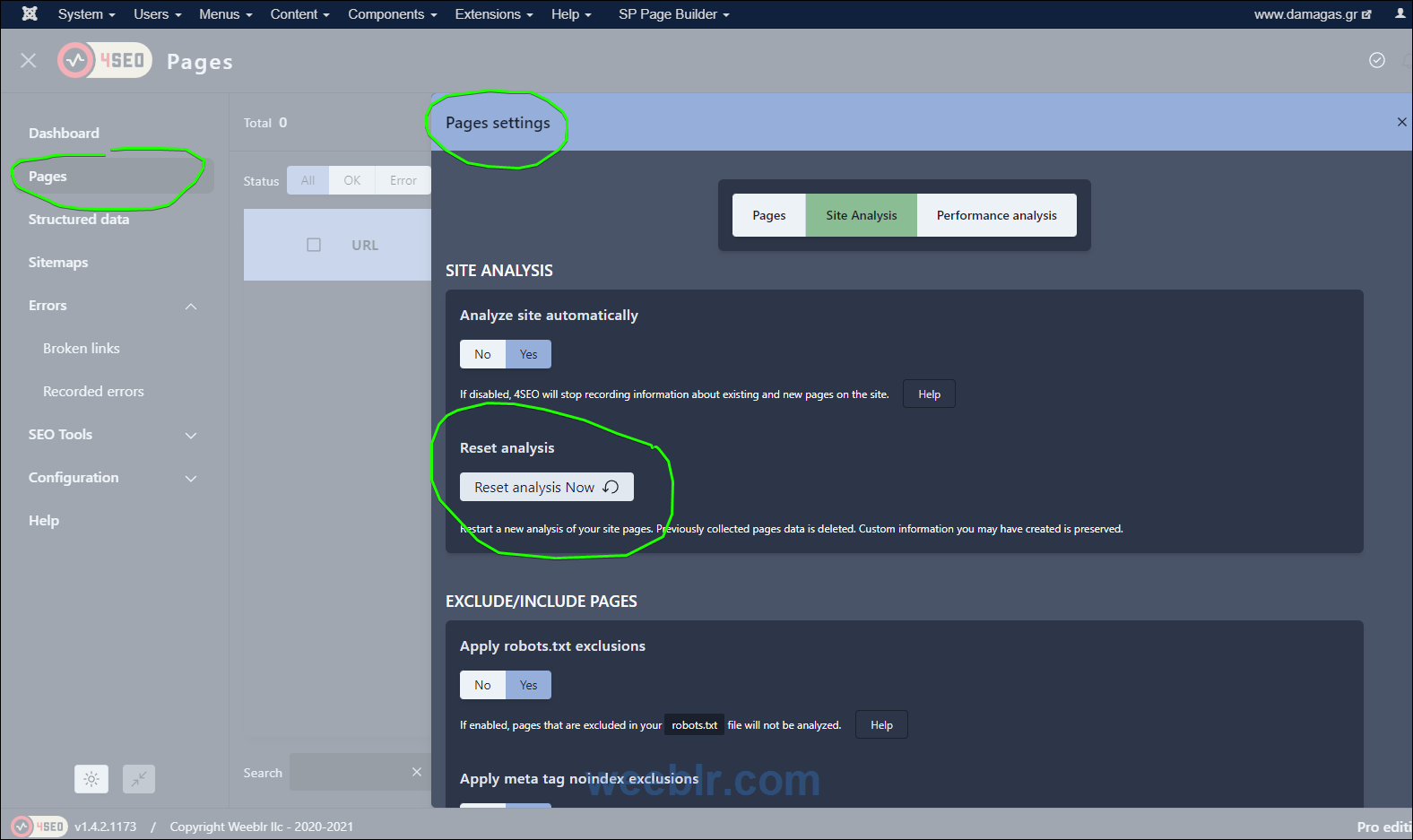
Once you have done a reset, you can click the Analyze Now button in the Pages toolbar to start a manual analysis from the admin, it will be the fastest.
Best regards
Yannick Gaultier
weeblr.com / @weeblr
Hi
Your last post was empty?
Best regards
Yannick Gaultier
weeblr.com / @weeblr
During the analysis he sent me the following message "Server cannot analyze the site, aborting.4SEO cannot load pages of your site. A common reason is an invalid TSL (SSL) certificate. It can happen when developing with self-signed certificates, on localhost for instance.Please disable TLS certificates checks from Pages Settings (Site Analysis tab) or use a valid TLS certificate. "can you explain to me if this message affects the analysis and if so should i do it
I also notice that it does not analyze all the pages of the website
Hi
"can you explain to me if this message affects the analysis and if so should i do it
Hard to say. This error is displayed when 4EO tries to load a page of your site to analyze it, but there's an error. It then tries to load it under http instead of httpS, and if that works it shows this message.
In this case, I was able to look at the log file and here is the problem:
crawler throw error on url : https://www.protothema.gr/ugeia/article/413392/poio-einai-to-teleio-gunaikeio-stithos/
CurlTransport.php::217 0 / SSL certificate problem: certificate has expired
So on your site you have a link to this protothema.gr website, and they have a problem: their SSL certificate has expired, or at least your PHP version think their certificate has expired. You may have heard of the old Let'sEncrypt certificate having expired and systems all over the world which have not been updated to use the current Let'sEncrypt certificate will not recognize them.
To actually fix the problem, your PHP version and CURL version should be updated.
To workaround it, you can always set Validate TLS certificates to No under Pages | Settings | Site Analysis.
The key point is that analysis is complete when there's no "Pending" URL left. After disabling TLS certificate validation, you should be able to complete the analysis.
I also notice that it does not analyze all the pages of the website
That's quite possible, even if a page is correctly crawled, it does exclude pages with no SEO interest.
Best regards
Yannick Gaultier
weeblr.com / @weeblr