Since installation i also get 404 image link errors reported with links that look like that https://www.[redacted].at/?_wblapi=/forseo/v1/cron/image/
Where do they come from?
The holiday season is with us and we'll be off from December 25, 2025 and back on January 5nd, 2026.
Don't forget to look up the documentation, including the videos, your answer may already be there! Likewise, be sure to check the Development versions area, in case your problem may already have been solved.
In case of emergency (ie your site is down with a fatal error directly linked to one of our extensions), please contact us by email (see contact icon at the bottom of all pages of this site).
All the best to your and your family! See you around in 2026!
Since installation i also get 404 image link errors reported with links that look like that https://www.[redacted].at/?_wblapi=/forseo/v1/cron/image/
Where do they come from?
Hi
Where do they come from?
Hard to say, 4SEO does not use such images directly, it uses a format similar to:
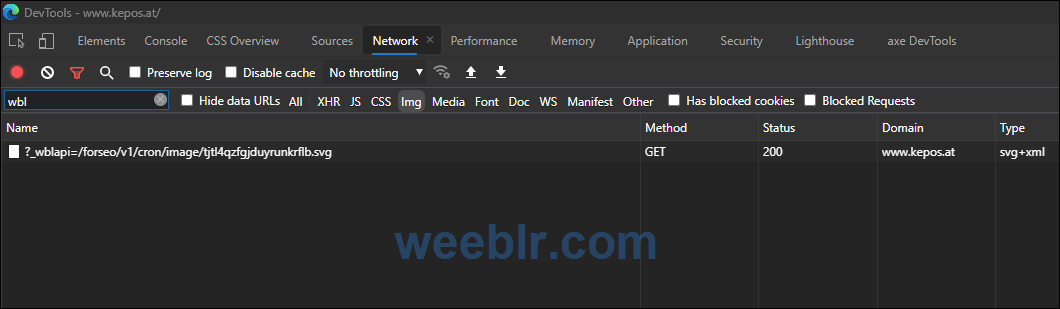
This is used to trigger background analysis and as you can see on the screenshot, they work fine.
Where exactly do you see those 404s? listed on which page?
Best regards
Yannick Gaultier
weeblr.com / @weeblr
Hi
As a side note, these are the image we load when the visitors does not allow javascript. But I just checked and that URL works fine:
https://www.[redacted].at/?_wblapi=/forseo/v1/cron/image/
You can try it in your browser yourself. So again, it matters where you saw these 404s and when. They would cause a 404 if 4SEO was temporarily disabled for instance.
Best regards
Yannick Gaultier
weeblr.com / @weeblr
in Seoranking this is what it reports.
When i cklick the links is get a white screen.
Hi
When i cklick the links is get a white screen.
Which means the page is working fine (it's an invisible, zero pixel image). It returns a 200 code, as you can see in my screenshot above and which you can test for yourself, for instance here:

in Seoranking this is what it reports.
They actually report that the page is working as well:
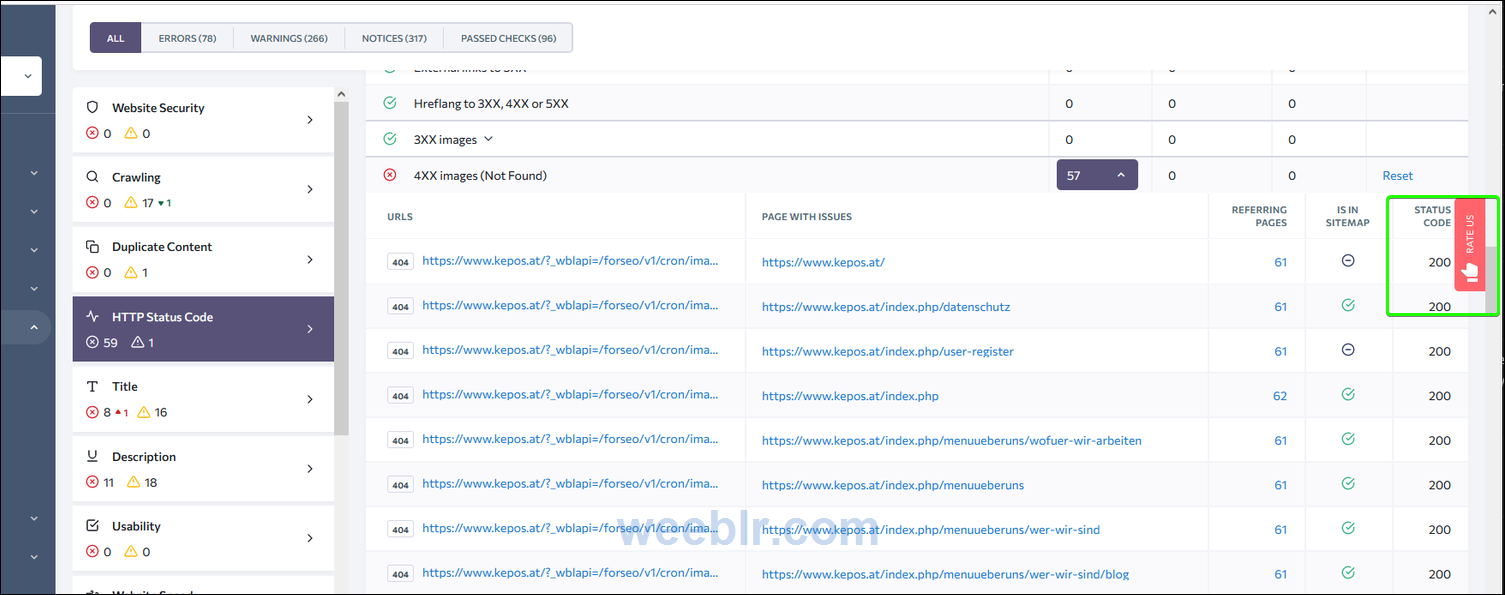
You would have to ask them why they classify a working image, with a status code of 200, as a 404.
I suspect they consider it a "soft 404" because it has no content, but that's just a mistake on their part.
Best regards
Yannick Gaultier
weeblr.com / @weeblr
Hi again,
They actually report that the page is working as well:
Actually I misread that screenshot, I think now they indeed finds this was a 404.
So as this image link is working fine, the conclusion is about the same: you'll have to ask them why they think it's a 404, while in fact it's working fine:

Best regards
Yannick Gaultier
weeblr.com / @weeblr
I will ask them. Not easy for a noob to compare the different results and get an idea what to do. Thanks a lot!
Hi
Not easy for a noob to compare the different results and get an idea what to do. Thanks a lot!
As with all tools, the truth is first what you see in your browser: if you try to load this image at the URL https://www.[redacted].at/?_wblapi=/forseo/v1/cron/image/ and you get a valid response (as confirmed by httpstatus.io or just with your browser development tools), then you know the page is not a 404 and you need to check with them why they list is as a 404.
If your browser was giving you an error when loading it, then it would be use who would be required to understand what's happening.
Best regards
Yannick Gaultier
weeblr.com / @weeblr