good morning,
in 4SEO is there a way to include the Google Adsense code?
Thnak's
Marco
Helpdesk is open from Monday through Friday CET
good morning,
in 4SEO is there a way to include the Google Adsense code?
Thnak's
Marco
Hi
You can insert any code you like in any page by using the "Raw code" feature:
- Go to SEO tools / SEO Rules
- Click New in the tool bar to create a new rule
- Give it a name:
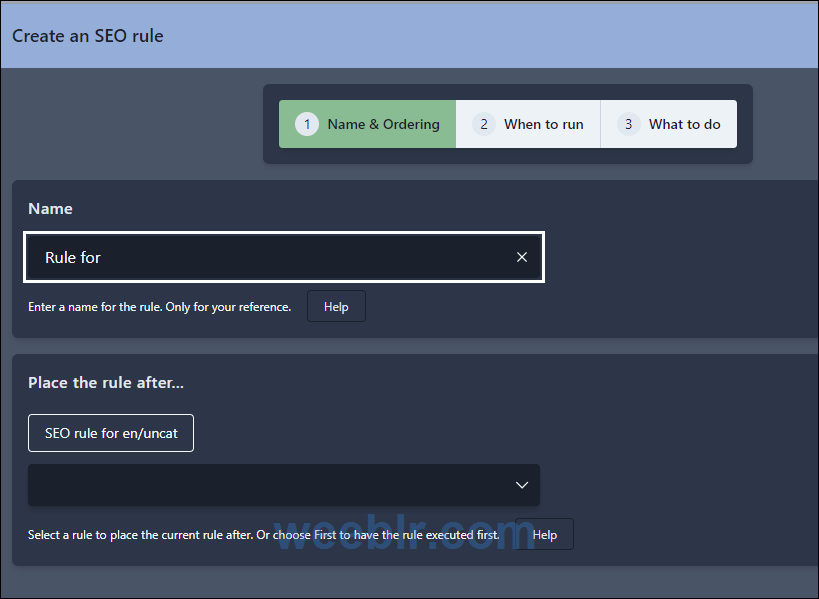
- on the second page, select to use that rule on all Pages or on only some pages:
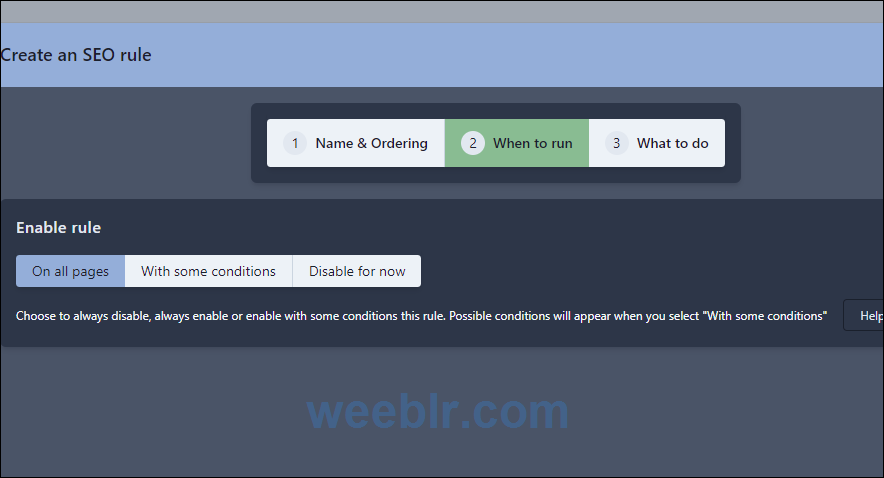
- on the 3rd page, select Insert raw content and paste your adsense code
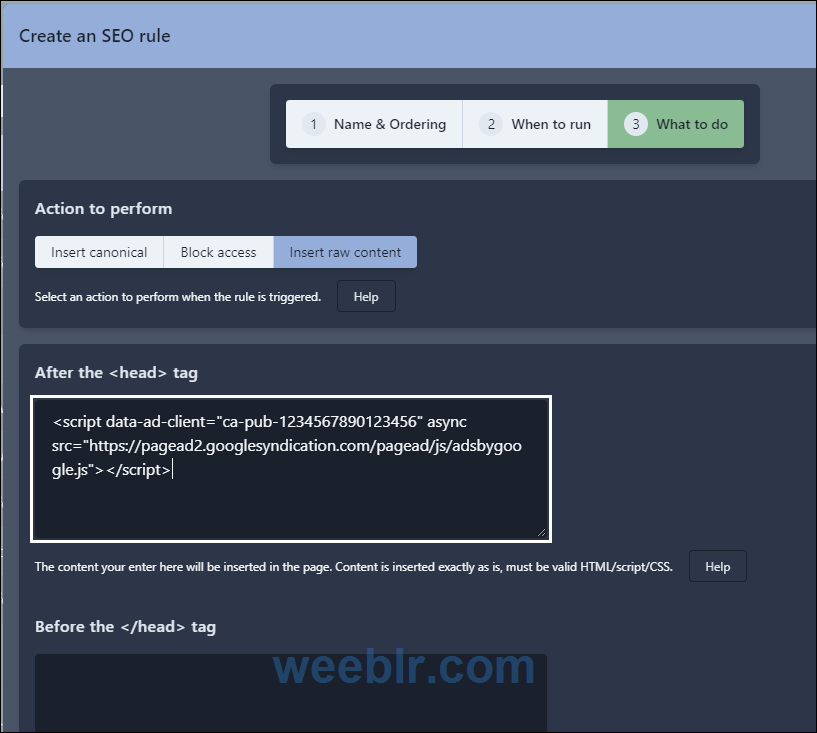
- Click Create Rule and check that it works fine on the front end
Note that:
- you can create multiple rules like this, each for a different set of pages, with different adsense codes for instance (or even different ads suppliers)
- If you want the code to be inserted only on some pages, let me know which pages you need and I can give you details on how to only insert the code on those pages.
Best regards
Yannick Gaultier
weeblr.com / @weeblr
ok, thanks