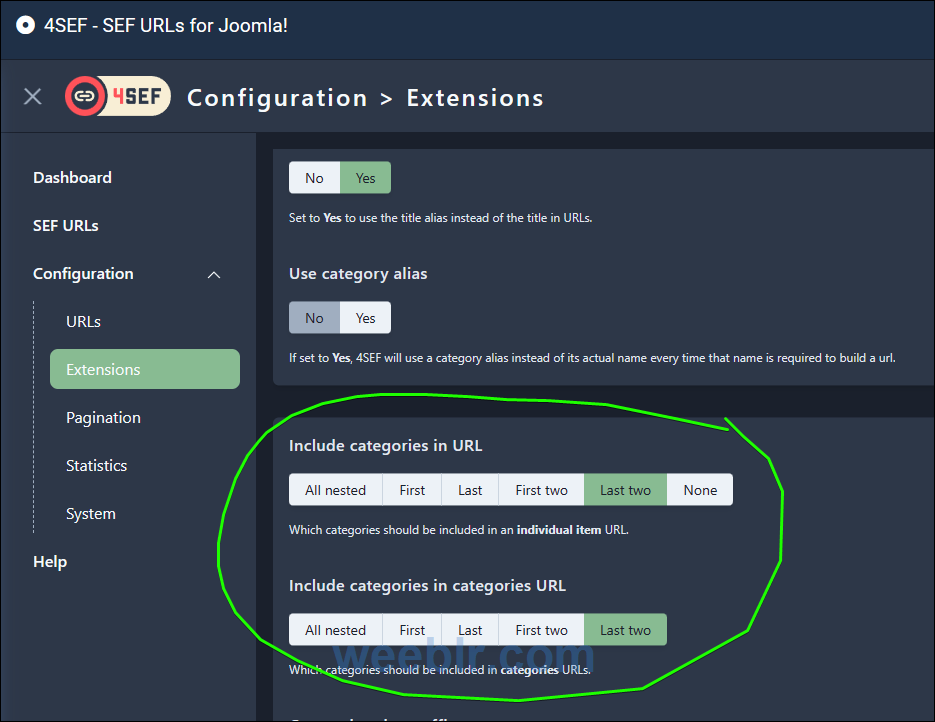Hi
But I am wondering if there is a way to simply tell Joomla that when a blog post is made the url should not include "uncategorized"
In Joomla no. And when 4SEF is running on your site, Joomla does not build SEF URLs for articles and categories, 4SEF does.
So the word "uncategorized" comes from 4SEF configuration (likely the default, I assume you did not change that) under Configuration | Extensions | Content:
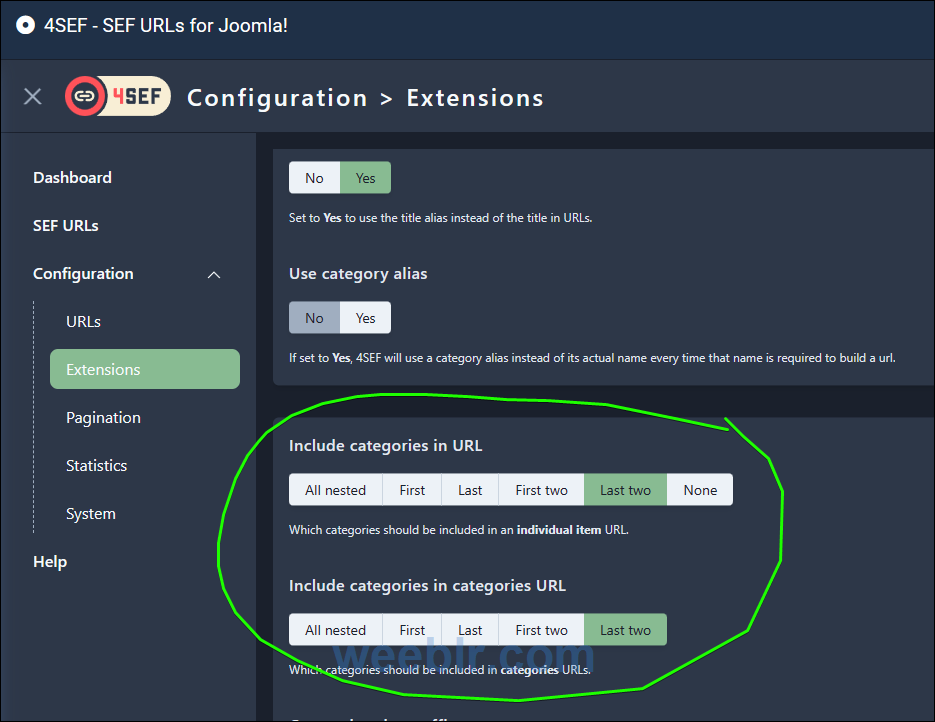
4SEF is configured to include category names in URLs for articles, and so it does.
An important consideration is that these settings apply to ALL categories, it's a global settings.
Am I doing this right or is there a better way than creating the url and then fixing it with 4sef?
IMPORTANT: I very strongly advise that you do not change how categories are included. In your case, the problem is not that the category name is included. The problem is that you did not change the name of that category.
So my advice as to how to handle this is:
- in Joomla, rename the category to "Blog" and change the category alias to "blog"
- in 4SEF, on the SEF URLs page, search for "uncategorized" and delete all these URLs (use Delete w/ Dupl. button)
- navigate to your site home page and then to the blog
Urls should now be like:
https://example.com/blog/how-can-you-tell-if-a-rash-is-serious
The reason to keep a category in the URL is that later, it's much more easy to apply things like redirects or canonical or structured data to a group of pages, than if you remove the category.
Without a category in the URL, you have to apply all changes to each individual page in your blog one by one.
Will my sitemap in 4seo be correct or is there something I need to do to make sure the sitemap is correct with the changes that 4sef made
4SEO will add the new URLs automatically when it sees them, but it won't remove the old ones. So you do need to re-run a manual analysis in 4SEO:
- Pages | Settings | Site analysis and press Reset analysis
- Close settings and click the Analyze now button on the Pages page toolbar
- Click Run analysis now and let go until it's finished.
The data will be updated where needed and a new sitemap generated.
Best regards
Yannick Gaultier
weeblr.com / @weeblr