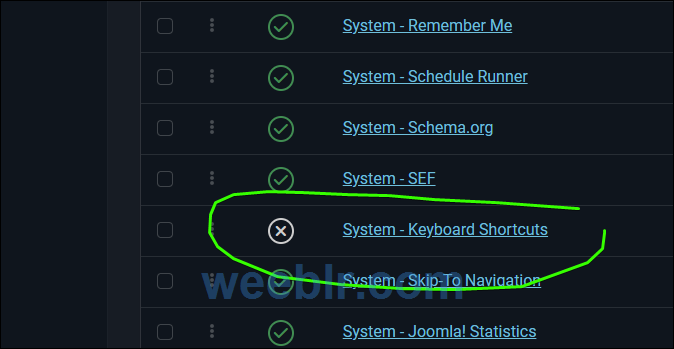Hi
Glad it's sorted out! Closing this ticket now, feel free to open a new one as needed. If you do so, please mention this ticket number in the new one.
If you created any superadmin account for us, be sure to delete or block it now to avoid unnecessary risk in the future.
--
4Analytics is our latest extension: fully-private analytics for Joomla (3, 4 & 5) - Simple and super-light private analytics. No more cookie-banner!
4Command brings you Faster and Simpler Joomla (3, 4 & 5) website content management and administration.
Best regards
Yannick Gaultier
weeblr.com / @weeblr