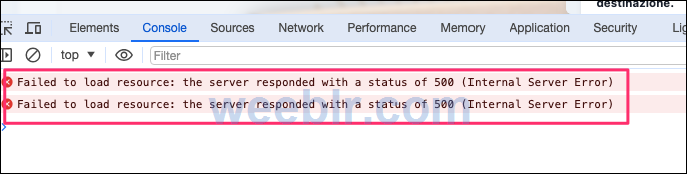Hi,
This is my first test with 4AI.
I'm probably not very lucky because the component doesn't seem to work very well, or are there any constraints to working locally?
I'm trying to translate a text from Italian to French, initially for two articles it worked fine, but now I can't translate either from an article or from a custom HTML module, I get a 500 error (Internal Server Error) and sometimes when I edit a custom HTML module, 4AI window doesn't seem to display correctly or sometimes just after starting the translation it stops suddenly and the button switch to grey.
Maybe I need to work on the server at the hosting company?
Thanks,
Lorenzo