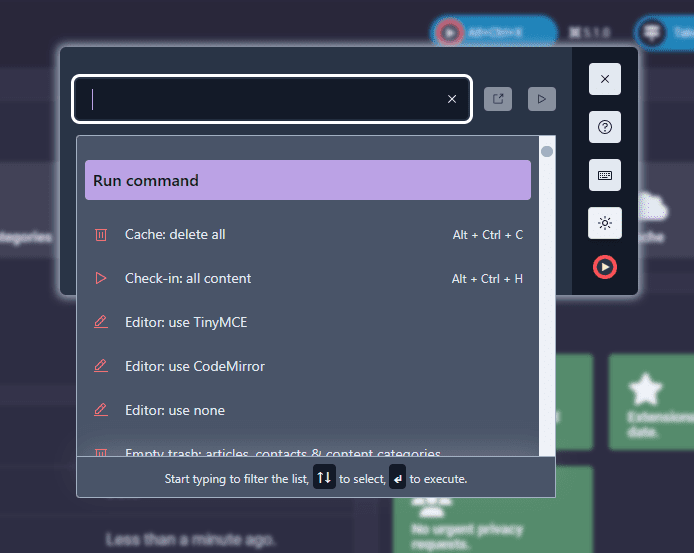
4Command: Joomla administration, simpler and faster
Hi all,
I am an SEO guy. For the last 15 years, I have kept learning SEO, analyzed SEO blog posts and announcements daily and tried to put all that learning and tracking in a number of Joomla extensions such as 4SEO or 4SEF.
And SEO has been all about content for a while now, so I have also made extensions to assist with content:
- 4AI since Artificial Intelligence is here now to create content, text or images, translate, check-spell, summarize, tweet or write meta-descriptions
- 4Video because videos are important for today's sites, but you need to pay attention to performance when adding them
- 4Podcast as podcasting is a growing medium for people to consume what you have to say
All that to say that I know Joomla fairly well, and here at Weeblr, we have a history of technically advanced, modern Joomla extensions that are maintained and supported over time.
But one thing I am not is a seasoned Joomla website administrator. So maybe I could use a bit of help?
Joomla, a "batteries-included" CMS
Yes, I build and maintain a few websites, including weeblr.com but I'm definitely not the fastest and most knowledgeable Joomla administrator out there!
That's because I don't spend my days building and administering Joomla sites but also because I see Joomla as a "batteries-included" CMS.
With Joomla, you don't need many plugins for features such as a contact form, creating custom fields, managing user permissions, entering meta-description or even running a multi-lingual website. And lets not forget 2-factor authentication and passkeys! All that - and more - is built-in.
But with that profusion of built-in, well-integrated features come maybe 2 less positive things:
- you need to know where things are: if you're new, or don't do this all day long, it may be hard to find what you are looking for
- getting to where a specific feature or option may take a bit more time, possibly requiring 2 page loads or more: experienced admins likely want more speed
So I recently set about improving the situation - and helping myself in the process. Of course, that means creating a new extension!
4Command to the rescue
4Command is available today. It's an admin tool and:
- it's always available to you, either with a click, or with a single keyboard shortcut to open the command palette
- the command palette lists all pages and features found on your website, including those from 3rd-party components, modules and plugins
- type a few letters to highlight Article manager or Global configuration, press Enter and there you go
- often-used pages such as the article manager, menu items manager, modules manager, etc even have their own keyboard shortcuts so you can also use that directly for maximum speed
- all Joomla admin toolbars now also have keyboard shortcuts: ctrl/cmd+S to save, at last, and more for Save and New, Save and Copy, Close. Or New, Publish or Unpublish on list pages
4Command also adds new features to Joomla, such as:
- clear the cache
- check-in all items
- empty all trash
- show trashed items on list pages
- toggle system debug
- toggle site offline
And then you get direct access to configuring any of your modules or installed plugins:
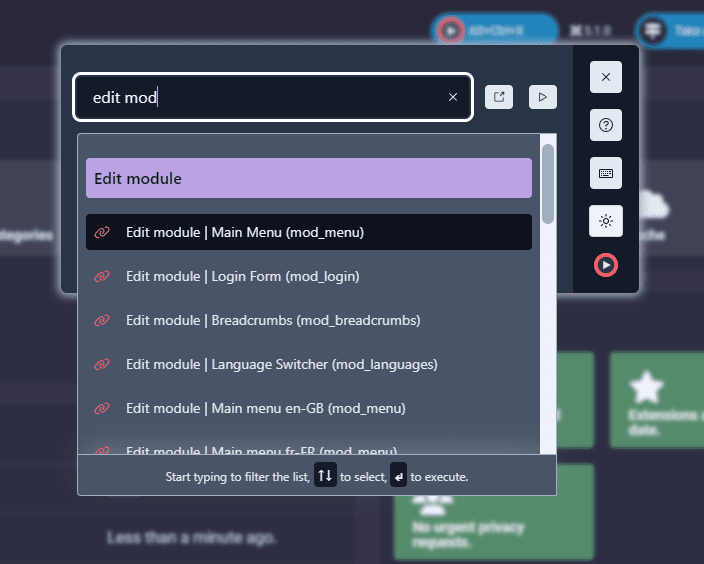
These convenient and time-saving features are accessed either through a shortcut or through the command palette.
You won't really need documentation (although as always we do have documentation) or training to use 4Command, that's the whole point.
There's no configuration either, although you can enable/disable some shortcuts and change the main trigger if you need to.
But the best way to understand how 4Command and whether it can help you is to just look at what it does, so here is quick video:
A few more practical details
- 4Command works the same on Joomla 3, 4 and 5
- It's available in 22 languages
- As with all our extensions, documentation is available here
- 4Command comes in 2 editions: the Community version is free of charge while the regular edition is fully-featured. See the differences on the F.A.Q page here. Plans are shown on the All products plans page
Join me for an introduction demo at the Small Business Joomla User Group
Later today, I'll be presenting 4Command online to the members of the Small Business Joomla User Group.
- on (8AM, )
- on Zoom - link in the event details on the group Facebook page for the event
You'll be able to comment and ask questions live while the stream is happening, so please join us!
And if you're not available, please just give it a try...
Cheers,
Yannick