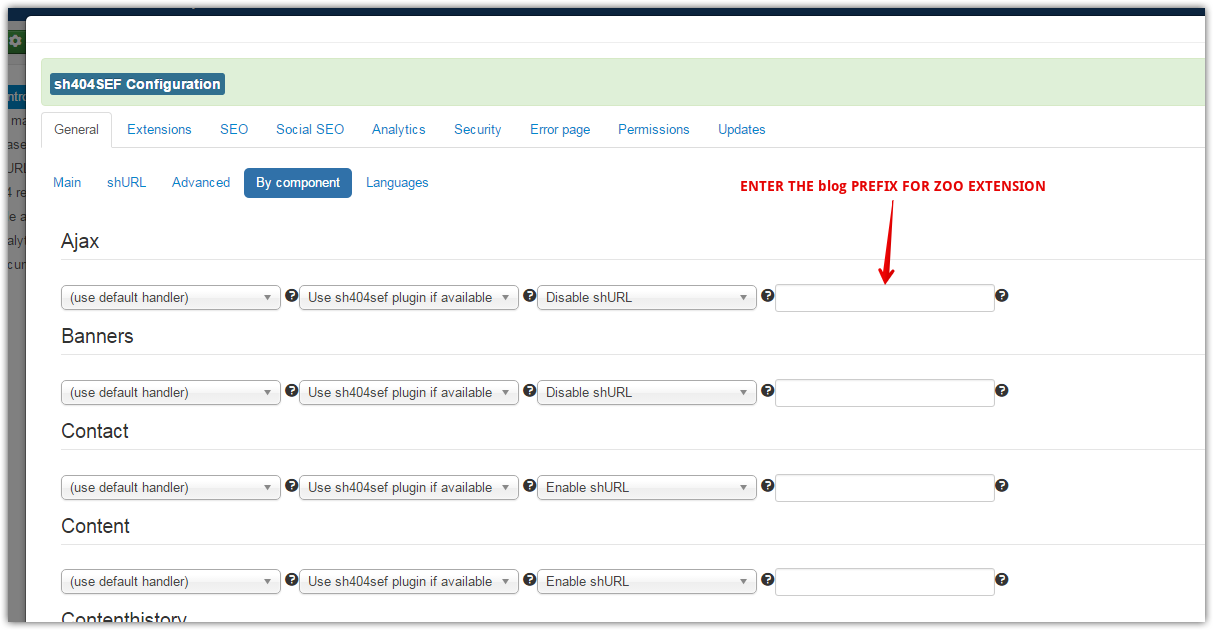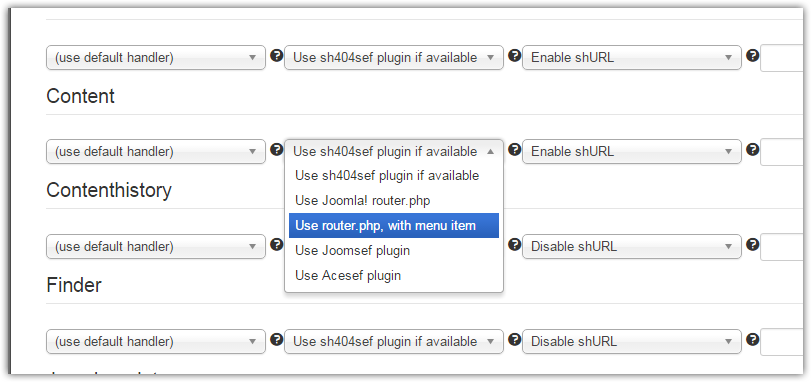Hello
I have a problem. I will try to describe it properly.
joomla 3.4.3
php 5.4
sh404sef 4.6
template youtheme Helios
blog component youtheme zoo 3.3.7
First of all my intention was to have a blog links like this http://xxxx.pl/blog/article
Then I start mix in sh404 configuration general->by component I had a result like this http://xxxx.pl/blog/item/article
Pretty close and I can accept this but after this changes i can't redirect 404 errors to zoo articles. They are not showing up on the "Redirect to a SEF URL" list.
Those zoo blog links not showing up on URL list either.
I understand this a result of changing configuration but what options do I have to create links what i want and have a possibility to manage them in "normal" way?
I have a problem. I will try to describe it properly.
joomla 3.4.3
php 5.4
sh404sef 4.6
template youtheme Helios
blog component youtheme zoo 3.3.7
First of all my intention was to have a blog links like this http://xxxx.pl/blog/article
Then I start mix in sh404 configuration general->by component I had a result like this http://xxxx.pl/blog/item/article
Pretty close and I can accept this but after this changes i can't redirect 404 errors to zoo articles. They are not showing up on the "Redirect to a SEF URL" list.
Those zoo blog links not showing up on URL list either.
I understand this a result of changing configuration but what options do I have to create links what i want and have a possibility to manage them in "normal" way?