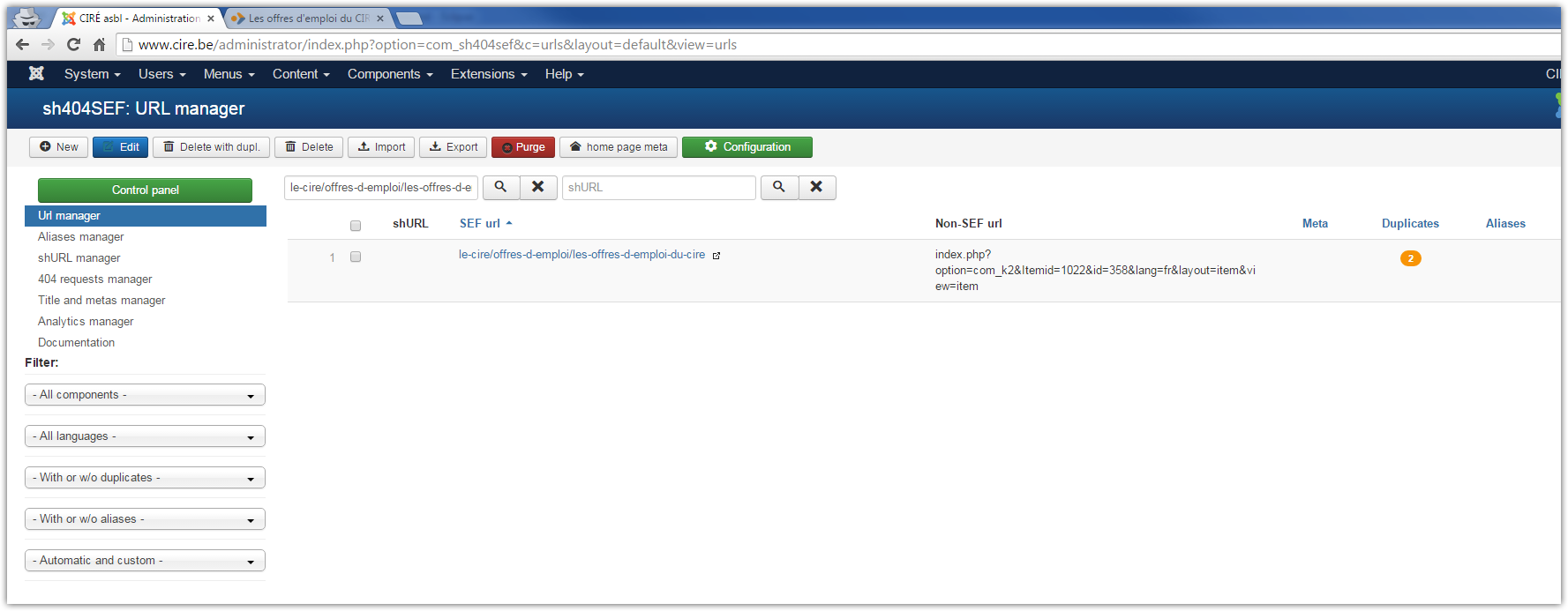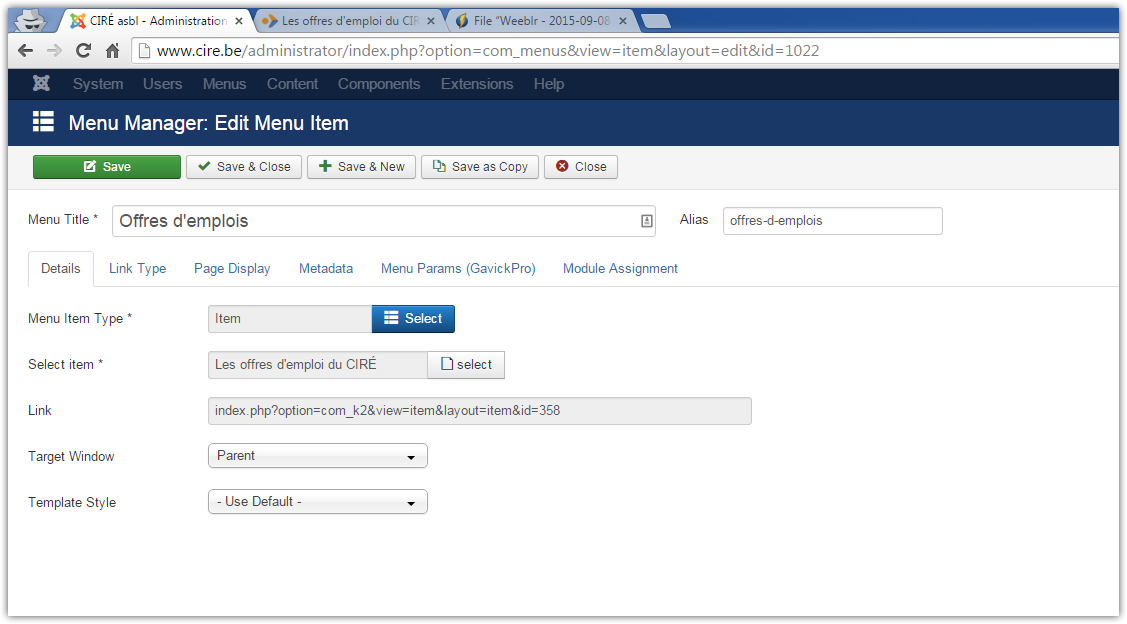Hello,
sorry, but we have a gain the same problem.
When we create a new article in k2, when we change the title, a,nd the alias, we have a error "0"...
menu "LE CIRÉ/Offres d'emploi
So we go to "URL Manager", and delete the record about this article. Nothing is changing.
So we delete all record about this category (search : le-cire/offres-d-emploi). It is very annoying, because, when you have 8 duplicates, you must select and delete 8 time the same record...
And always the same, "error" 0 !
What can we do to fix it quickly ??
Regard.
http://www.xxxx.be/administrator/
log : xxxx
pass : xxxx
sorry, but we have a gain the same problem.
When we create a new article in k2, when we change the title, a,nd the alias, we have a error "0"...
0Contrôleur invalide : It appears the page you were looking for doesn't exist. Sorry about that.
menu "LE CIRÉ/Offres d'emploi
So we go to "URL Manager", and delete the record about this article. Nothing is changing.
So we delete all record about this category (search : le-cire/offres-d-emploi). It is very annoying, because, when you have 8 duplicates, you must select and delete 8 time the same record...
And always the same, "error" 0 !
What can we do to fix it quickly ??
Regard.
http://www.xxxx.be/administrator/
log : xxxx
pass : xxxx