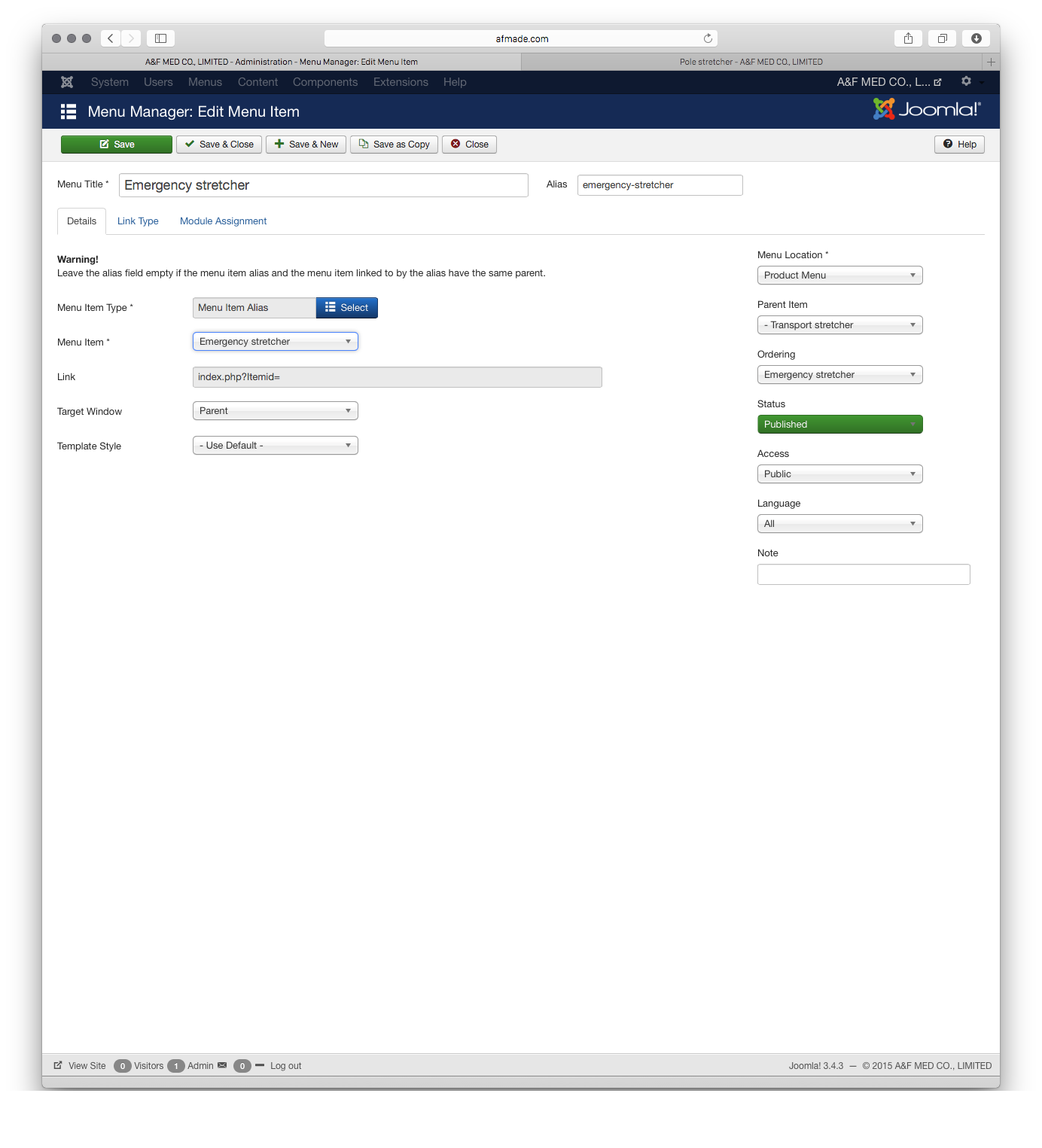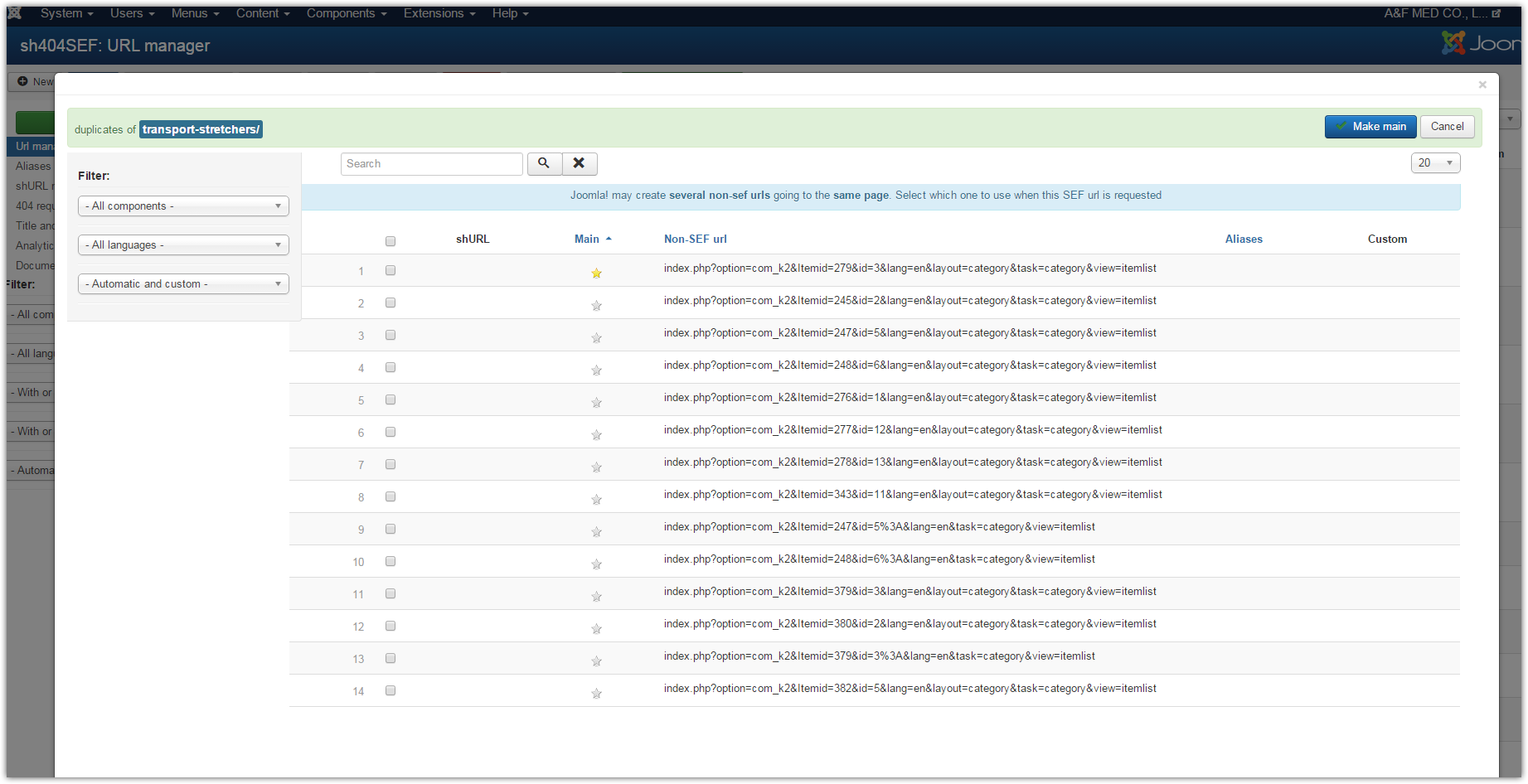Hi
"Joomla! may created several non-sef urls going to the same page", that's not true, when I was using joomla SEF, all K2 items and menus working just fine. maybe it's SH404sef creating several urls going to the same page? how can I stop it creating?
It is absolutely true. All the
non-sef URLs are created by Joomla and its extensions. sh404SEF is only a translator which translates non-sef into SEF.
The various nons-sef are generated when links are created by extensions or Joomla without a correct Itemid, or with an incorrect one. Let me just take one single example from your site:
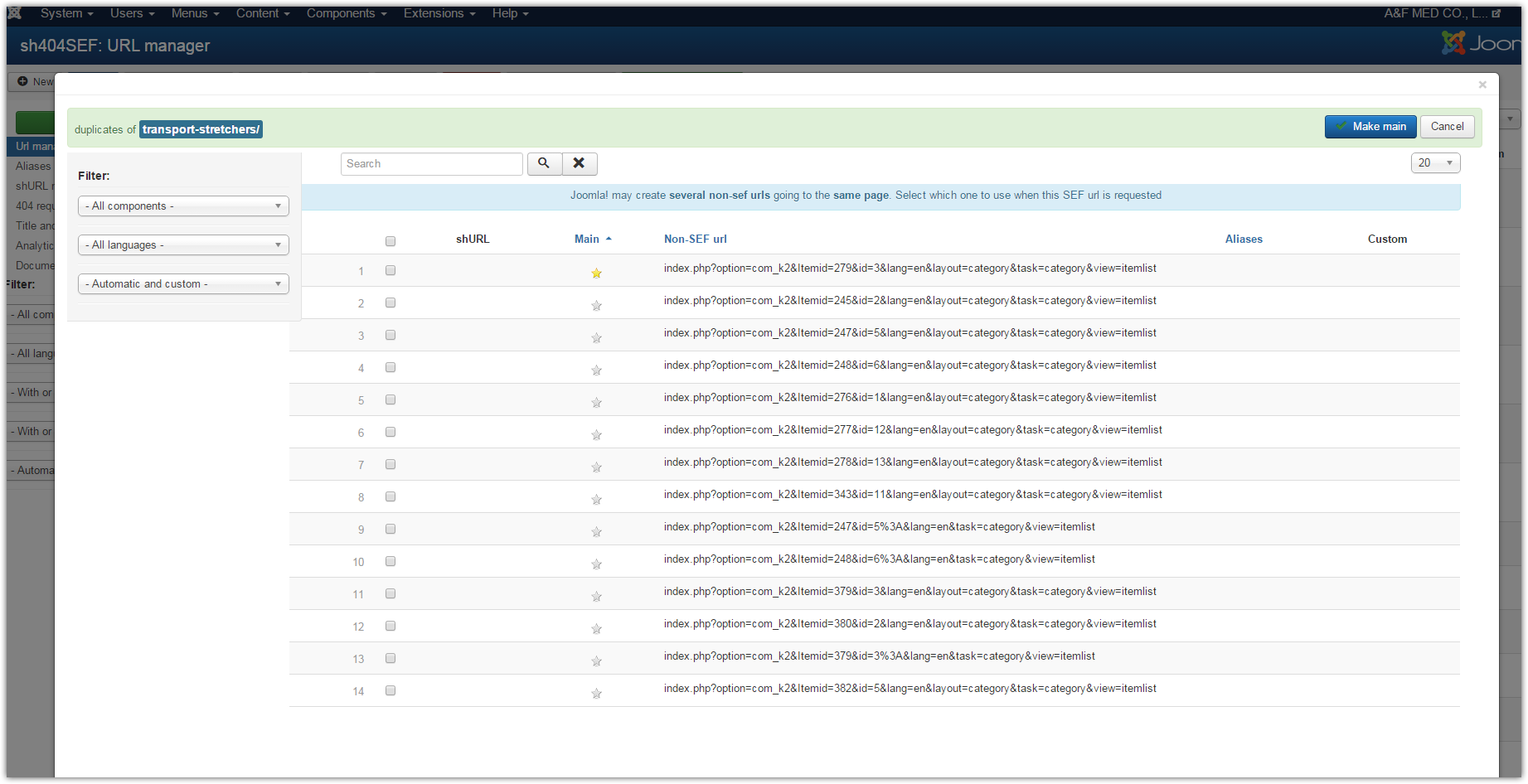
As you can see, for the /transport-stretchers page, Joomla, or most likely your menu module, is creating non-sef URLs with a dozen or more different URLs. sh404SEF consolidate that into one single SEF URL that can be seen by search engines
If we look at this example, the weirdest thing is that the current main non-sef is with Itemid 279, which simply doesn't exisit on your site. I assume this is one of the menu you deleted?
This is true for most of the URLs in the URL manager: most of them are with Itemid that do not exist.
I purged the URLs again to see if this would come back (and found that you have one custom URL, product/transport-stretchers/spine-board.html with Itemid =246, which is also a non-existing menu item. I deleted it to recreate it later with the correct Itemid if needed.
THe I went to your home page (so that URL are recreated), then visited about, products, etc
All works properly, and on he http://www.xxxx.com/transport-stretchers/ page, the sub-menu stays open as it should, etc
Rgds