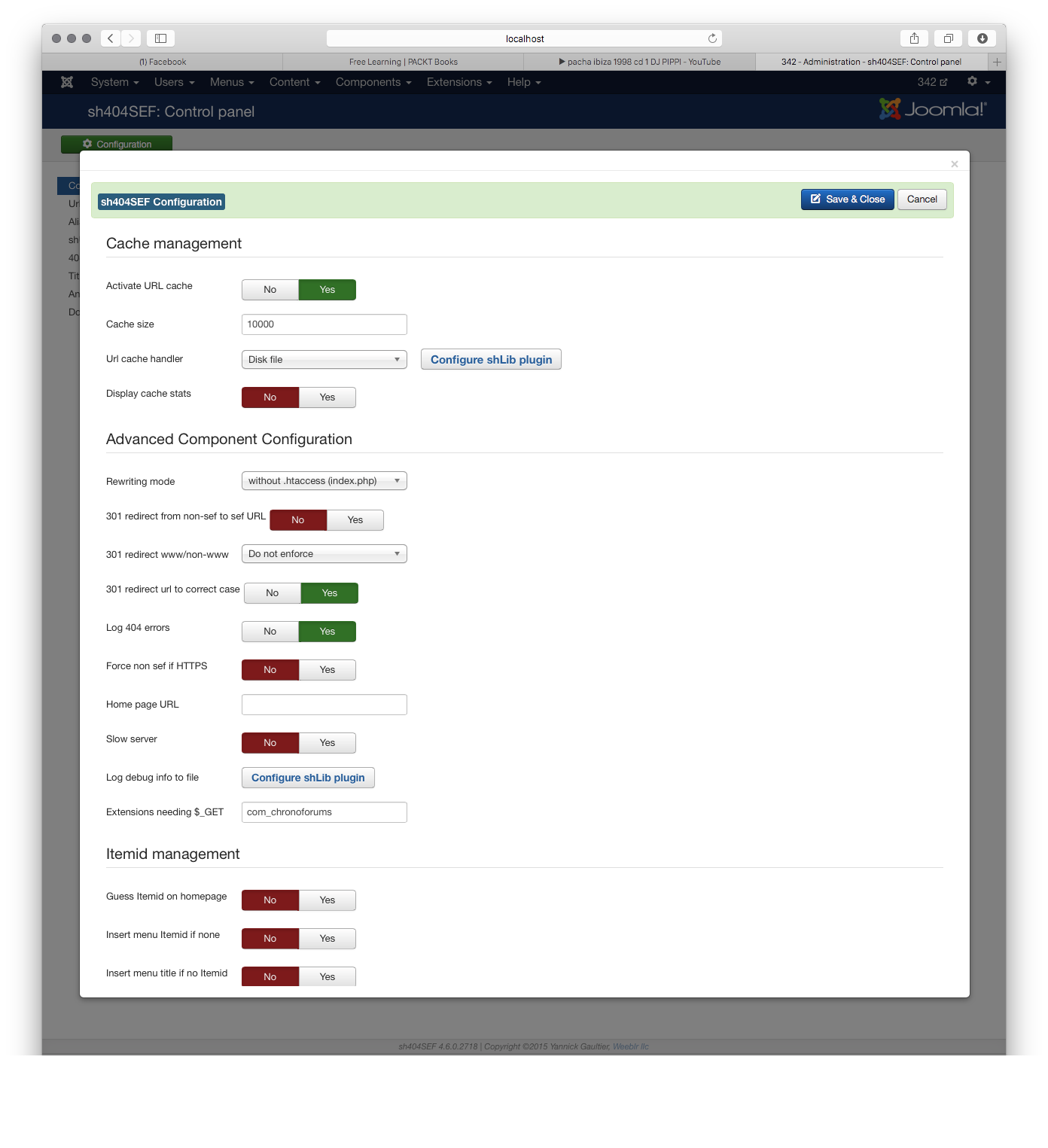Hi there
My new site is located here:
http://www.xxxx.net/xxxx.com.au/
The old site is here:
http://www.xxxx.com.au/
I thought everything was working fine so I changed the root folder of the live domain to read the new site but on the front end all of the menu links broke. As you click on the menu items it appends the domain name then when you click again it's correct and then navigate back it's broken again. I had to change the document root back so that the old one is live again. What can I do to sort this out ? The global setting for include site name in title is No.
You are welcome to login to http://www.xxxx.net/xxxx.com.au/administrator
username: xxxx
password: xxxx
Regards
Peter
My new site is located here:
http://www.xxxx.net/xxxx.com.au/
The old site is here:
http://www.xxxx.com.au/
I thought everything was working fine so I changed the root folder of the live domain to read the new site but on the front end all of the menu links broke. As you click on the menu items it appends the domain name then when you click again it's correct and then navigate back it's broken again. I had to change the document root back so that the old one is live again. What can I do to sort this out ? The global setting for include site name in title is No.
You are welcome to login to http://www.xxxx.net/xxxx.com.au/administrator
username: xxxx
password: xxxx
Regards
Peter