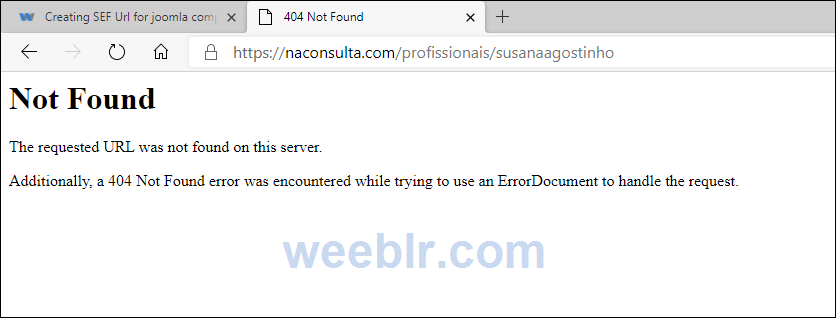Hi,
I´m trying to define manual SEF urls for component view, but when I try to reach them it always returns a 404.
For example I would like to transform this
https://xxxx.com/index.php/component/vikappointments/?view=employeesearch&id_employee=72
into this
https://xxxx.com/profissionais/susanaagostinho
I follow every step in the URL manager but I this something is not ok.
Can you help?
Thank you
Kind regards
Orlando
I´m trying to define manual SEF urls for component view, but when I try to reach them it always returns a 404.
For example I would like to transform this
https://xxxx.com/index.php/component/vikappointments/?view=employeesearch&id_employee=72
into this
https://xxxx.com/profissionais/susanaagostinho
I follow every step in the URL manager but I this something is not ok.
Can you help?
Thank you
Kind regards
Orlando