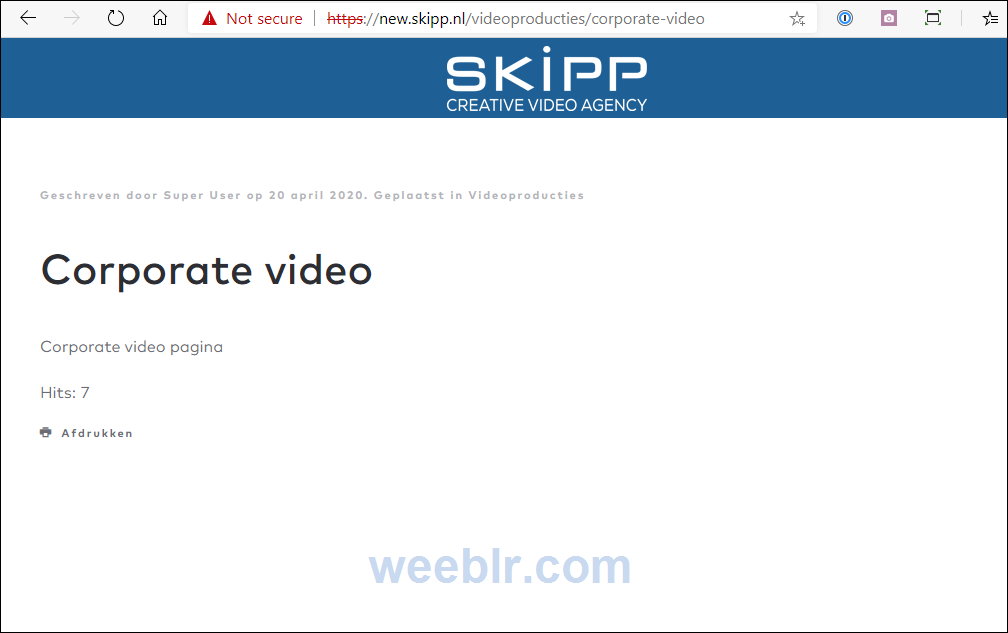Hello,
We are busy building a website and using SH4040 it was working perfect. We had to change two categories by name and now SH404 shows for almost every page ERR_TOO_MANY_REDIRECTS. If we turn url optimize off in SH404 and use the standard Joomla URL optimize the URL's are working perfect.
If we delete all cache in Joomla and switch url optimize on in SH404 we get the same ERR_TOO_MANY_REDIRECTS message and nothing is working anymore. If we switch it off and use Joomla optimize it works perfect.
We already try to delete al SEF url's but also without no result.
How van we solve this? Can we clear SH404 complete and let it build again?
Thank you in advance!
Leon
We are busy building a website and using SH4040 it was working perfect. We had to change two categories by name and now SH404 shows for almost every page ERR_TOO_MANY_REDIRECTS. If we turn url optimize off in SH404 and use the standard Joomla URL optimize the URL's are working perfect.
If we delete all cache in Joomla and switch url optimize on in SH404 we get the same ERR_TOO_MANY_REDIRECTS message and nothing is working anymore. If we switch it off and use Joomla optimize it works perfect.
We already try to delete al SEF url's but also without no result.
How van we solve this? Can we clear SH404 complete and let it build again?
Thank you in advance!
Leon